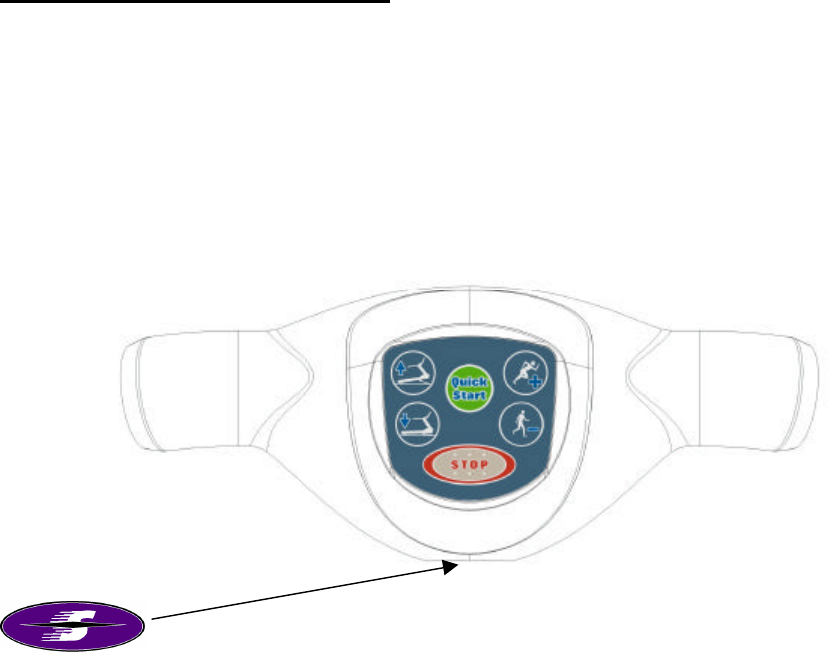
9
LIMITED-ACCESS CONTROL
Limited-access control lets you restrict treadmill use to authorized personnel. It also lets you
stop the treadmill in an emergency. The magnetically-activated control is located on the front of
the handrail, just below the STOP key. The limited-access control is deactivated on machines
shipped from the factory.
Activation
To activate the limited-access control and restrict access, place the magnetic key supplied with
the treadmill in the designated area in the front handrail so that the StairMaster trademark “S”
logo on the key faces the user.
Magnetic Key
The magnet will activate the control. If you remove the key, the treadmill belt will stop and the
controller will not respond to any key presses. Accumulated values will remain on the display
until you turn off the power, or press [CLEAR].
The console will display a message, “REPLACE MAGNET” when you remove the magnetic key
from its designated area. You must replace the key or deactivate the control to start the walk
belt.
Deactivation
To deactivate the limited-access control and permit unlimited access of the treadmill:
1. Remove the magnet key and press [CLEAR], [3], [8], [ENTER].
2. Press [Speed: +] or [Speed: -] to toggle between “ON” and “OFF.” With “OFF”
displayed, press [ENTER] to select “OFF.”
3. The display will show “CUSTOMIZE.” Press [CLEAR] or [ENTER] and the display will
return to the “SELECT WORKOUT” screen.
4. The limited access control remains inactive, granting unrestricted access, until you turn
the magnetic key option back on, or place the magnet back in its designated area.
Magnetic Key as an Emergency Stop
The magnetic key has a string with a clip that you can attach to the user’s wrist or belt during
exercise. If the user moves too far from the front handrail, the cord will pull the key off and
stop the walk belt.


















