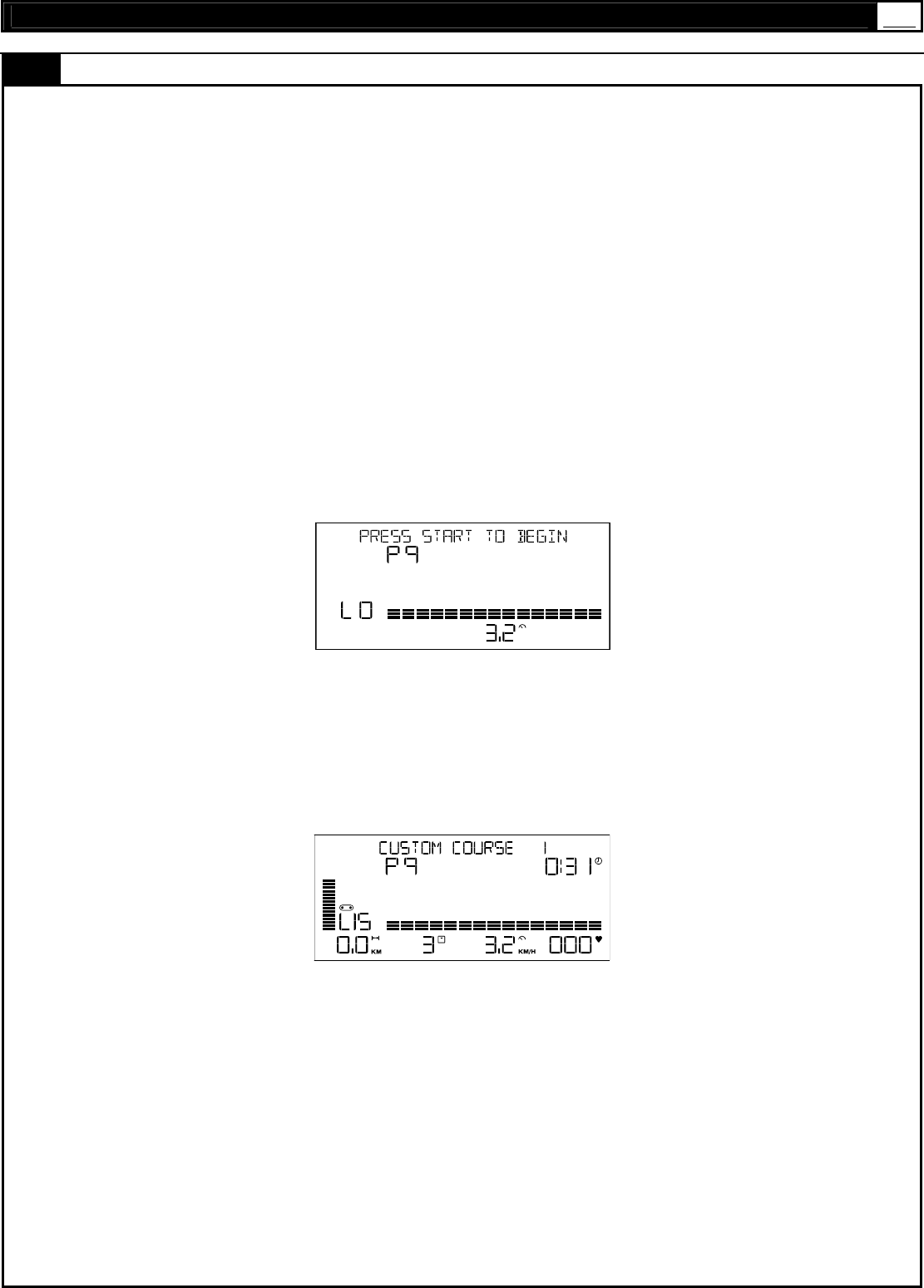
6.17 MOTORIZD TREADMILL
42
KM/H
COMPUTER INSTRUCTION
HEART RATE CONTROL MODE
When the program enters into the HEART RATE CONTROL Program, The total time continues to count down, Calories
spent and Distance traversed increase, and the treadmill will run with the same Speed and Incline level determined by the
warm-up phases (Incline, Speed, Extended Monitoring). Throughout the duration of the program, the Incline level will be
adjusted to maintain the Target Heart Rate, and speed will be adjusted if the incline reaches a minimum or maximum level.
At every 30 second interval the program will modify incline or speed to maintain the Target Heart Rate. If the Target Heart
Rate is exceed for just over 3:00 (min), then the monitored heart rate will flash 10 seconds before the unit switches into
COOL DOWN MODE. If the unit cannot detect the actual heart rate it will display a ‘P’ (pulse) in place of the heart rate
value until the sensors pick up a signal. If no pulse can be detected for a period of more than 30 seconds, incline and speed
will reduce to their minimum levels (L0 (level) and 3.2 km/h / 5 mph) respectively.
As previously described in Program P1, the user may the alter speed with SPEED-UP / SPEED-DOWN, angle with
INCLINE-UP / INCLINE-DOWN, and Pause, COOL DOWN or STOP as described.
Note: During the workout users can override the Speed and Incline settings by pressing the SPEED-UP/SPEED-DOWN
and INCLINE-UP/INCLINE-DOWN buttons.
9. P9 — CUSTOM COURSE 1 (C1) PROGRAM
If the user selects the P9 program and presses ENTER, the LCD will display the previously saved Speed Profile or Preset
Profile. The program can maintain settings for a total workout period of 60 minutes.
The user may then press START to initiate the program, P9 – CUSTOM COURSE 1. The user can adjust speed and incline
intervals using SPEED-UP/SPEED-DOWN and INCLINE-UP/INCLINE-DOWN, respectively. The program is designed to
then record the settings made for both incline and speed at 1:00 (min.) intervals for replay at a later time. The program
automatically enters COOL DOWN MODE when the user presses STOP.
Upon exiting the program (with STOP) and/or after the COOL DOWN MODE, the user will be queried as to whether the
recorded workout session should be saved for repeat use or not. The user can then press ENTER to save the recorded
workout profile or press BACK to return to the POWER ON MODE without saving.
Extending/Reducing Recorded Time
When running a previously recorded program, The user can extend the time duration of the CUSTOM COURSE by
pressing START before the time counts down to zero. Similarly, pressing START at this time will also allow the user to
toggle between the option to extend training time duration or reduce it. With each contact of the START button during the
duration of the CUSTOM COURSE program, it will toggle between EXTENDED and REDUCED MODE.
Extended Mode
Pressing START from within the workout period or during COOL DOWN allows the user to enter extended mode and then
continue to alter speed and incline settings until a maximum of 60:00 (min).
WWW.SMOOTHFITNESS.COM


















