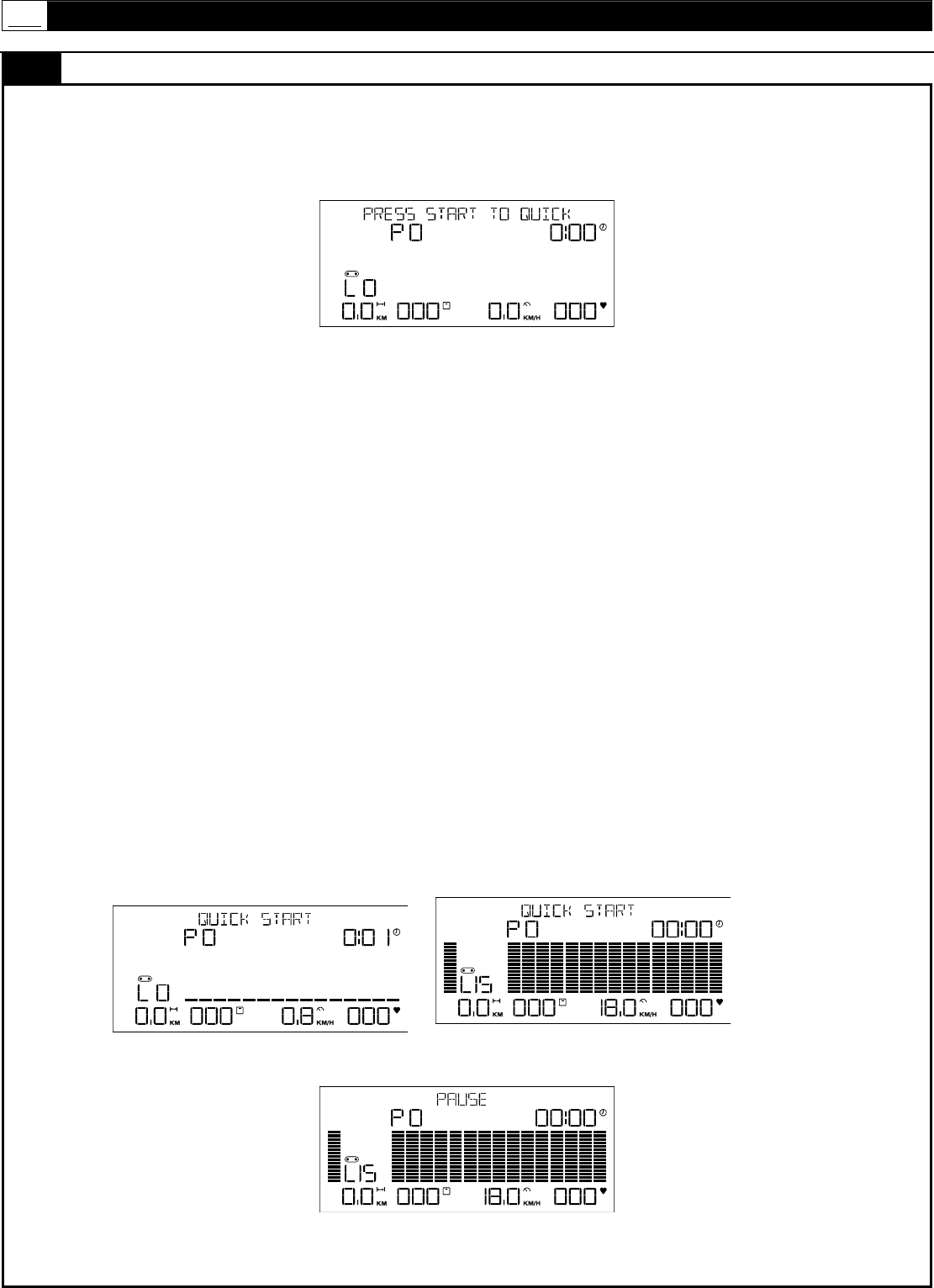
31
6.17MOTORIZDTREADMILL
COMPUTER INSTRUCTION
POWER ON MODE
When the unit is switched on, “PRESS START TO QUICK START OR ENTER TO SELECT PROGRAM” will display on the
LCD. Press START to begin training in QUICK START MODE or ENTER to go into PROGRAM MODE.
UNIT CONVERSION MODE – (km / mi.)
When the console is in POWER ON MODE, press the STOP and INCLINE-DOWN simultaneously to enter into the UNIT
CONVERSION MODE. The console will sound an extended BEEP and show the current default setting KM (kilometers) or
ML (miles). Use INPUT-UP and/or INPUT-DOWN to toggle between KM and ML. Press ENTER to confirm the selection
and return to POWER ON MODE. The console with sound and extended BEEP as it saves the new setting. To exit UNIT
CONVERSION MODE without saving use the STOP/BACK button.
SLEEP MODE
When the power is on the computer will automatically enter SLEEP MODE if it is left idle for 3 minutes without receiving any
input. Press any button to return to POWER ON MODE when the computer is in the SLEEP MODE.
SAFETY KEY
The safety key must be inserted into the slot on the console in order to operate the treadmill. Always insert the safety key
and attach the clip to your clothing at your waist before beginning your workout. If you should encounter problems and need
to stop the motor quickly, simply pull on the cord to disengage the safety key from the console. To continue operation
reinsert the safety key into the console and select desired workout program or QUICK START.
QUICK START MODE
When in QUICK START MODE, the treadmill will countdown from 3 to zero and then slowly begin the belt running at
0.8km/hr /0.5 mph speed. Time spanned, Distance traveled and approximate Calories spent will begin to count up from 0 .
The running speed will also show on the display. When in QUICK START MODE, the accumulated Distance traveled and
approximate Calories spent are NOT saved. The user may Press SPEED-UP and SPEED-DOWN button to adjust running
speed, and press INCLINE-UP and INCLINE-DOWN buttons to adjust the INCLINE level.
Press the STOP button to pause the program, and press STOP again to return to POWER ON MODE.
WWW.SMOOTHFITNESS.COM


















