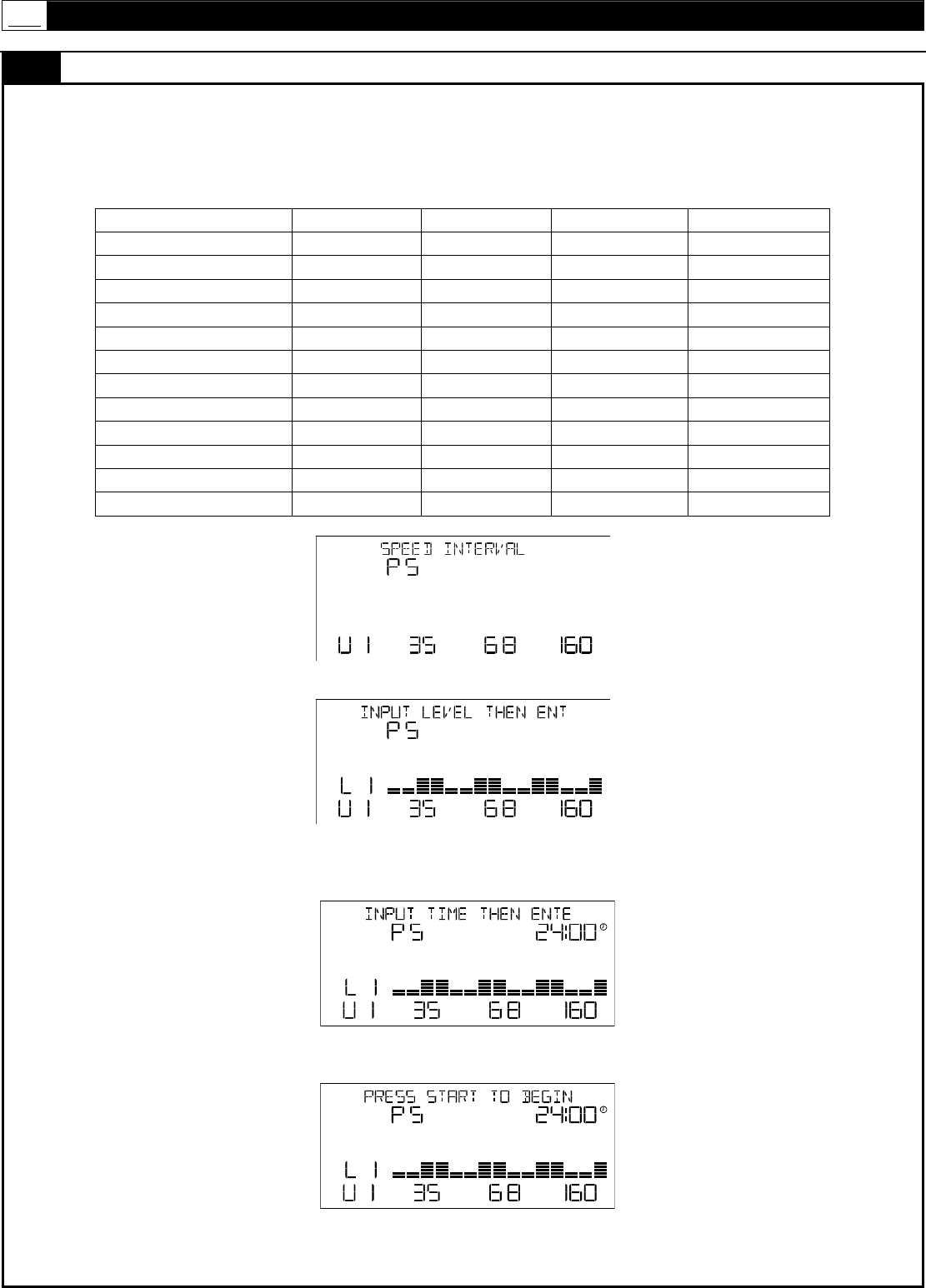
37
6.17MOTORIZDTREADMILL
COMPUTER INSTRUCTION
P5 - SPEED INTERVAL PROGRAM
If the user selects P5 and presses ENTER, L1 will first be blinking and the user must select a Performance Level
between L1 and L12 using INPUT-UP and INPUT-DOWN to set the min. and max. speed setting as per the intervals
shown in the table below.
PERFORMANCE Min. speed Max. speed Min. speed (km/h)
Max. speed (km/h)
1 1.8 3.1 2.9 5.0
2 2.0 3.4 3.2 5.4
3 2.2 3.8 3.5 6.1
4 2.4 4.2 3.8 6.7
5 2.6 4.6 4.2 7.4
6 2.8 5.0 4.5 8.0
7 3.0 5.4 4.8 8.6
8 3.2 5.8 5.1 9.3
9 3.4 6.2 5.4 9.9
10 3.6 6.6 5.8 10.6
11 3.8 7.0 6.1 11.2
12 4.0 7.2 6.4 11.5
After setting the preferred Performance level, the LCD will display a blinking 24:00 (min.) workout time. The user must the
n
use INCLINE-UP and INCLINE-DOWN buttons to adjust the total workout time in intervals of 4:00 (min.) and then pres
s
ENTER to confirm the setting.
The User may the press START to initiate the program, P5- SPEED INTERVAL.
WWW.SMOOTHFITNESS.COM


















