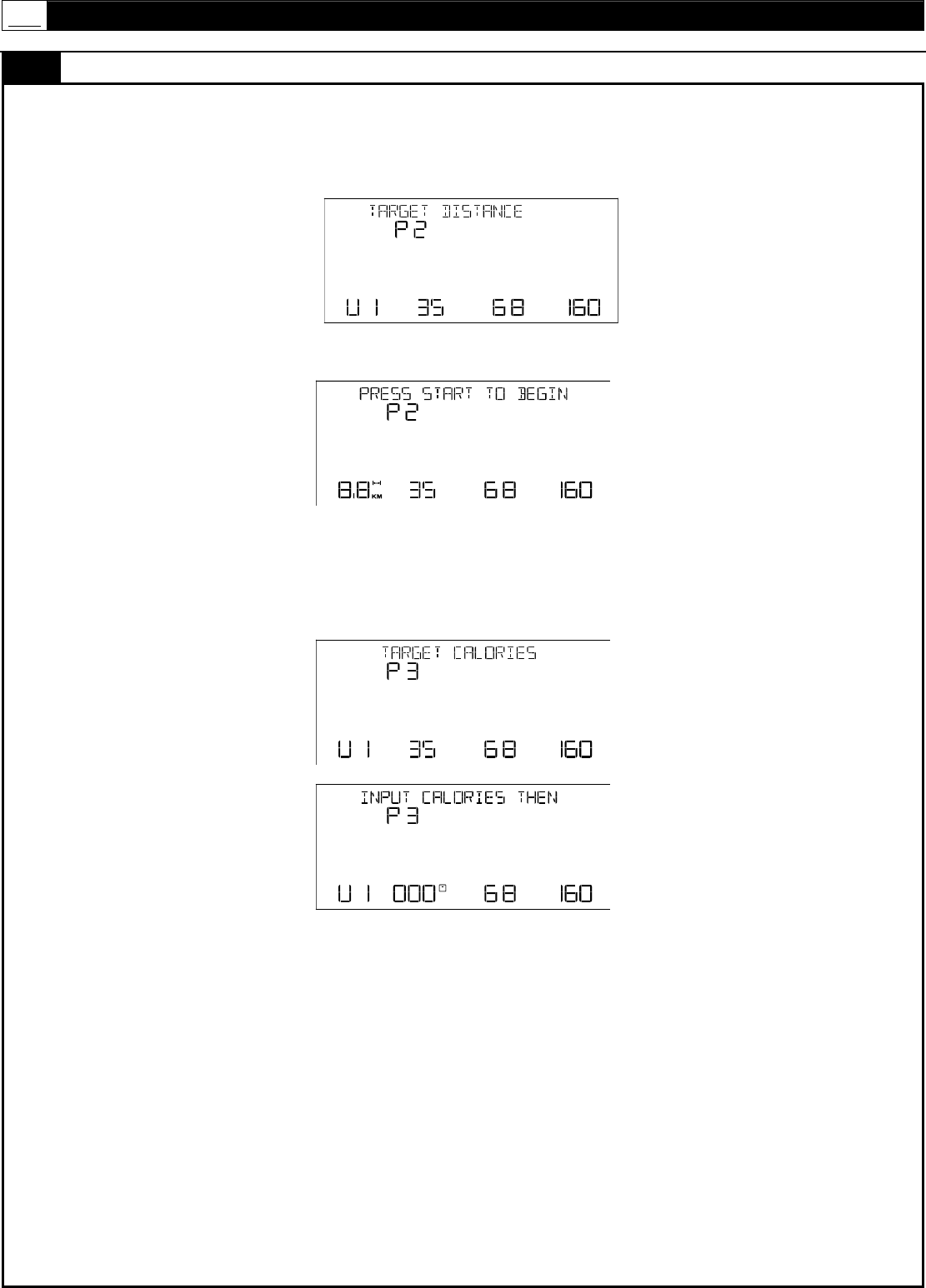
35
6.17MOTORIZDTREADMILL
COMPUTER INSTRUCTION
P2 - TARGET DISTANCE PROGRAM
If the user selects P2 and presses ENTER, the LCD will blink 0.0 (km/mi.), the user must next use INPUT-UP and
INPUT-DOWN to setup the Target Distance, and then press ENTER to confirm the setting.
The user must then Press START to begin the program P2 – TARGET DISTANCE.
As previously described in Program P1, the user may the alter speed with SPEED-UP / SPEED-DOWN, angle with
INCLINE-UP / INCLINE-DOWN, and Pause, COOL DOWN or STOP as described.
P3 - TARGET CALORIES PROGRAM
If the user selects the P3 program and presses ENTER, the LCD will begin blinking 0 (calories), the user must next use
INPUT-UP and INPUT-DOWN to setup Target Calories, and then press ENTER to confirm the setting.
The user may then Press START to initiate the program, P3 – TARGET CALORIES. At program star the Calories will count
down from the Target Calories value, running at an initial speed setting of 3.2km/ h / 2.0 mph. As previously described in
Program P1, the user may the alter speed with SPEED-UP / SPEED-DOWN, angle with INCLINE-UP / INCLINE-DOWN,
and Pause, COOL DOWN or STOP as described.
WWW.SMOOTHFITNESS.COM


















