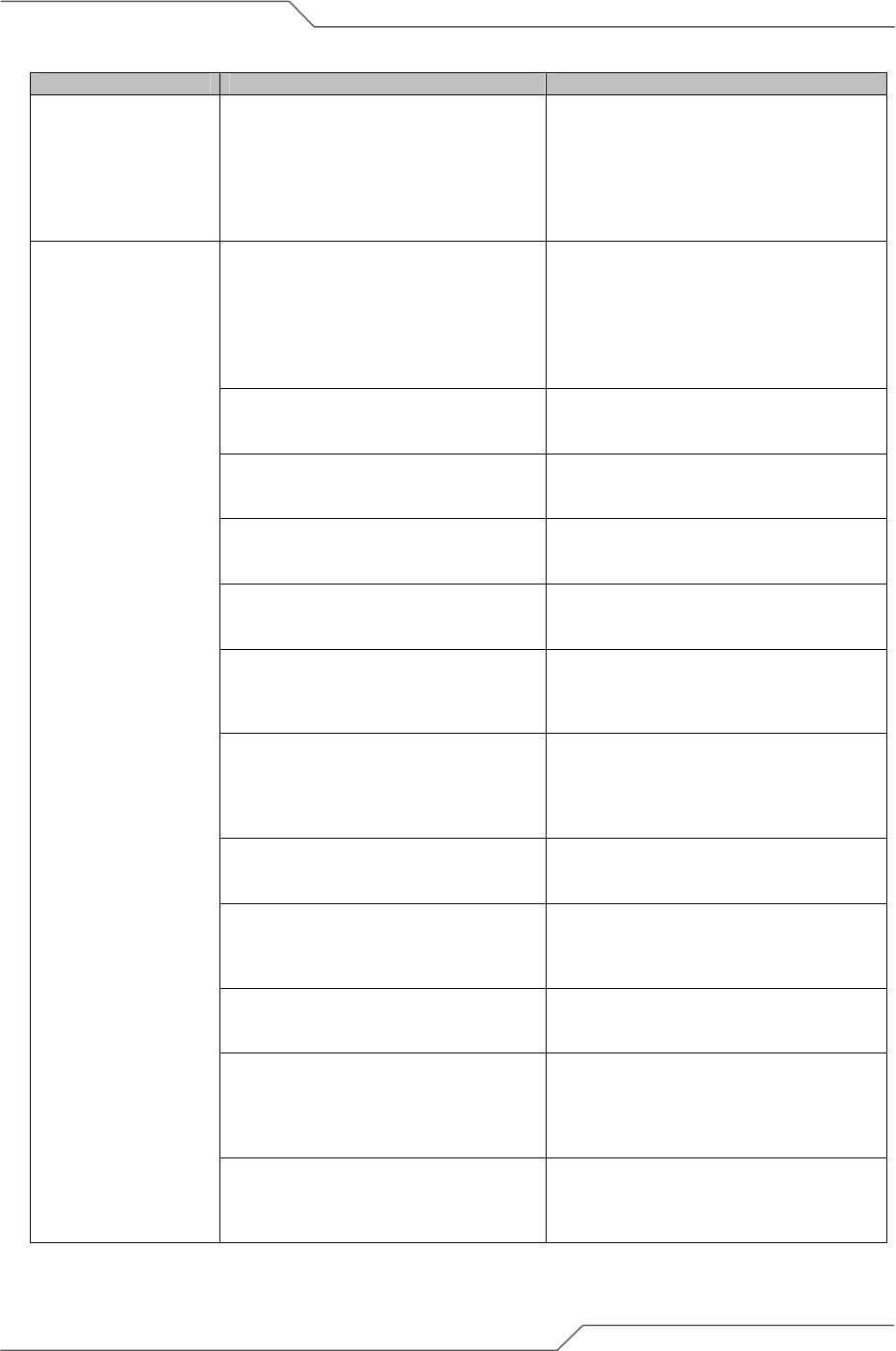
Page 18 of 75
intelligent wireless platform
airClient™ TOTAL 3415 User Guide
Menu Item Menu Sub-items Description
Note:
By default, the Security mode is
Disabled.
AES security mode is only available in
3415-03 model.
System Configuration
Allows user to switch the operation
mode between Bridge (sB3415-03
Only), Router or NAT mode.
Allows the user to Reset the unit,
Restore unit to Factory defaults.
SNTP Setting
Allows user to set the Network Time
Server and the Time Zone.
Site Survey
Shows all the standards based wireless
devices operating in the area.
System Admin
Allows user to change the Administrator
user name and/or password.
System User
Allows read only users to added, and
their user names/passwords to be
changed.
SNMP Configuration
This allows the user to Enable/Disable
SNMP, and set Read/Write community
strings.
Backup/Restore Settings
Allows user to save or restore good
settings, backup the configuration file
and upload it later, do a Factory Reset
on the unit.
Firmware Upgrade
Allows the user to upgrade/downgrade
the firmware on the unit
Product License Key
Allows the user to upgrade the unit to
higher bandwidth or to convert the
model from 3415-01 to 3415-02 / 3415-
03, or vice versa.
Link Budget Planning
Allows user to calculate the Link Budget
between an airClient TOTAL unit and
an Access Point.
System Log
Allows user to display the system log
locally or remotely. Currently, this
device will only log in case of any
problems with the unit.
Tools
Reboot
Allows user to reboot the unit.
Note: All changes made to the unit will
take effect only after a Reboot is done.


















