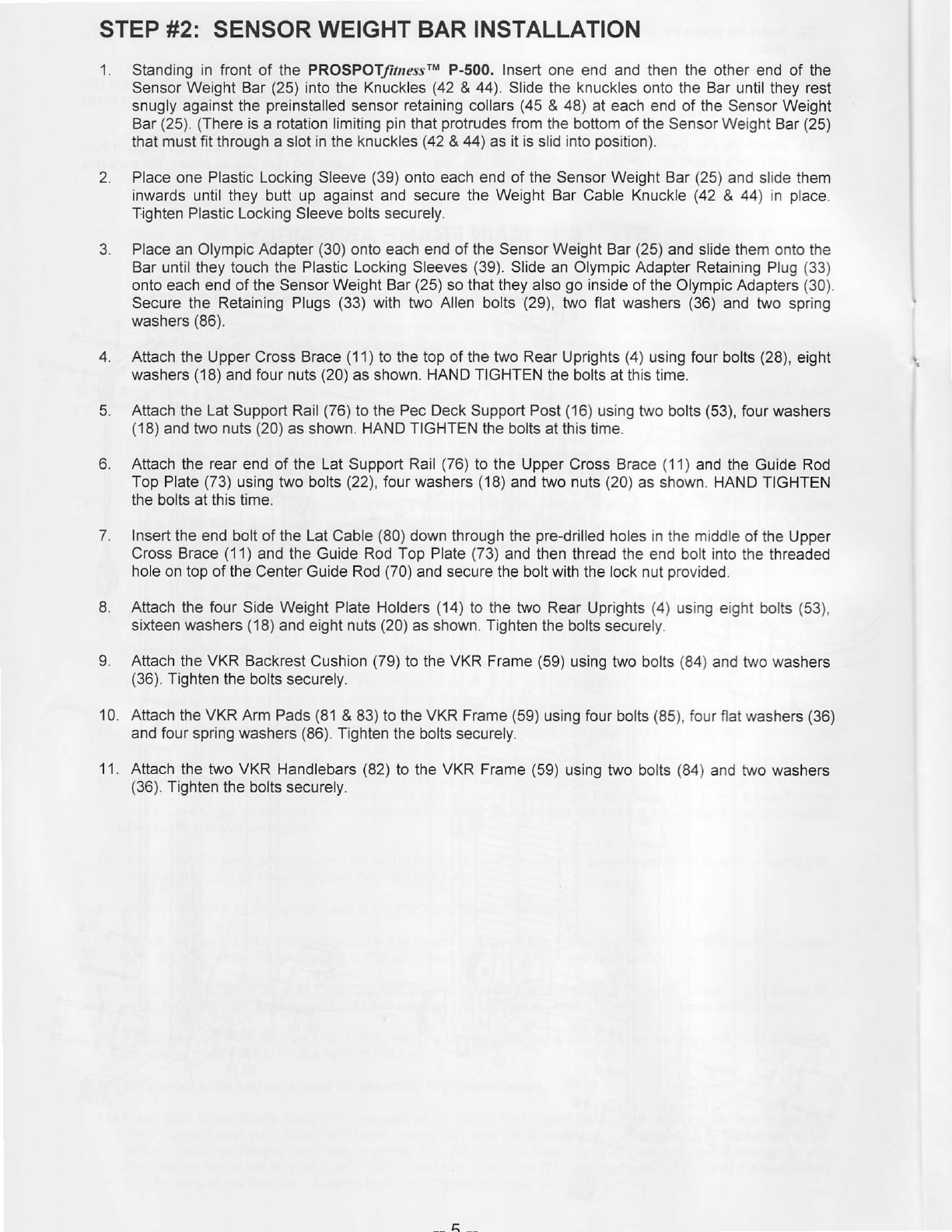
STEP #2: SENSOR WEIGHT BAR INSTALLATION
'1.
Standing an front of the PROSPOTlrressru P-500.
lnsert
one end and then the other end of the
Sensor Weight Bar
(25)
into the Knuckles
(42
&
44). Slide
the
knuckles
onto the
Bar
until they rest
snugly against the
preinstalled
sensor
retaining
collars
(45
&
48)
at each end of the Sensor Weight
Bar
(25). (There
is a rotation limiting
pin
that
protrudes
from
the bottom of the Sensor Weight Bar
(25)
that must
fit
through a slot
in the knuckles
(42
& 44) as it is slid into
position).
2. Place one Plastic Locking Sleeve
(39)
onto each
end of
the Sensor Weight Bar
(25)
and slide them
inwards until they butt up against and secure the
Weight Bar
Cable Knuckle
(42
& 44) in
place.
Tighten Plastic Locking Sleeve bolts securely.
3. Place an Olympic Adapter
(30)
onto each end of the
Sensor
Weight Bar
(25)
and slide
them
onto
the
Bar until they touch the Plastic Locking Sleeves
(39).
Slide an Olympic Adapter Retaining Plug
(33)
onto each end of the Sensor
Weight Bar
(25)
so
that they also
go
inside
of the Olympic Adapters
(30).
Secure the Retaining
Plugs
(33)
with two Allen bolts
(29),
two
flat
washers
(36)
and two spring
washers
(86).
4'AttachtheUpperCrossBrace(,l1)tothetopofthetwoRearUprightS(4)usingfourbo|ts(28)'eight
washers
(
18) and four nuts
(20)
as shown. HAND TIGHTEN the bolts at this
time.
5.
Attach
the
Lat
Support Rail
(76)
to the
Pec
Deck Support Post
(16)
using two bolts
(53),
four
washers
(18)
and two nuts
(20)
as shown. HAND TIGHTEN the bolts at this time.
6. Attach the rear end of the Lat Support Rail
(76)
to the Upper
Cross
Brace
(1'1)
and the Guide Rod
Top Plate
(73)
using two bolts
(22),
fout washers
(18)
and two nuts
(20)
as shown. HAND TIGHTEN
the bolts at this time.
7.
Insert the end bolt of the Lat Cable
(80)
down through the
pre-drilled
holes in the middle
of
the
Upper
Cross Brace
(11)
and the Guide Rod Top Plate
(73)
and then thread
the end bolt
into
the threaded
hole
on top of the Center Guide Rod
(70)
and secure the bolt with
the
lock
nut
provided.
8. Attach the four Side Weight Plate Holders
(14)
to the two Rear
Uprights
(4)
using eight bolts
(53),
sixteen washers
(18)
and eight nuts
(20)
as shown. Tighten
the bolts securely
9. Attach
the
VKR Backrest
Cushion
(79)
to the VKR Frame
(59)
using two bolts
(84)
and two washers
(36).
Tighten the bolts securely.
10. Attach
the
VKR
Arm Pads
(81
& 83) to the VKR Frame
(59)
using
four
bolts
(85),
four flat washers
(36)
and four
spring washers
(86).
Tighten the bolts securely.
1 1. Attach the
two
VKR
Handlebars
(82)
to the VKR Frame
(59)
using two bolts
(84)
and
two washers
(36).
Tighten the
bolts securely.


















