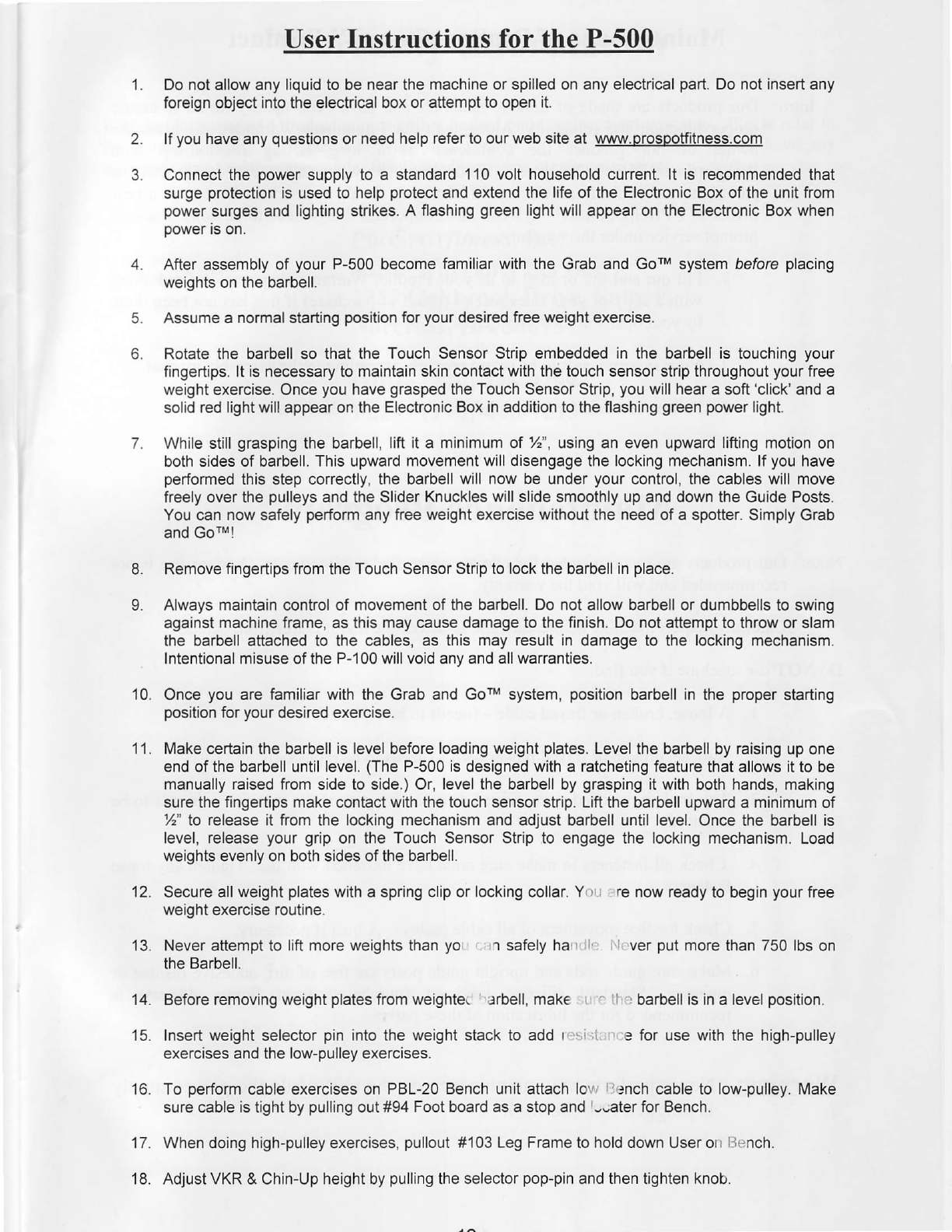
1.
7.
2.
3
5.
6.
8.
10.
't1.
14.
15.
17.
'18.
User
Instructions
for
the
P-500
Do
not allow
any
liquid to be near the machine
or spilled
on any electrical
part.
Do not insert any
foreign object
into
the electrical
box or attempt to open
it.
lf
you
have any
questions
or
need help refer to our web site at www.
DrosDotfitness.com
Connect the
power
supply to a standard
110 volt household current. lt is recommended
that
surge
protection
is used to help
protect
and extend the
life
of the
Electronic
Box of the unit from
power
surges and
lighting strikes. A flashing
green
light
will appear on the Electronic Box when
power
is on.
After assembly oi
your
P-500 become familiar with the Grab and Gofr system before
placing
weights on the barbell.
Assume
a
normal starting
position
for
your
desired
free weight
exercise.
Rotate
the barbell so that the Touch Sensor
Strip embedded in
the barbell
is
touching
your
fingertips. lt is necessary to maintain skin contact
with
the touch sensor strip throughout
your
free
weight
exercise. Once
you
have
grasped
the
Touch
Sensor Strip,
you
will
hear
a soft
'click'
and a
solid
red light will appear on the Electronic Box
in
addition to the
flashing
green
power
light.
While still
grasping
the barbell,
lift it
a
minimum of %", using an
even upward
lifting
motion on
both
sides of barbell. This upward movement
will disengage
the
locking
mechanism. lf
you
have
performed
this step correctly, the barbell will
now be
under
your
control, the cables will move
freely over the
pulleys
and the Slider
Knuckles will slide
smoothly up and down the Guide Posts.
You can now safely
perform
any free
weight exercise without
the
need
of a spotter. Simply Grab
and GorM!
Remove
fingertips from
the
Touch Sensor Strip to lock the barbell in
place.
Always maintain control of movement of the barbell.
Do
not allow barbell or dumbbells to swing
against
machine frame,
as this
may cause damage to the finish. Do not attempt
to throw or slam
the
barbell
attached to the
cables, as this may result in damage to the locking mechanism.
Intentional misuse of the P-100 will void any and all warranties.
Once
you
are
familiar with
the
Grab and GorM system,
position
barbell
in
the
proper
starting
position
for
your
desired exercise
Make certain the barbell is level before loading weight
plates.
Level the barbell by raising
up one
end of the barbell until level.
(The
P-500 is designed with a ratcheting feature that allows it
to be
manually
raised
from side to side.)
Or, level the barbell
by
grasping
it with both hands, making
sure the
fingertips
make contact
with
the touch sensor strip. Lift the barbell upward a minimum
of
%" to
release
it
from
the locking
mechanism and
adjust barbell until level. Once the barbell is
level,
release
your grip
on the
Touch
Sensor
Strip
to engage the locking mechanism. Load
weights evenly
on both sides of the
barbell.
Secure all weight
plates
with a spring clip or
locking
collar. Y,,'r
re
now ready to begin
your
free
weight exercise routine.
12.
'13.
Never
attempt
to
Iift more weights than
yo
the Barbell.
'r
safelv ha,
i
i
,ver
DUt
more than 750 lbs
on
Before removing weight
plates
from
weighte.
jrbell,
mak€
l i
,
barbell is in a level
position.
Insert weight selector
pin
into the
weight stack
to add
|
',i
l.
,
e
for
use with the high-pulley
exercises and the
low-pulley
exercises.
To
perform
cable exercises on
PBL-20 Bench unit attach lov,
l'inch
cable
to
low-pulley. Make
sure cable is tight by
pulling
out
#94 Foot board as a stop and
r--ater
for Bench.
When doing high-pulley exercises,
pullout
#103 Leg Frame to hold down User or
i
l:*rnch.
Adjust VKR & Chin-Up height by
pulling
the
selector
pop-pin
and
then
tighten
knob.
to.


















