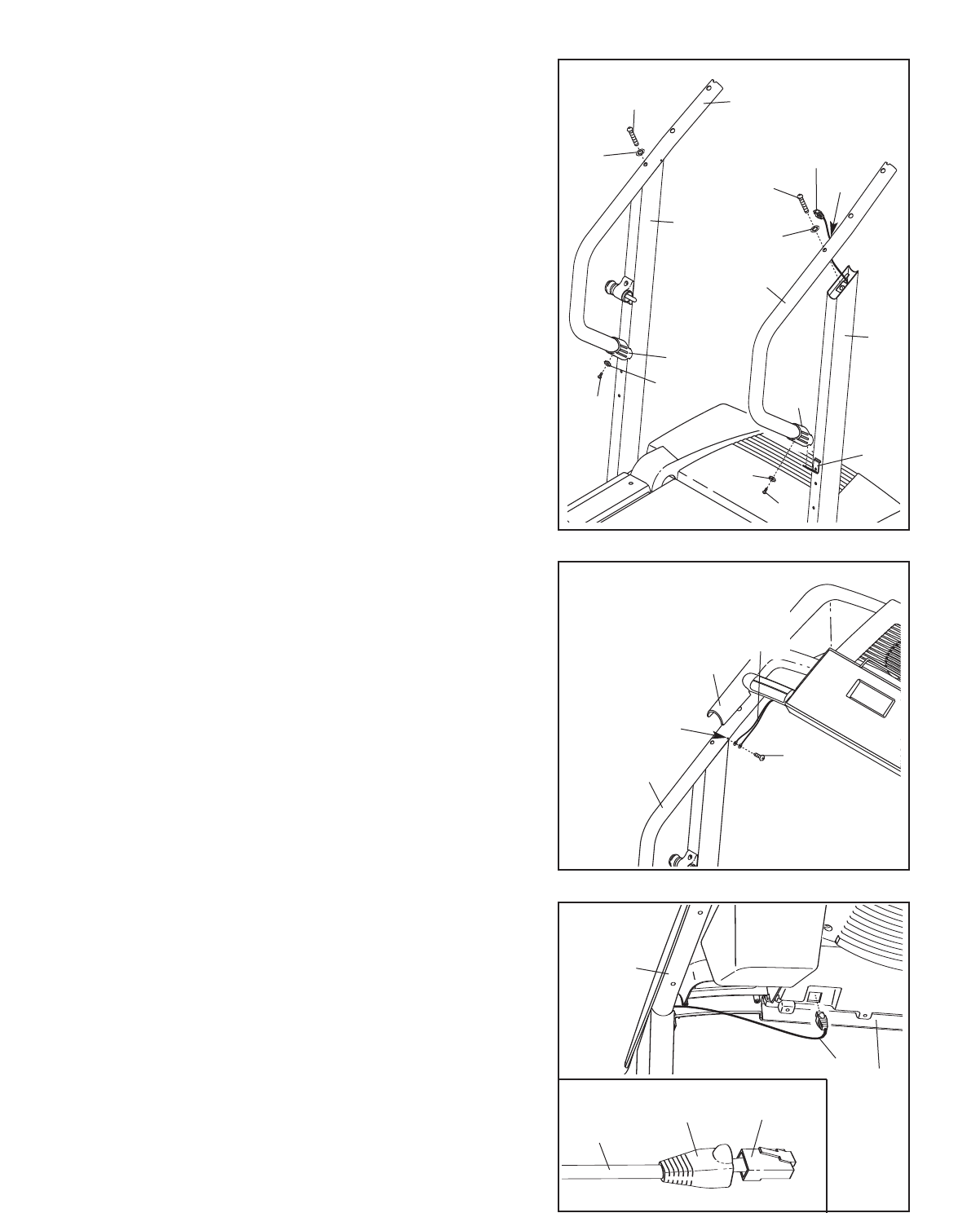
8
Small
Hole
71
6. Hold the Console Base (47) near the Left Handrail (71).
Attach the ends of the ground wires on the Console
Base to the indicated small hole in the Left Handrail with
the Silver Ground Screw (75).
47
75
Ground
Wires
6
42
7. Touch the Right Handrail (72) to discharge any static.
See the inset drawing. Slide the sleeve off the connec
-
tor on the Upright Wire (42).
Next, press the end of the
Upright Wire into the socket in the bottom of the Console
Base (47).
The connector should slide easily into the
socket and snap into place. If it does not, turn the con
-
nector and then insert it. IF THE CONNECTOR IS NOT
CONNECTED PROPERLY, THE CONSOLE MAY BE
DAMAGED WHEN YOU TURN ON THE POWER.
Then, slide the sleeve back over the connector.
72
47
7
42
Sleeve
Connector
5. If there is a board between the Uprights (69), remove
t
he two bolts attaching the board. Discard the board and
the bolts.
Identify the Right Handrail (72), which has a large hole
in the left side. Remove the wire tie securing the Upright
Wire (42) inside of the right Upright (69). Feed the
U
pright Wire into the hole in the bottom of the Right
H
andrail and out of the large hole in the side. Note: It
may be helpful to use needlenose pliers to pull the Wire
Harness out of the hole.
Press a Handrail Cap (16) onto the lower end of the
Right Handrail (72) as shown. Set the Right Handrail on
the right Upright (69), while sliding the lower end of the
Right Handrail onto the Handrail Bracket (119). Attach
the Right Handrail with a Handrail Bolt (37) and a
Handrail Star Washer (95) in the upper end and a 3/4"
Screw (2) and a Small Star Washer (118) in the lower
end.
Be careful not to pinch the Upright Wire (42).
Attach the Left Handrail (71) as described above.
Note: There is no wire on the left side.
95
Hole
72
4
2
37
37
95
71
69
6
9
2
2
16
118
119
118
16
5


















