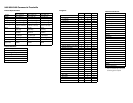Changing the Workout Time
To change the duration of your program, take the following steps:
1.
2.
3.
1.
2.
3.
4.
Press TIME +/-.
A workout time blinks in the display. Use the navigational arrow
keys or the number keys to adjust the time.
Press OK.
A message scrolls across the display indicating that the new
workout time has been accepted.
The fitness facility can limit the duration of exercise sessions and
certain programs have fixed time goals which do not allow
adjustments. If your attempt to change the workout time is not
accepted, display messages scroll and indicate the reasons.
Addressing Your Weight and Age
Your age must be entered to activate the SmartRate display and to
properly use the heart rate and weight loss programs. To enter or
change your weight or age during an exercise session, take the
following steps:
Press OPTIONS.
The prompt,
WEIGHT/AGE
appears. Press OK.
Note: If the weight and age are already entered, the
WEIGHT/AGE
prompt will not appear as part of the OPTIONS
menu.
Use the number keys or navigational arrow keys to adjust the
blinking weight prompt and then, press OK.
Use the number keys or navigational arrow keys to adjust the
blinking age prompt and then, press OK.
A message scrolls across the display indicating that your weight
and age have been accepted.
User's Reference Manual: Exercise Session 44