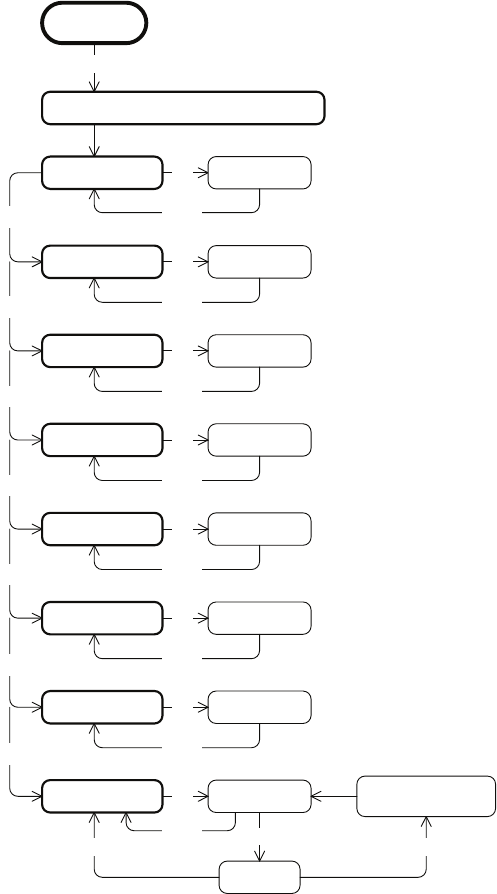
Informational Displays
The equipment provides information about its use (odometer and
hour meter), as well as software versions and part numbers, serial
number, usage log, and error log. In general, you would only access
this information if directed to do so by Precor Customer Support.
To navigate through the informational displays, use the following
flowchart. Descriptions for these displays are shown in the
following table.
Note: If your product has a PAUSE/RESET key, use it in place of
the RESET key called out in the flowchart.
DIAGS – INFORMATIONAL DISPLAY
HOUR METER
LOWER SW
U-BASE SW
U-BOOT SW
RESET, 6, 5
SER. NUMBER
ODOMETER
###
#####-###
#####-###
#####-###
#####-###
USAGE LOG [PROGRAM]
OK
▼
BACK
OK
BACK
OK
▼
BACK
BACK
BACK
BACK
OK
OK
OK
OK
▼
▼
▼
▼
ERROR LOG
▼
[# ERRORS]
OK
[ERROR]
OK
BACK
HOLD TO
CLEAR ERRORS
QUICKSTART
PRECOR
BACK
###
BACK
Product Owner's Manual: Club Features 29


















