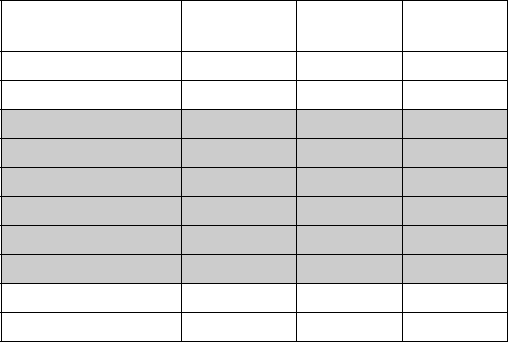
Owner’s Manual: Heart Rate Features 13
Using SmartRate
The SmartRate feature helps you monitor and maintain
your heart rate in the target zone best suited to your
specific needs.
After you begin a workout, a blinking bar appears on the
SmartRate display. The blinking bar indicates the current
zone that your heart rate is in.
Important: To use the SmartRate feature, you must
choose a program and enter your age during the setup
phase of your exercise session.
Table 1 shows the percents used in calculating the heart
rate target zones. While your heart rate remains within
these zones, the corresponding bar blinks and provides a
visual cue.
The calculation used to determine your maximum aerobic
heart rate is (220 minus your age). When you multiply it by
the percent indicated in Table 1, you can understand the
relation-ship between the blinking SmartRate bar and your
target heart rate.
CAUTION: Your heart rate should never exceed 85% of
your maximum aerobic heart rate or go above PEAK. If it
does, immediately reduce your pace or adjust the incline
to return your heart rate to your physician-recommended
target zone.
Table 1. Heart rate target zones and SmartRate LEDs
The SmartRate indicator lights do not appear when:
• You press QUICKSTART at the banner.
• You do not enter your age before starting a program.
• You do not wear or improperly position the chest strap
on the 9.27 treadmill.
• You fail to grasp both touch-sensitive handrail grips for
five to ten seconds.
Heart Rate Zone
Percent
SmartRate
Bars Lit Blinking Target Zone
Below 50 none First WARMUP
50 to 54 First Second WARMUP
55 to 59 Second Third FATBURN
60 to 64 Third Fourth FATBURN
65 to 69 Fourth Fifth FATBURN
70 to 74 Fifth Sixth CARDIO
75 to 79 Sixth Seventh CARDIO
80 to 84 Seventh Eighth CARDIO
85 to 87 Eighth Ninth PEAK
Above 87 Ninth Tenth HIGH
92x_Owners Manual.book Page 13 Wednesday, March 5, 2008 2:31 PM


















