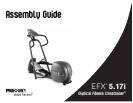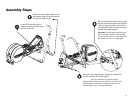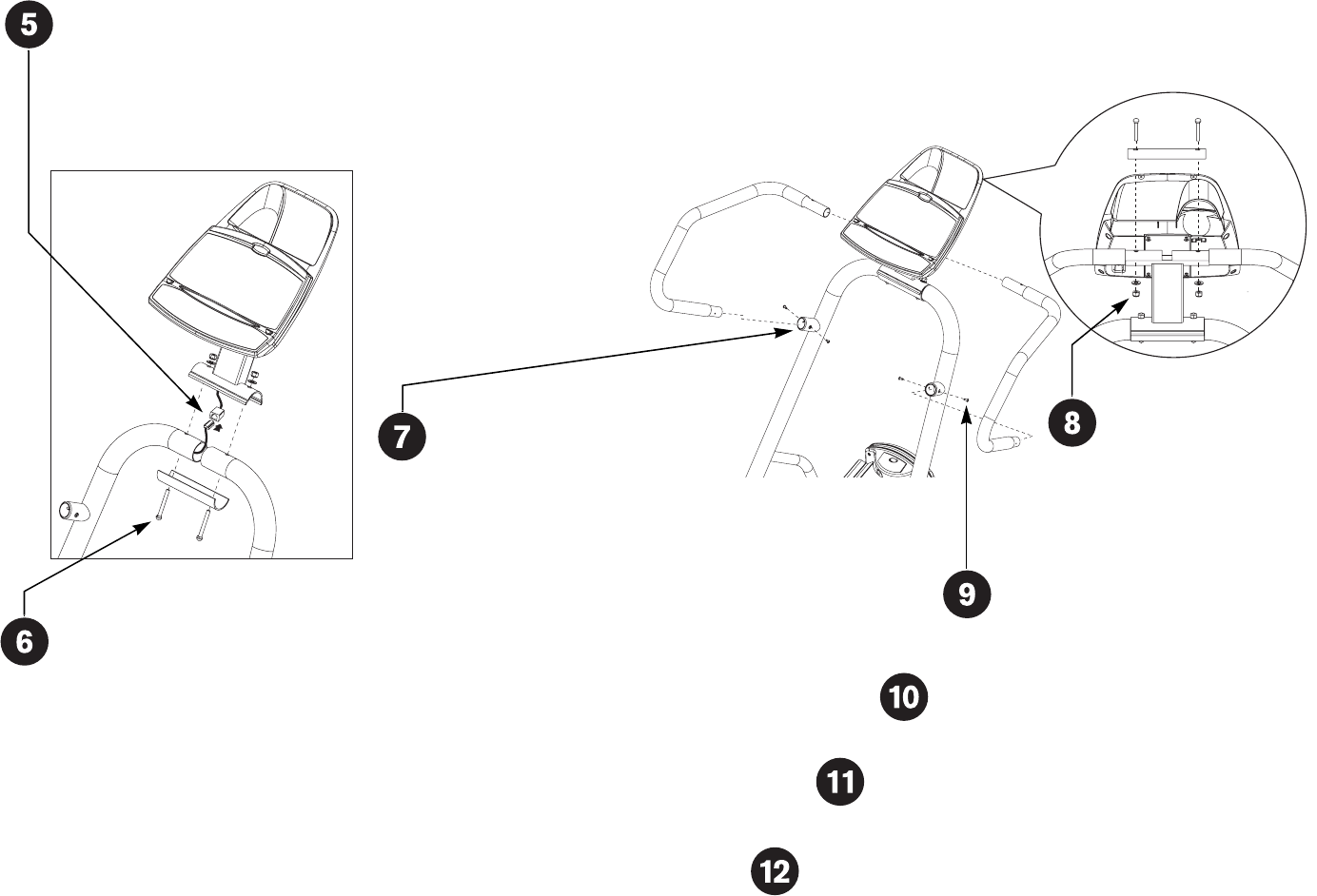
Install the right and left handrails. Insert
the base of the handrail first, and then
rest the top section on the handrail
clamp. The foam grip should touch the
handrail clamp base.
CAUTION: Attach one handrail at a
time. Hold the handrail until it is
securely seated in the handrail
clamp. If you do not, the handrail can
rotate and cause damage to the unit
or injury to yourself or others.
Attach the handrail clamp cover
using two carriage bolts (E).
Apply pressure to the clamp
cover while you thread a washer
(B) and locknut (C) onto each
bolt. Finger tighten.
Secure the lower portion of the handrails
using four Phillips-head screws (F). Tighten
securely with a Phillips-head screwdriver.
Return to the upright support clamp and wrench
tighten the fasteners using a ⁹⁄₁₆
Wrench tighten the handrail clamp fasteners.
Hold the display console above the upright supports, and
then plug the cable connector into its receptacle. Push
excess cable into the upright support.
Avoid dropping the display cable inside
the upright support.
(D), two washers (B), and two locknuts (C).
Finger tighten.
Be careful not to pinch the
display cable. Make sure that the heads of
both bolts are on the underside of the
clamp as shown.