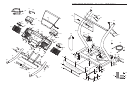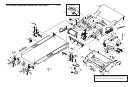16 21
Insert the key fully into the console.
See GETTING STARTED on page 11.
Select one of the custom programs.
When the key is inserted, the manual mode will be
selected. To select a custom program, first press
the Select Goal button repeatedly until the words
“CUSTOM PROGRAM” appear in the main dis-
play.
Next, press the Select Course button repeatedly to
select the Learn 1 or Learn 2 program.
Three seconds after a custom program is se-
lected, the name of the selected program, the total
program time, and the words “PRESS START
YOUR WORKOUT WILL BE RECORDED AUTO-
MATICALLY” will begin to scroll across the main
display.
Note: If the custom program has not yet been
defined, one to three columns of indicators
will be lit in the program display. If more than
three columns of indicators are lit, see HOW
TO USE CUSTOM PROGRAMS on page 17.
Press the Start button or the Speed + button
and program the desired speed and incline
settings.
A moment after the button is pressed, the walking
belt will begin to move. Hold the handrails and
begin walking.
See the program display. Each custom program is
divided into one-minute segments. One speed
setting and one incline setting can be pro
-
grammed for each segment. The speed setting for
the first segment
will be shown in the
flashing Current
Segment column of
the program dis-
play. (The incline
settings are not
shown in the pro-
gram display.) To program a speed setting and an
incline setting for the first segment, simply adjust
the speed and incline of the treadmill as desired
by pressing the Speed and Incline buttons. Every
few times one of the Speed buttons is pressed, an
additional indicator will light or darken in the
Current Segment column.
When the first segment of the program is com-
pleted, the current speed setting and the current
incline setting will be stored in memory.
The three
columns of indicators will then move one column
to the left, and the speed setting for the second
segment will be shown in the flashing Current
Segment column. Program a speed setting and an
incline setting for the second segment as de-
scribed above.
Continue programming speed and incline settings
for as many segments as desired; custom pro-
grams can have up to forty segments. When you
are finished with your workout, press the Stop but-
ton twice. The speed and incline settings that you
have programmed and the number of segments
that you have programmed will then be saved in
memory.
When the program has ended, remove the key.
See step 7 on page 15.
4
3
2
1
Current Segment
HOW TO CONNECT YOUR HOME STEREO
Note: If your stereo has an unused LINE OUT jack,
see instruction A below. If the LINE OUT jack is
being used, see instruction B.
A. Plug one end of the audio cable into the jack on the
front of the treadmill near the power cord. Plug the
other end of the cable into the adaptor. Plug the
adaptor into the LINE OUT jack on your stereo.
B. Plug one end of the audio cable into the jack on the
front of the treadmill near the power cord. Plug the
other end of the cable into the adaptor. Plug the
adaptor into an RCA Y-adaptor (available at elec-
tronics stores). Next, remove the wire that is cur-
rently plugged into the LINE OUT jack on your
stereo and plug the wire into the unused side of the
Y-adaptor. Plug the Y-adaptor into the LINE OUT
jack on your stereo.
HOW TO CONNECT YOUR COMPUTER
Note:
If your computer has a 3.5 mm LINE OUT
jack, see instruction A. If your computer has only a
PHONES jack, see instruction B.
A. Plug one end of the audio cable into the jack on the
front of the treadmill near the power cord. Plug the
other end of the cable into the LINE OUT jack on
your computer.
B. Plug one end of the audio cable into the jack on the
front of the treadmill near the power cord. Plug the
other end of the cable into the splitter. Plug the split-
ter into the PHONES jack on your computer. Plug
your headphones or speakers into the other side of
the splitter.
B
A
CD
VCR
Amp
LINE OUT
LINE OUT
CD
VCR
Amp
LINE OUT
Audio
Cable
Adaptor
A
A
PHONES
LINE OUT
B
Audio
Cable
A
B
A
CD
VCR
Amp
LINE OUT
LINE OUT
CD
VCR
Amp
LINE OUT
Audio
Cable
RCA
Y-adaptor
Wire removed from
LINE OUT jack
B
Adaptor
A
PHONES
LINE OUT
B
Audio
Cable
B
Splitter
Headphones/Speakers
HOW TO CREATE CUSTOM PROGRAMS