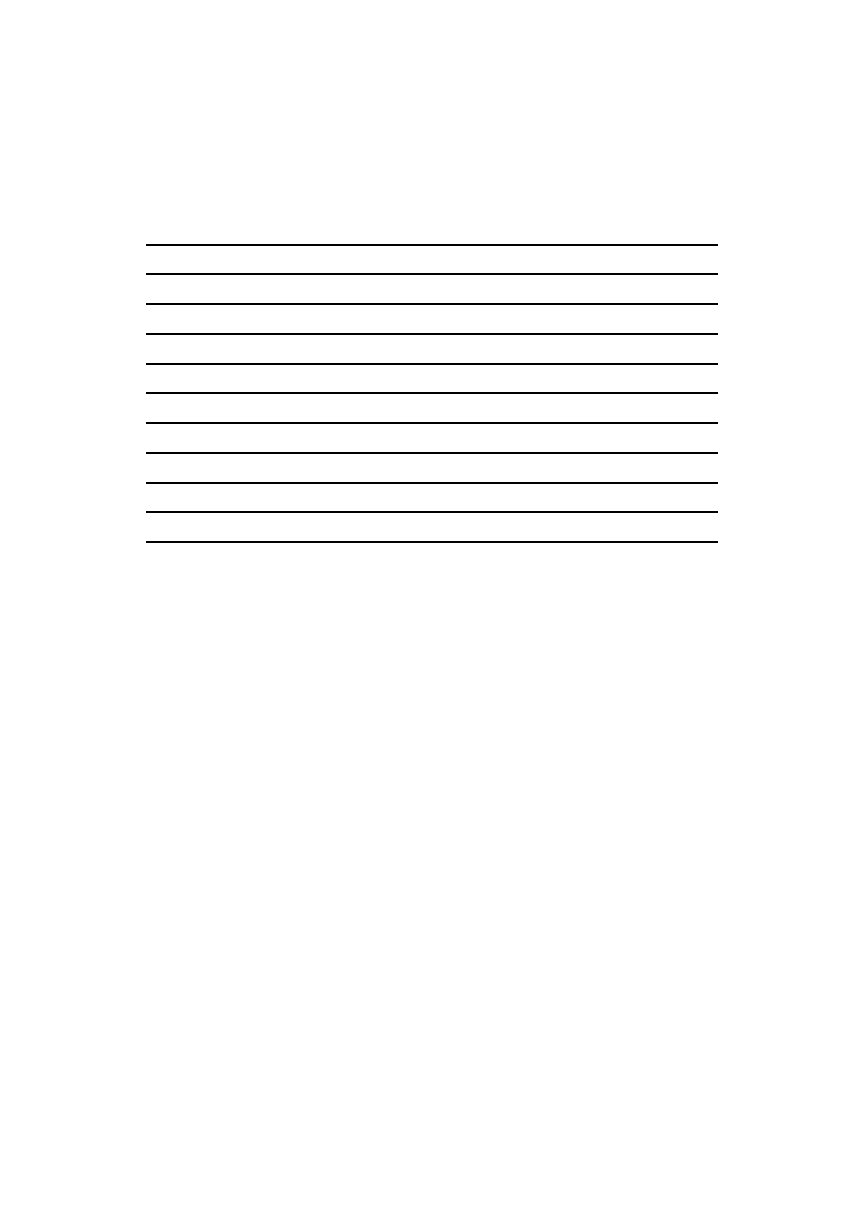
24
On the 90T model: After a new workout has been underway for 12 seconds, the left DATA DIS-
PLAY window flashes a default weight value of 150 pounds (68 kg). Use the WEIGHT ARROW key
to adjust the value to the actual weight, and then press the QUICK START key to accept the
entered weight. Doing so enables the treadmill computer to calculate calories burned accurately.
SELECTING A LEVEL (91TI ONLY)
The steps for setting up a HILL or RANDOM workout include selecting a level. The word “level”
refers to a range of incline percentages. The treadmill features 20 levels, with Level 1 having the
lowest average incline grade and Level 20 having the highest.
LEVEL % Incline LEVEL % Incline
1 0.0 - 1.5 11 2.0 - 8.5
2 0.0 - 2.2 12 3.0 - 9.2
3 0.0 - 2.9 13 3.5 - 9.9
4 0.0 - 3.6 14 5.0 - 10.6
5 0.0 - 4.3 15 5.5 - 11.3
6 0.0 - 5.0 16 6.5 - 12.0
7 0.0 - 5.7 17 7.0 - 12.7
8 0.0 - 6.4 18 8.0 - 13.4
9 0.5 - 7.1 19 8.7 - 14.1
10 1.5 - 7.8 20 9.0 - 15.0
Within each level are seven incline percentages, or hills. During a workout, each hill appears in
the WORKOUT PROFILE window as rows of light stacked in a column. The number of lit rows
within a column corresponds to an incline percentage. For example, in Level 5, the lowest
incline is 0.0 percent and is represented as one lit row. The highest incline, 4.3 percent, is repre-
sented by a column with all seven rows lit. In the HILL and RANDOM workouts, these varying
hills occur for equal durations, as discussed in the HILL workout description. It is possible to
change the level manually. To change levels during a workout, use the SELECT ARROW keys.
USING
ZEROUT
TM
SPEED
CONTROL (91TI ONLY)
If, during a workout, a user decreases the speed to the minimum and continues to hold the
SPEED DOWN ARROW key, the speed falls to 0 MPH, and the workout goes into pause mode.
SELECTING AN ALTERNATE GOAL TYPE (91TI ONLY)
A MANUALworkout can be programmed to target certain type of goals other than a time goal:
• Calories
• Distance
The Calories Goal feature is designed to promote weight loss and weight control. The user sets
a calorie goal during the workout setup. Once the goal is met, the workout automatically goes
into a cool-down phase and ends afterward. To use this feature:
1. When prompted to select a workout, press the UP ARROW key repeatedly until
“CUSTOM PLUS” appears. Press ENTER.
2. The MESSAGE CENTER displays “SELECT CUSTOM PLUS TYPE”. Continue to press
the UP ARROW key until the MESSAGE CENTER displays “CALORIES GOAL”. Press
ENTER.


















