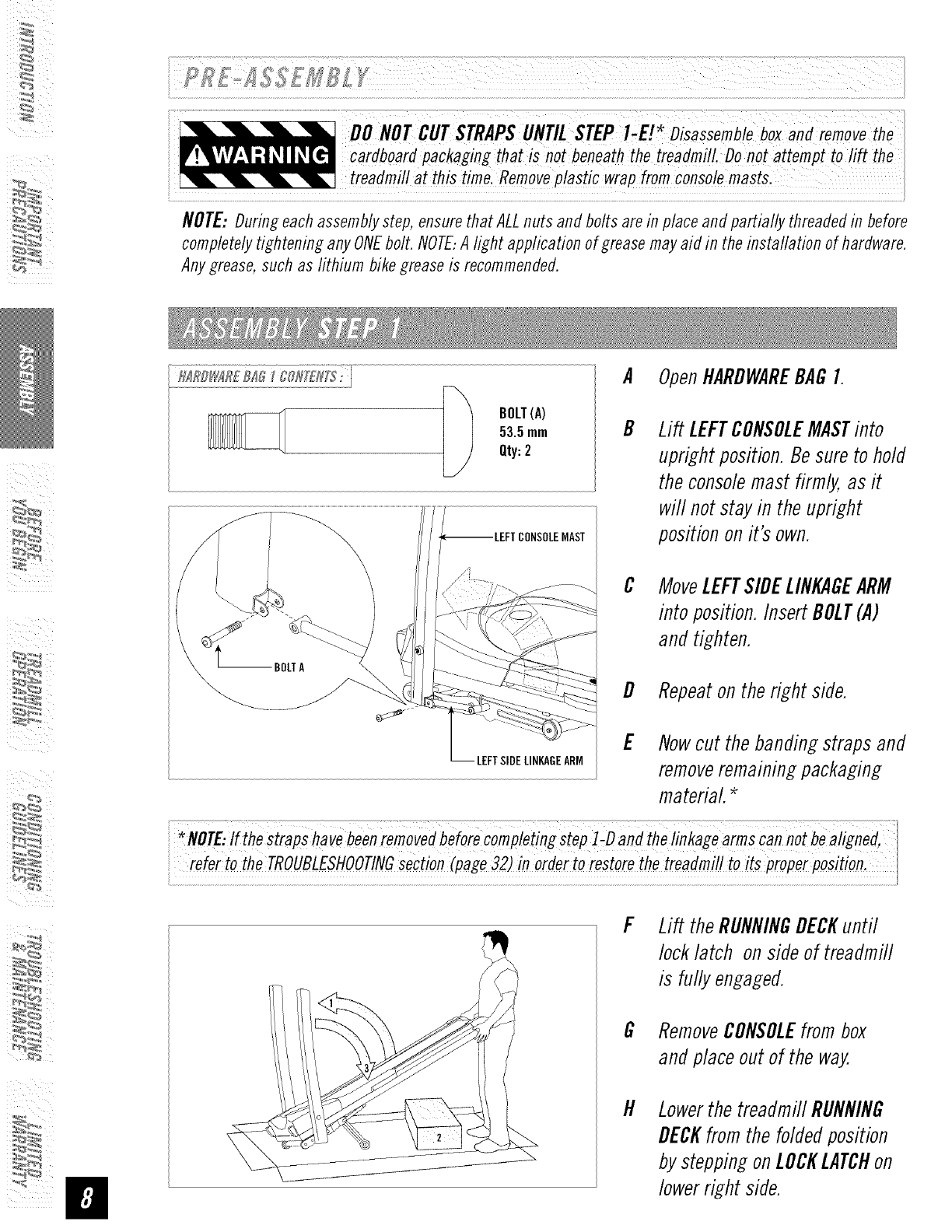
DONOTCUTSTRAPSUNTILSTEPI-E!* Disassemble box and remove the
cardboard packaging that is not beneaththe treadmill. Donot attempt to lift the
treadmill at this time. Removeplastic wrap from console masts.
NOTE: During each assembly step, ensure that ALL nuts and bolts are in place and partially threaded in before
completely tightening any ONEbolt. NOTE:A light application of grease may aid in the installation of hardware.
Any grease, such as lithium bike grease is recommended.
iI _ iii
i!l
I H_RDW_R£B_ _ 0011[£1115:i
-_ BOLT(A)
53.5mm
Qty:2
\
LEFTSIDELINKAGEARM
A
B
D
E
Open HARDWAREBAGI.
Lift LEFTCONSOLEMASTinto
uprightposition. Besureto hold
the consolemast firmly,as it
will not stay in the upright
positionon it's own.
MoveLEFTSIDELINKAGEARM
intoposition.InsertBOLT(,4)
and tighten.
Repeatonthe right side.
Nowcut the bandingstraps and
removeremainingpackaging
material *
NOTE:ii the StraPs have been removed before !ompleting Step1_D and the linkage arms CanIoi be aligned,
i !fert°theTROIBLESHOOTING secti°n#age 32) in order to !sti! the treadmillto !! pmper position: I
F
H
Lift theRUNNINGDECKuntil
locklatch onside of treadmill
is fully engaged.
RemoveCONSOLEfrom box
and placeout of the way,
Lowerthe treadmill RUNNING
DECKfrom the folded position
bysteppingonLOCKLATCHon
lowerright side.


















