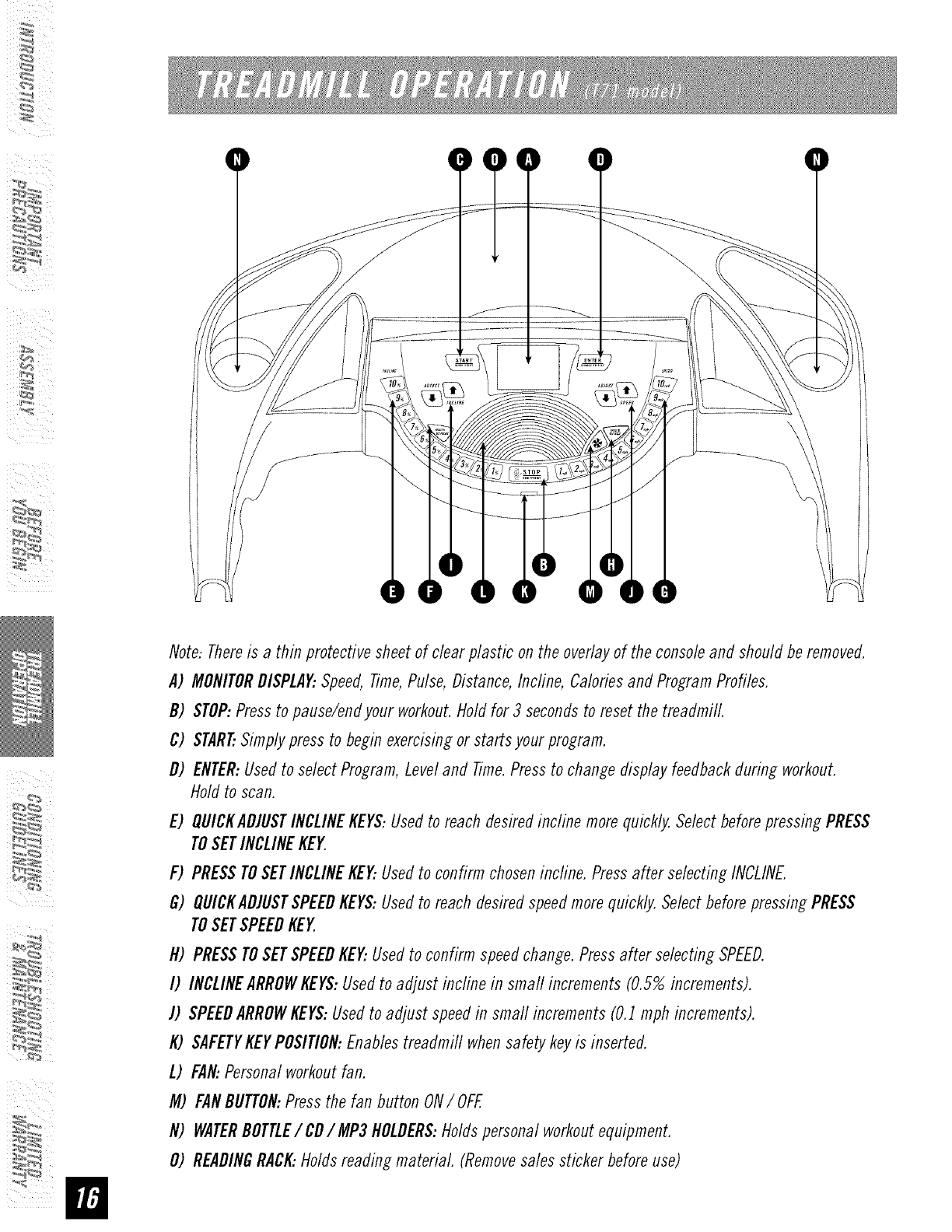
i_I _ iii
Note:Thereis a thin protective sheetof clearplastic on the overlayof the consoleand shouldberemoved.
A) MONITORDISPLAY:Speed,Time,Pulse,Distance,Incline, Caloriesand ProgramProfiles.
B) STOP:Pressto pause/endyour workout.Hold for 3 secondsto resetthe treadrni/L
C) STARESimplypressto beginexercisingor startsyourprogram.
D) ENTER:Usedto select Program,Leveland Time.Pressto changedisplay feedbackduring workout.
Holdtoscan.
E) QUICKADJUSTINCLINEKEYS:Usedto reach desiredincline morequickly.SelectbeforepressingPRESS
TOSETINCLINEKEY
F) PRESSTOSETINCLINEKEY:Usedto confirm chosenincline. Pressafter selectingINCLINE.
G) QUICKAD]USTSPEEDKEYS:Usedto reach desiredspeedmorequickly. SelectbeforepressingPRESS
TOSETSPEEDKEY
H) PRESSTOSETSPEEDKEY:Usedto confirm speedchange.Pressafter selectingSPEED.
I) INCLINEARROWKEYS:Usedto adjust incline in srna//increments(0.5% increments).
]) SPEEDARROWKEYS:Usedto adjust speedin srna//increments(0.] rnph increments).
K) SAFETYKEYPOSITION:Enablestreadmill whensafety keyis inserted.
L) FAN:Persona/workoutfan.
M) FANBUTTON:Pressthe fan button ON/ OFE
N) WATERBOTTLE/ CD/ MP3HOLDERS:Holdspersona/workoutequipment.
O) READINGRACK:Holdsreading material (Removesalessticker beforeuse)


















