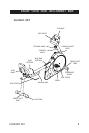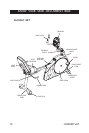PROGRAMMING
SELECTING OPTIONAL FEEDBACK
Press the `SELECT' button on the console to scroll through and view your
speed.time, distance, odometer, calories, and pulse.
STARTING YOUR WORKOUT
Start pedaling, the console will automaticlly begin counting down.
SCAN FUNCTION
During a workout, you can view alternate information such as speed, distance, calo-
ries, accumulated distance (odometer), and heart rate by pressing the `select' button.
To continuously scan through all alternate readouts, press the `select' button until
both scan and time are displayed. This will automatically allow the console to scan
through all alternate readouts.
FINISHING YOUR WORKOUT
Remember to gradually slow down your pace before stopping your workout. The
machine will not stop moving if you stop your feet abruptly. After you have finished
your workout, the console will `beep' several times to let you know your workout is
finished.
COMFORT 207
10