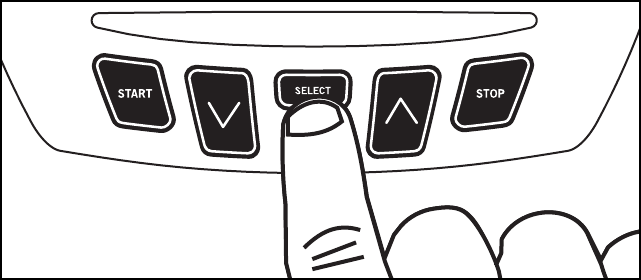
13
SELECTING OPTIONAL FEEDBACK
Press the ‘SELECT’ button on the console to scroll through and view your time/distance, rpm/pulse
and watts/calories. Press and hold select for 3 seconds to automically scroll.
STARTING YOUR WORKOUT
Press ‘START’ to automically begin exercising or press time/up/down to set your workout time and
press ‘START’ to begin.
CHOOSING A RESISTANCE
At any time during your workout you can change your resistance by adjusting the tension knob locat-
ed on the console mast. The resistance levels vary from 1-15; 1 being the easiest, 15 being the most
difficult. Turn the tension knob clockwise to increase resistance.
FINISHING YOUR WORKOUT
Remember to gradually slow down your pace before stopping your workout. After you have finished
your workout, the console will ‘beep’ several times to let you know your workout is finished.


















