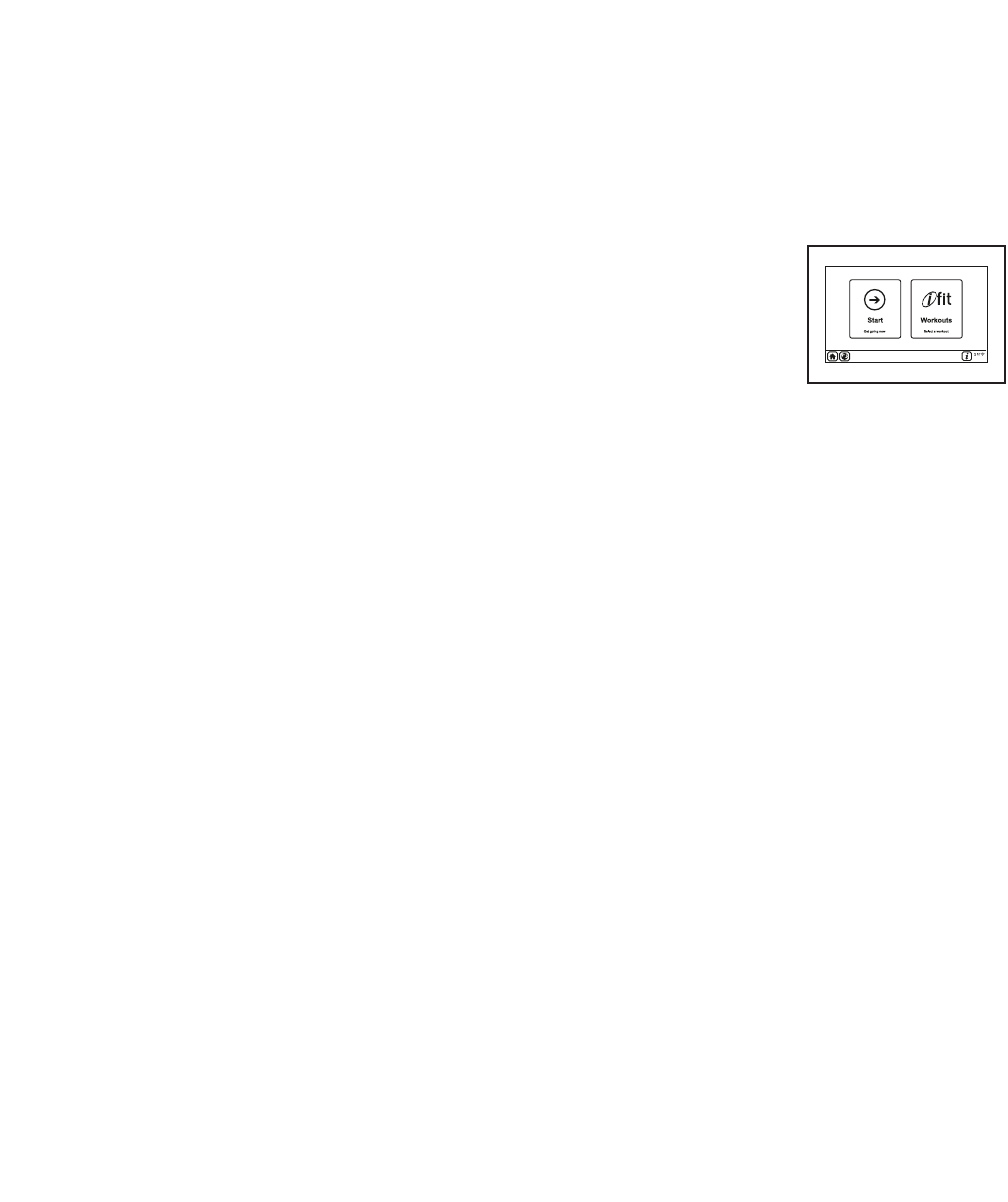
20
The browser will open to the iFit.com home page.
Touch the Register Now button in the upper-right
corner of the screen.
The browser will open to the iFit.com registration
p
age. Touch an entry box to view the keyboard.
Slide your finger up or down the screen to scroll up
or down the page.
Next, enter a username and password and your e-
mail address. Enter the activation code from the
iFit Live flier that came with the treadmill. Touch
the Place of Purchase drop-down menu for a list of
options; then, touch the location where you pur-
chased your product. Touch the words MEDICAL
DISCLAIMER, read the medical disclaimer, touch
the I Accept button, and check the medical dis-
claimer checkbox. Then, touch the Confirm
Activation Code button.
Enter the requested personal information. When
you have entered all of the information, touch the
Finish button. Then, touch the Home button on the
console to exit the browser.
6. Begin working out.
Touch the iFit Live Login button. The screen will
ask for your iFit.com username and password.
Enter them and touch the Submit button. Or, touch
the Cancel button to exit the login screen. Note: If
you press the Cancel button, the Wizard will not be
completed.
After you touch the Submit button, the console will
display the iFit Live welcome screen. Before a
workout will download, you must add the workout
to your schedule on iFit.com. For more informa-
tion about iFit Live workouts, see page 24 or go
to www.iFit.com.
HOW TO USE THE MANUAL MODE
1. Insert the key into the console.
See HOW TO TURN ON THE POWER on page
1
9. Note: It may take a minute for the console
to be ready for use.
2. Select the main menu.
Each time the key is in-
serted, the main menu
will appear. If you have
selected a workout or
the iFit Live mode, touch
the home button in the
lower left corner of the
screen. Next, touch the End Workout button and
then touch the Done button to return to the main
menu.
3. Start the walking belt and adjust the speed.
To start the walking belt, touch the Start button on
the screen or the Start button on the console. The
walking belt will begin to move at 1 mph. As you
exercise, change the speed of the walking belt as
desired by pressing the Speed increase and de-
crease buttons. Each time you press one of the
buttons, the speed setting will change by 0.1 mph;
if you hold down the button, the speed setting will
change in increments of 0.5 mph.
If you press one of the numbered Quick Speed but-
tons, the walking belt will gradually change speed
until it reaches the selected speed setting. To se-
lect a speed setting that includes a decimal—such
as 3.5 mph—press two numbered buttons in suc-
cession. For example, to select a speed setting of
3.5 mph, press the 3 button and then immediately
press the 5 button.
To stop the walking belt, press the Stop button. To
restart the walking belt, press the Start button.
You can also press the Manual button on the con-
sole. To start the walking belt after you press the
Manual button, press the Speed increase button.


















