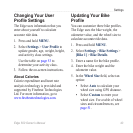Edge 500 Owner’s Manual 43
Settings
Changing Your User
Prole Settings
The Edge uses information that you
enter about yourself to calculate
accurate ride data.
1. Press and hold MENU.
2. Select Settings > User Prole to
update gender, age, weight, height,
and activity class settings.
Use the table on page 53 to
determine your activity class.
3. Follow the on-screen instructions.
About Calories
Calorie expenditure and heart rate
analysis technology is provided and
supported by Firstbeat Technologies
Ltd. For more information, go to
www.rstbeattechnologies.com.
Updating Your Bike
Prole
You can customize three bike proles.
The Edge uses the bike weight, the
odometer value, and the wheel size to
calculate accurate ride data.
1. Press and hold MENU.
2. Select Settings > Bike Settings >
[Bike 1] > Bike Details.
3. Enter a name for the bike prole.
4. Enter the bike weight and the
odometer value.
5. In the Wheel Size eld, select an
option:
Select Auto to calculate your
wheel size using GPS distance.
Select Custom to enter your
wheel size. For a table of wheel
sizes and circumferences, see
page 51.
•
•