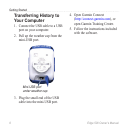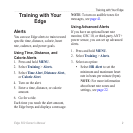14 Edge 500 Owner’s Manual
Training with Your Edge
Starting a Course
1. Press and hold MENU.
2. Select Training > Courses.
3. Select the course from the list.
4. Select an option:
Select Do Course.
Select Map to preview the
course, and press BACK to
return to the course list.
Select Prole to preview the
elevation prole, and press
BACK to return to the course
list.
5. Press START.
History is recorded even if you are
not on the course. The “Course
Complete” message appears when
you nish.
6. Go for a ride.
•
•
•
7. Press PAGE to view the data pages: