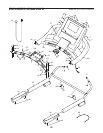28
SYMPTOM: The walking belt is off-center or slips
when walked on
a. If the walking belt is off-center, rst remove the
key and UNPLUG THE POWER CORD. If the
walking belt has shifted to the left, use the hex
key to turn the left idler roller screw clockwise 1/2
of a turn; if the walking belt has shifted to the
right, turn the left idler roller screw counterclock-
wise 1/2 of a turn. Be careful not to overtighten the
walking belt. Then, plug in the power cord, insert
the key, and run the treadmill for a few minutes.
Repeat until the walking belt is centered.
b. If the walking belt slips when walked on, rst re-
move the key and UNPLUG THE POWER CORD.
Using the hex key, turn both idler roller screws
clockwise, 1/4 of a turn. When the walking belt is
correctly tightened, you should be able to lift each
edge of the walking belt 2 to 3 in. (5 to 7 cm) off
the walking platform. Be careful to keep the walk-
ing belt centered. Then, plug in the power cord,
insert the key, and carefully walk on the treadmill
for a few minutes. Repeat until the walking belt is
properly tightened.
SYMPTOM: The iFit Live mode does not function
correctly
a. If the iFit Live mode is not functioning correctly,
make sure that the treadmill has the most current
rmware available (see step 3 on page 22).
SYMPTOM: The treadmill will not connect to the
wireless network
a. Make sure that the wireless settings on your con-
sole are correct (see step 4 on page 23).
b. Make sure that the settings for your wireless net-
work are correct.
c. If you still have questions, see the front cover of
this manual.
SYMPTOM: The buttons on the screen do not work
correctly
a. If the screen is not properly calibrated, it will be dif-
cult to touch the correct buttons on the screen. To
calibrate the screen, see step 5 on page 22.
a
b