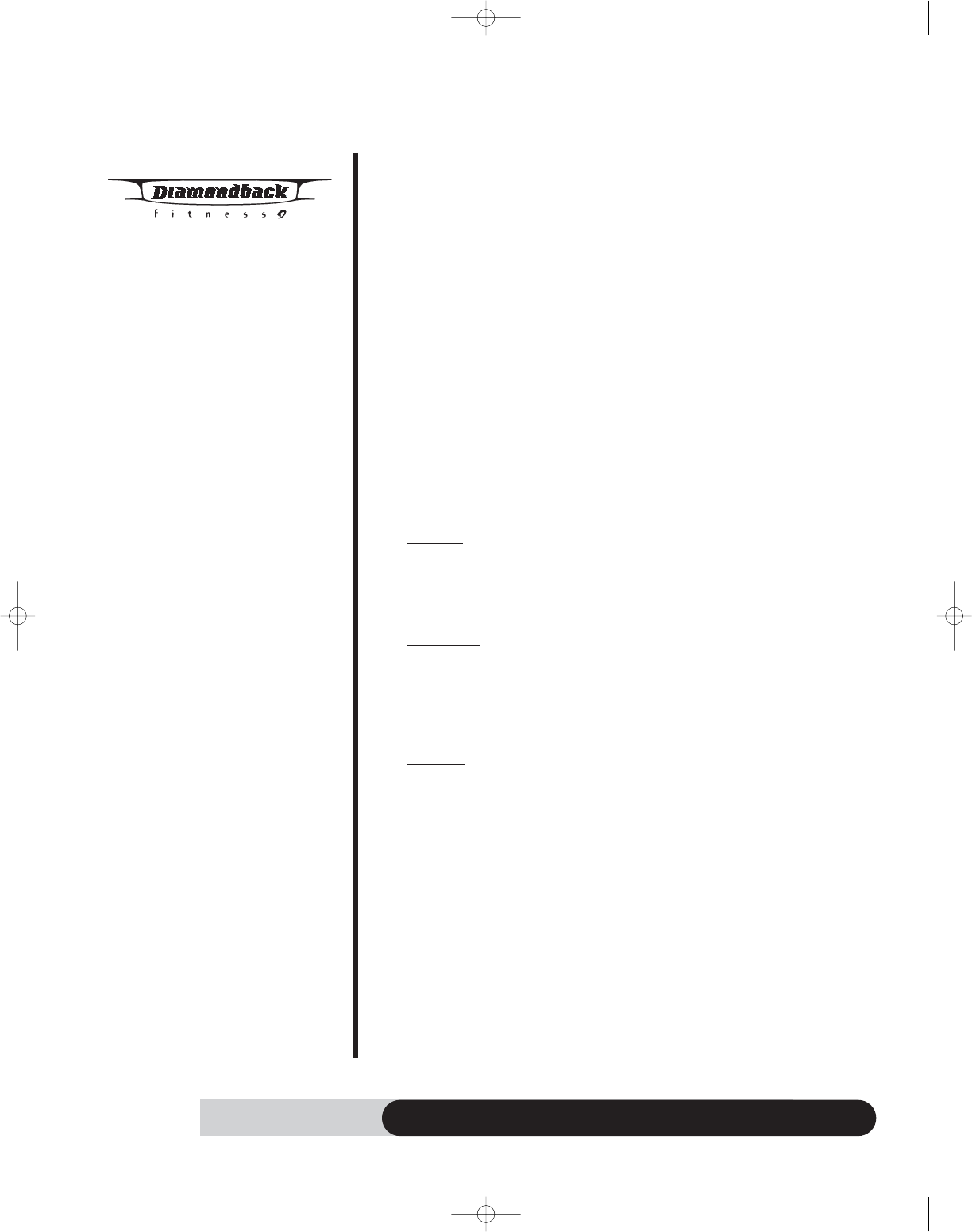
24
600 Tm Owner’s Manual
Workout Programs (continued)
G
etting Started
You could build your own profile with Manual program. Be sure to include a Warm Up
period during your workout since the Warm Up mode is skipped in the Manual pro-
gram.
Beginning the Program
During idle mode, the dot matrix window displays ”DIAMONDBACK…..”. To begin this
program, press “Classic Programs” key until “Manual” program LED indicator lights up.
Accepting Default values or Entering the program setting mode
When the message display flashes, “MANUAL”, “PRESS ENTER”, it indicates you are
about to select the Manual program.
• Press “START” key to accept current default values and begin Manual program
workout.
o Default Time = 30 minutes
o Default Speed = 0.5mph.
o Default Incline = 0%.
o Default profile = speed profile.
• Or press “ENTER” to enter program setup mode. The dot matrix & data displays
will take you through the program setup mode step by step as below:
Enter Age
1. If Enter key is pressed, the dot matrix window will flash “AGE.
2. The time display will display & blink the default age.
3. You may press “UP/DOWN” or numeric quick key to adjust the age.
4. After age adjustment, press “ENTER” to accept and enter Weight adjustment.
Enter W
eight
1. If Enter key is pressed after age adjustment, the dot matrix window will flash
“WT”.
2. The time display will display & blink the default weight.
3. You may press “UP/DOWN” or numeric quick key to adjust the weight.
4. After weight adjustment, press “ENTER” to accept and enter Time adjustment.
Enter T
ime
1. If Enter key is pressed after weight adjustment, the dot matrix window will flash
“TIME”.
2. The time display will display & blink the default time = 30:00.
3. You may press “UP/DOWN” or numeric quick key to adjust the time up to
4:00 (hr: min).
4. After time adjustment, press “ENTER” or “START” to accept and begin this
program.
(Note: you may press START key anytime to skip the setup and begin the workout
immediately.)
During the Program
As soon as the “ENTER” or “START” key is pressed, the Manual pr
ogram will start.
Data Display
• Once the program is started, this program will begin; the data display window
will display the default workout data of “time, calories & hear
t rate”. Press
600tmOM 8/24/06 11:17 AM Page 26


















