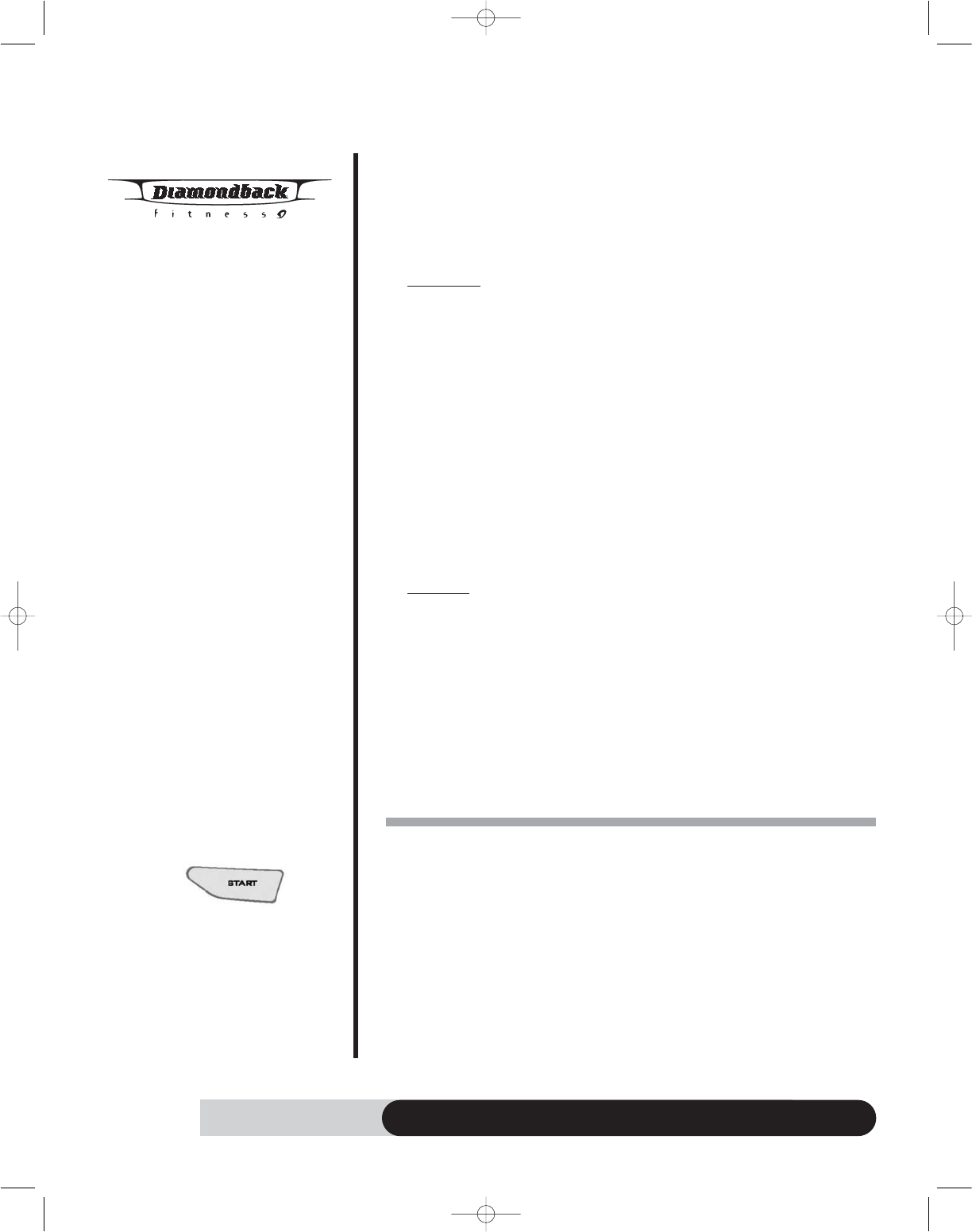
22
500 Tm Owner’s Manual
Workout Programs (continued)
B
eginning the Program
Workout Summary appears as soon as the Cool Down mode ends or a “STOP” key is
pressed during Cool Down mode. The dot matrix will display the final program profile.
The data display will stop counting and show the final data one at a time.
During the Program
Data Display
• Once this summary is started, the data window will display with default “time,
calories & heart rate” displays: :
o Time display shows total Program time.
o Distance display shows the total distance.
o Calories display shows total calories accumulated for the workout.
o The Incline Display shows the average incline
o The Speed Display shows the average speed
Press ”UP/DOWN” key to switch to the next data display:
o The Cal/min display shows the average caloric rate
o The Pace display shows the average pace for the workout
o The Heart Rate display shows average HR; if there is no HR, it will display
“- - -“.
o The %max HR display the average % Max HR; if there is no HR, it will dis
play “- - -“.
Adjustment
• Press “START” key to re-start this program.
• Press STOP key to end workout summary and enter idle mode.
• Press program selecting key to enter switching program sequence.
Ending the Program
• When 30-second duration is up, Workout Summary will end and console will
reset.
Pause, Reset, Restart, or Switch the program
See Console section for details.
QUICK START
Getting Started
A Quick Start program is for someone who wants to bypass the setup mode and start
their workouts right away. By picking Quick Start program, you are accepting the
default values for calculations. Be sure to include a Warm Up period during your work-
out since the Warm Up mode is skipped in the Quick Start program.
Beginning the Program
During idle mode, the dot matrix window displays ”DIAMONDBACK ….” Messages,
to begin this program, simply press “START” key once.
Start Key
500tmOM 8/24/06 11:19 AM Page 24


















