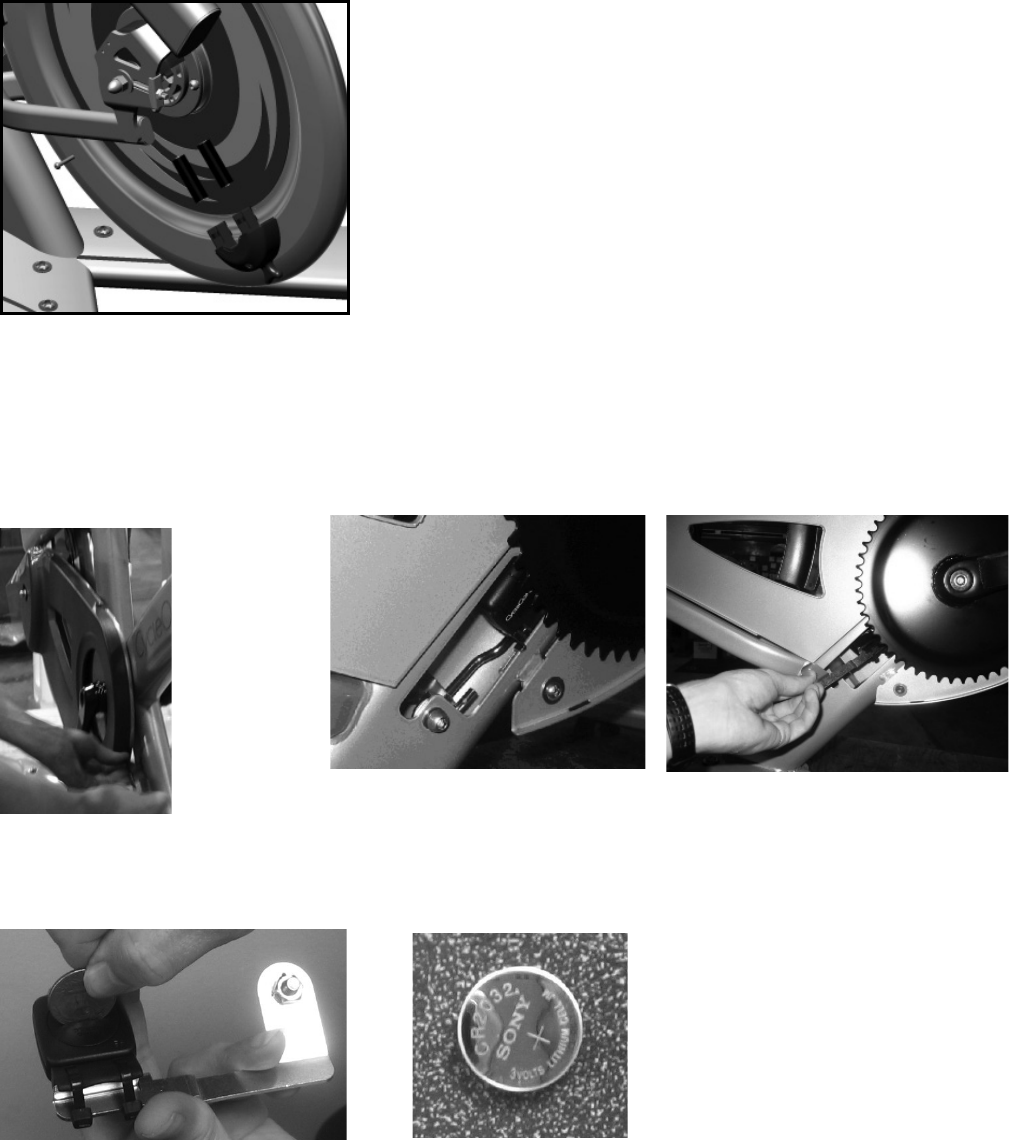
6
Replacing Hub Batteries Pro 300PT (AA type)
Over time, the batteries that power the electronics in the hub will need to be changed. The split battery cap on the Club Pro 300PT
fl ywheel was designed to make this task as easy as possible. When it is necessary to change the hub batteries, follow these steps:
Rotate the fl ywheel to a position where you can access the Allen bolt on the handle
side of the battery cap.
Using a 2.5 mm Allen wrench, remove the screw on the battery cap.
Pull the plastic battery cap out via the molded handle.
Replace the batteries, paying close attention to properly line up the +/- poles.
Replace the battery cap and tighten the set screw.
NOTE: If you have a wired console, the hub requires 2 E90 batteries. Using a 2.5 mm
Allen wrench, remove the side of the plastic battery cap with the “teeth.” Replace the
batteries, paying close attention to properly line up the +/- poles. Replace the battery
cap and tighten the set screw.
Over time, the 3 volt lithium battery in the speed/cadence sensor in the COMP 200E indoor cycle will need to be changed.
Follow these steps to change speed/cadence sensor battery:
Fig. 2 – Remove Bolt
Fig. 3 – Slide Sensor Out of Frame
Fig. 4 – Remove Battery Cover
Fig. 5 – Battery
1. Using a 3mm Allen wrench, remove
the three chain guard bolts.
2. Remove the chain guard.
3. Using a 5 mm Allen wrench, remove the bolt for the
bracket arm that holds the speed/cadence sensor.
4. Using a quarter, remove the battery cover on the back of the sensor by turning counterclockwise approximately one half turn.
5. Replace the battery.
6. Reattach the bracket arm and the speed/cadence sensor inside indoor cycle frame.
NOTE: After replacing the battery, the indoor cycle console must relearn the coded ID for the speed/cadence sensor.
Refer to the Indoor Cycle Console Manual for instructions (available at www.cycleops.com).
Fig. 1 – Remove chain guard
Replacing Sensor Batteries Comp 200E














