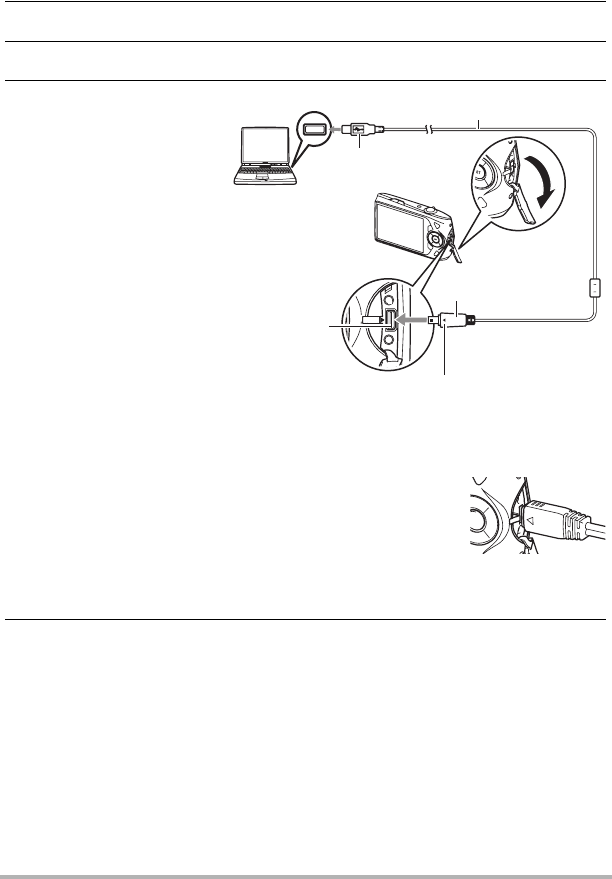
128
Using the Camera with a Computer
. To connect the camera to your computer and save files
1. Turn on the camera and press [MENU].
2. On the “Set Up” tab, select “USB” and then press [6].
3. Use [8] and [2] to select “Mass Storage”, and then press [SET].
4. Turn off the camera
and then use the USB
cable that comes with
the camera to connect
it to your Macintosh.
• The camera does not
draw power over the
USB cable. Make sure
the camera’s battery is
sufficiently charged
before connecting.
• Make sure that you
insert the cable
connector into the USB/
AV port until you feel it
click securely into
place. Failure to insert
the connector fully can
result in poor
communication or malfunction.
• Note that even while the connector is fully inserted, you
still will be able to see the metal part of the connector as
shown in the illustration.
• When connecting the USB cable to a USB port, make
sure you align the connector correctly with the port.
• Your computer may not be able to recognize the camera if you connect via a
USB hub. Always connect directly to the computer’s USB port.
5. Turn on the camera.
The camera’s back lamp will light green at this time. In this mode, your Macintosh
recognizes the memory card loaded in the camera (or the camera’s built-in
memory if it does not have a memory card loaded) as a drive. The appearance of
the drive icon depends on the Mac OS version you are using.
USB port
USB cable
Making sure that the 6 mark on the camera is aligned
with the 4 mark of the USB cable connector, connect
the cable to the camera.
USB/AV port
Large connector
Small connector


















