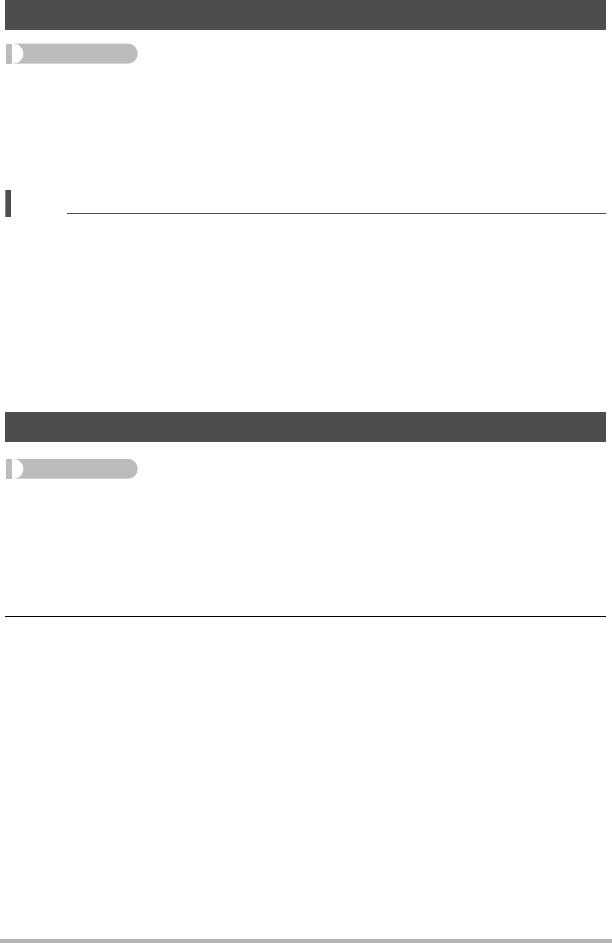
92
Other Playback Functions (PLAY)
Procedure
[p] (PLAY) * Snapshot Screen * [MENU] * PLAY Tab * Art Effect
You can transform an image into an artistic image. The transformed image is saved
as 3M (2048
x
1536 pixels) size.
Any one of the following art effects can be applied to an image: Oil Painting, Crayon,
Water Color.
NOTE
• If the original image is smaller than 3M (2048
x
1536 pixels) size, the new
(transformed) version will be the same size as the original.
• The original image is retained in memory and not deleted.
• When you display a transformed image on the camera’s monitor screen, the date
and time indicates when the image was originally recorded, not when the image
was transformed.
• Only 4:3 images recorded with this camera can be transformed using Art Effect.
• You also can use BEST SHOT scenes to apply an art effect when recording an
image (page 55).
Procedure
[p] (PLAY) * Movie Screen to be Used * [MENU] * PLAY Tab *
MOTION PRINT
1. Use [4] and [6] to scroll through the movie frames and display the one
you want to use as the image of the MOTION PRINT image.
Holding down [4] or [6] scrolls at high speed.
2. Use [8] and [2] to select “1 frame” and then press [SET].
• Only the frames of movies recorded on this camera can be used in a MOTION
PRINT image.
Applying an Artistic Effect (Art Effect)
Creating a Snapshot of Movie Frames (MOTION PRINT)


















