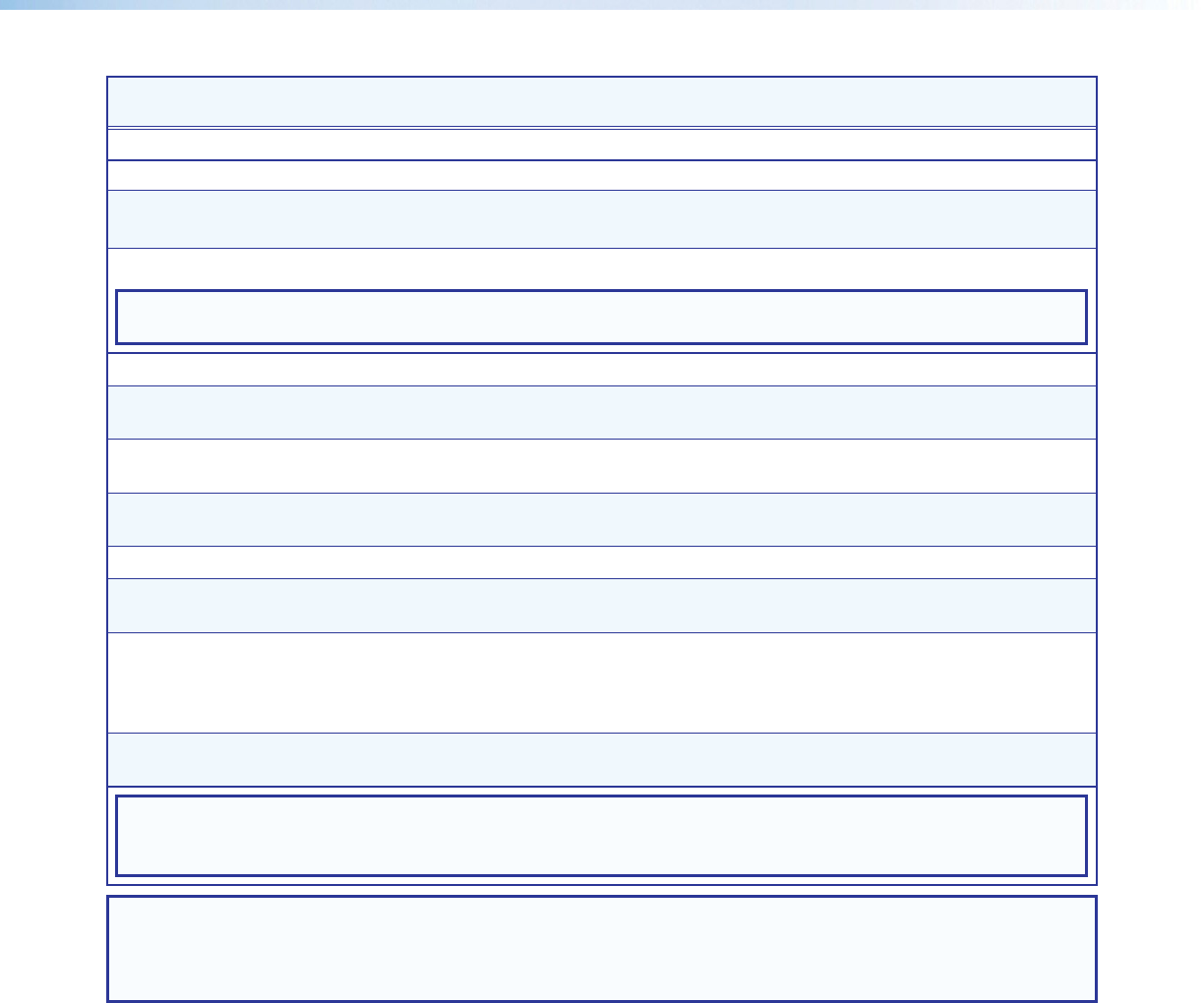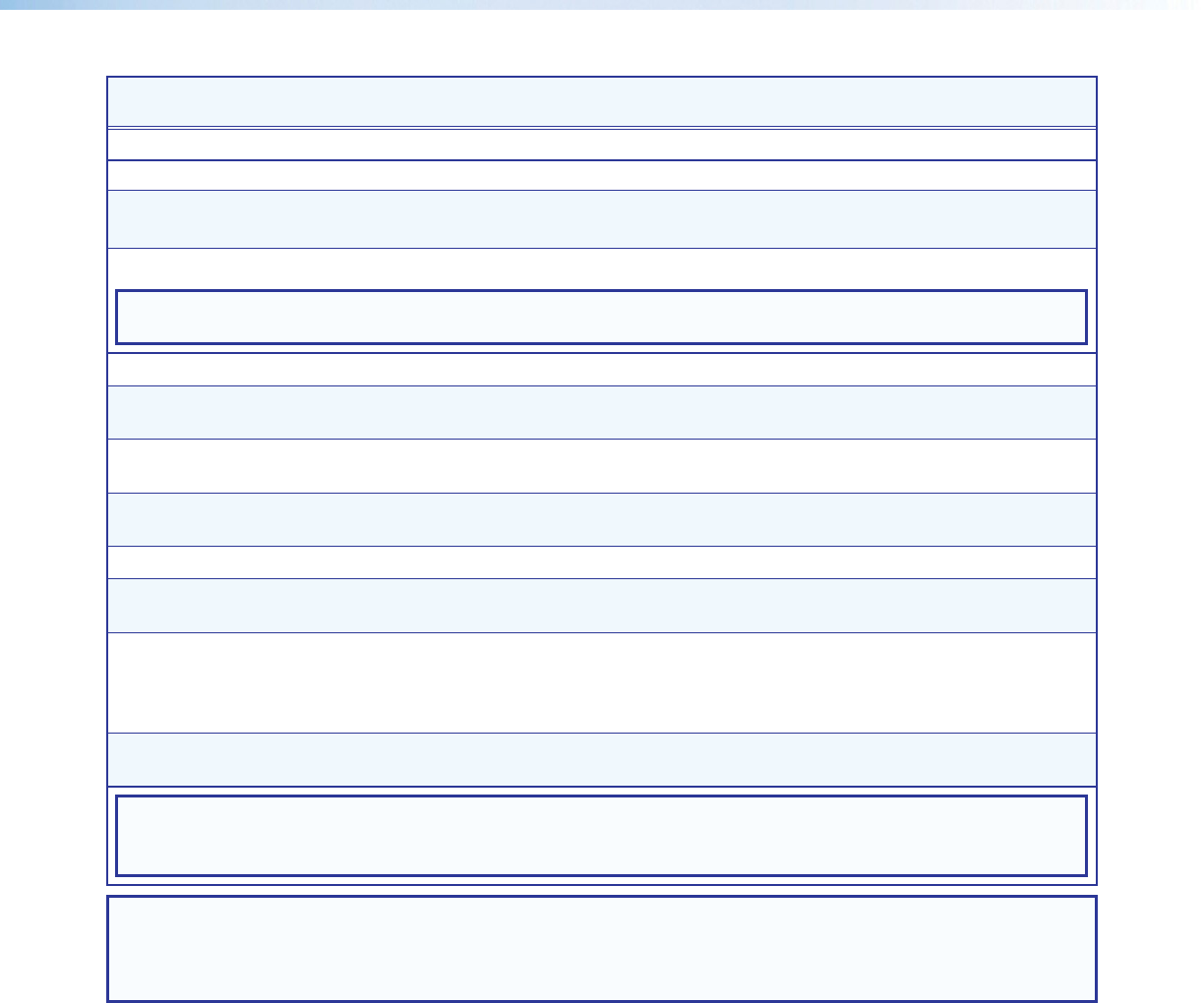
IN1606 Scaling Presentation Switcher • SIS Communication and Control 42
Command ASCII Command
(host to scaler)
Response
(scaler to host)
Additional Description
Device Commands
On-screen input “bug” time-out
Set OSD bug time-out
EX2#MDUR} MdurX2#]
Set the OSD time-out duration to
X2# seconds.
View time-out
EMDUR} X2#]
View the OSD time-out duration.
NOTE: Setting the time-out to 501 permanently displays the OSD bug (never times out). Setting the time-out to
0 disables the OSD bug.
Reset
Erase user-supplied
Web pages and files
24 28
EfilenameEF} Del
•
filename]
Delete imported Web pages and
files.
Erase current directory
and files
24 28
E/EF} Ddl]
Delete the current directory and
files.
Erase current directory
and subdirectories
24 28
E//EF} Ddl]
Delete the current directory and
subdirectories.
Erase flash memory
24
EZFFF} Zpf]
Clear the flash memory.
Reset all device settings
to factory default
24
EZXXX} Zpx]
Reset all device settings to
factory default.
Absolute system
reset
24
(includes
setting DHCP: off; IP
192.168.254.254)
EZQQQ} Zpq]
Reset all device settings,
including DHCP and IP settings.
Absolute system reset
24
(retain IP)
EZY} Zpy]
Reset all device settings,
excluding IP settings.
NOTE: The reset EZY is similar to ZQQQ, but excludes IP settings such as IP address, subnet mask, gateway
IP address, unit name, DHCP setting, and port mapping (telnet, web, or direct access) in order to maintain
communications with the device. This reset is recommended after a firmware update.
NOTES:
X2# = On-screen display bug time-out 0 = OSD bug is never displayed
1-500 (in 1 second increments)
501 = OSD never times out