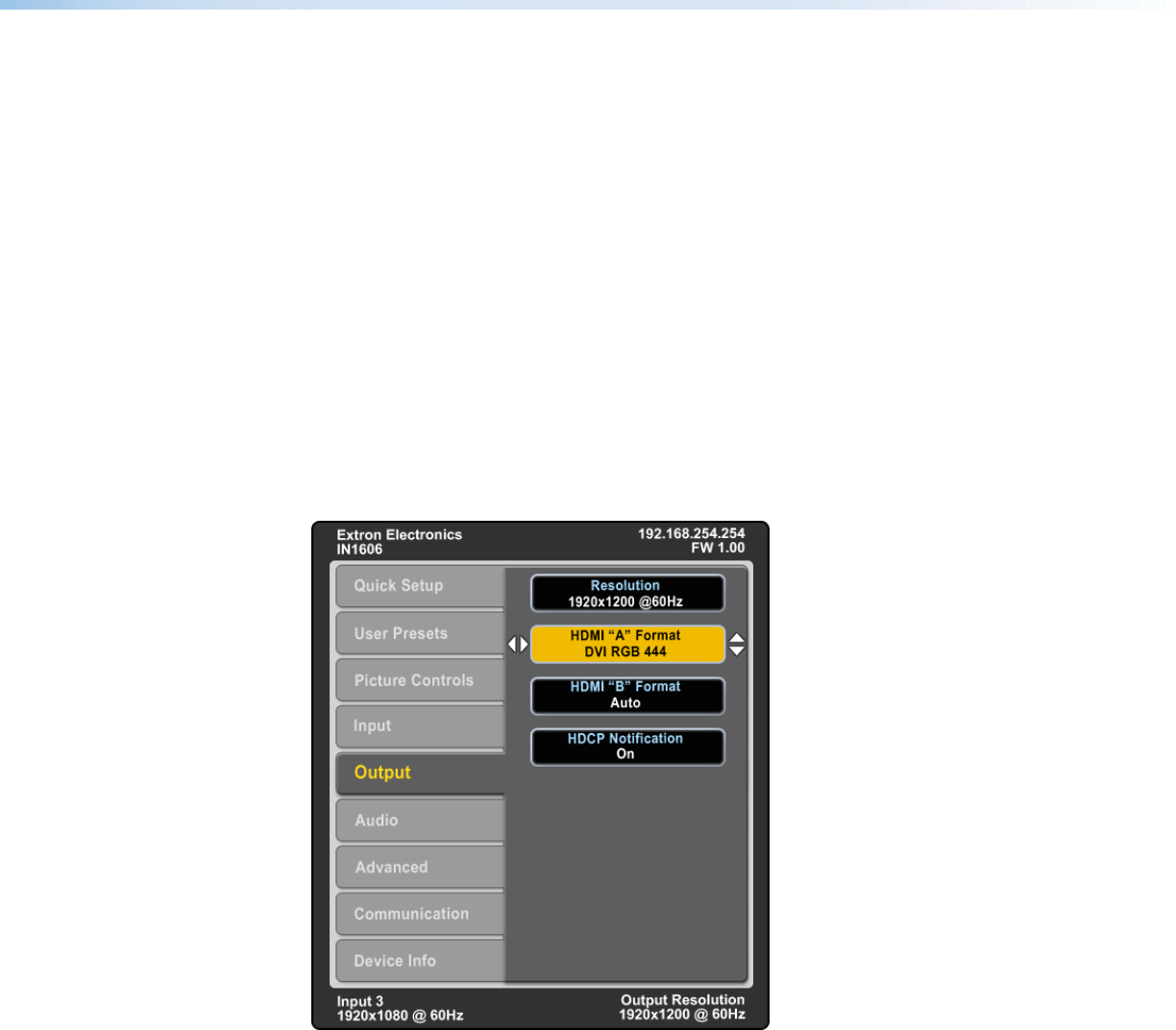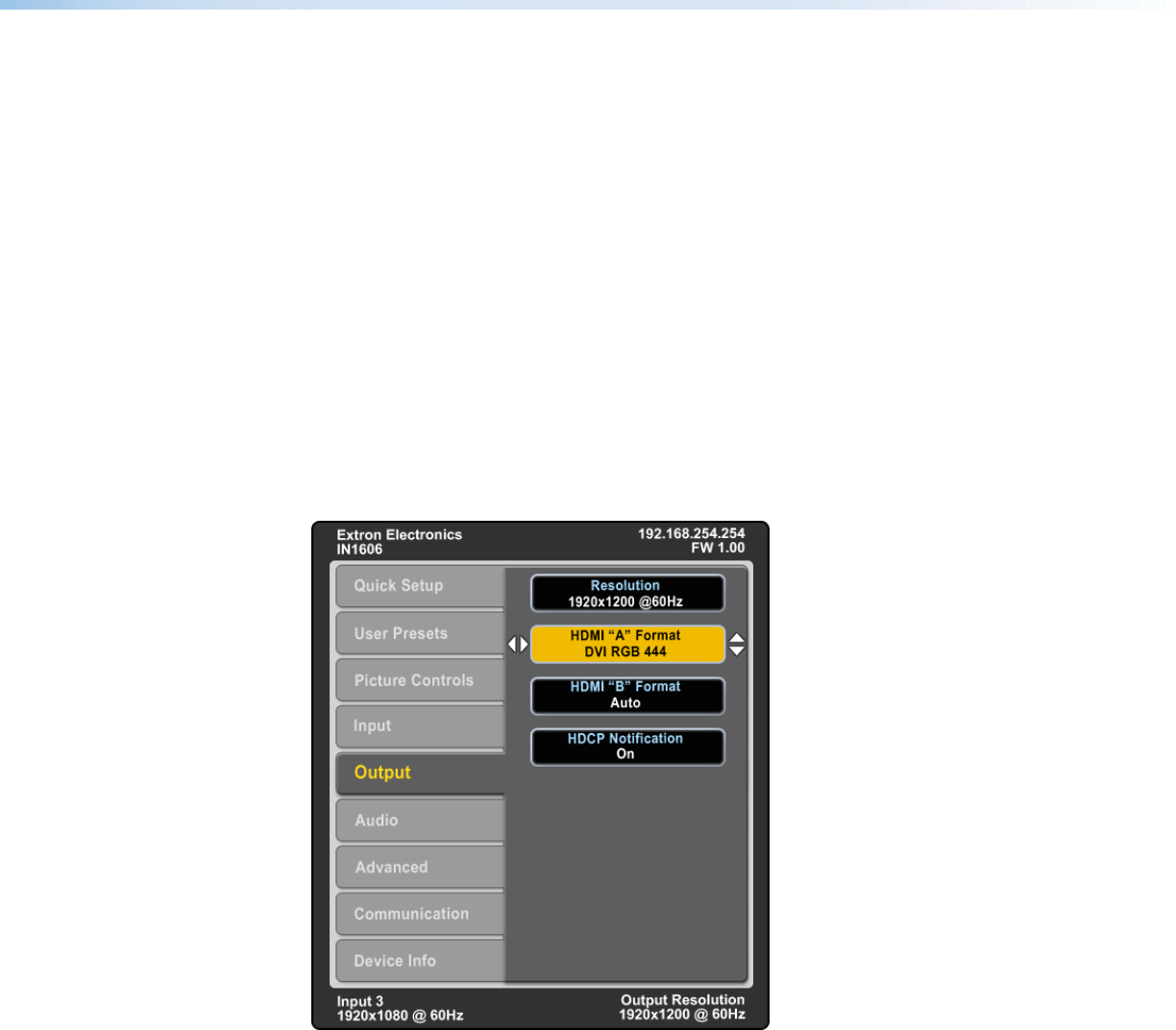
IN1606 Scaling Presentation Switcher • Operation 17
Film Mode — Press the Navigation buttons to turn Film Mode 3:2 and 2:2 detection on
(auto detect mode) or off.
Start — Press the Navigation buttons to adjust the horizontal (H) and vertical (V) pixel start
value (analog inputs only).
Active — Press the Navigation buttons to adjust horizontal (H) and vertical (V) active pixels.
Total Pixels and Phase — Press the Navigation buttons to set the number of total pixels
and the phase value (analog inputs only).
HDCP Authorized — Press the Navigation buttons to enable or disable HDCP Authorized.
This setting only applies to digital inputs 3 through 6. When HDCP Authorized is set to
Disabled, the IN1606 outputs a black screen or a warning message generated by the
source if the source attempts to display HDCP-encrypted content.
EDID — Press the Navigation buttons to select an EDID for the active input. Select a
discrete EDID from a list of factory-supplied EDID or select Match Output to use the output
resolution and refresh rate (see Resolution on page 18 for a full list of available resolution
and refresh rates).
Output Submenu
Figure 11. Output Submenu
The Output submenu allows configuration of the output resolution, refresh rate, HDMI
format, and HDCP notification.