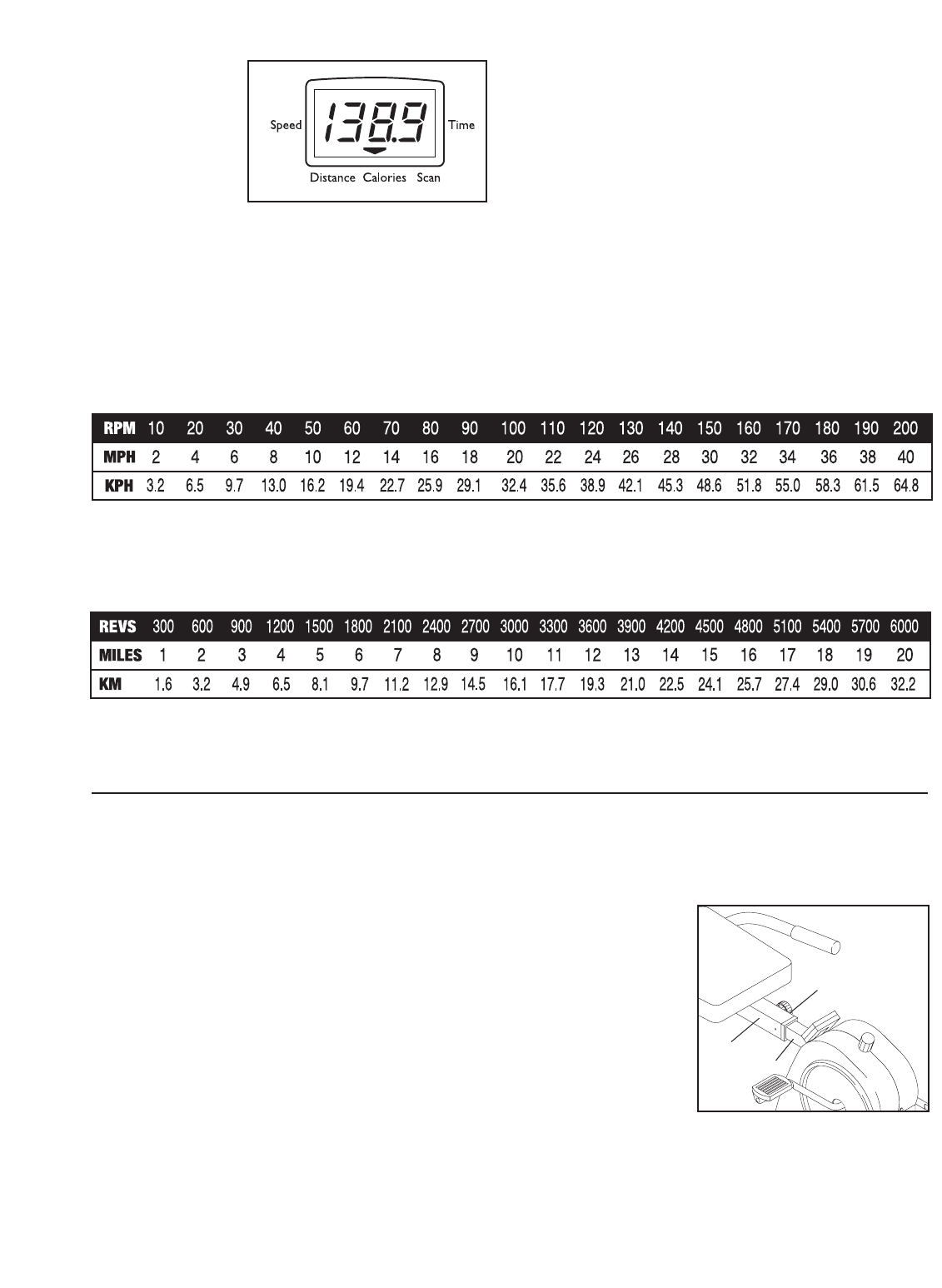
7
Speed, time,
distance or
calorie
mode—To
select one of
these modes
for continuous
display, press
the mode button repeatedly. The mode indicators
will show which mode is selected. Make sure that
the scan mode is not selected.
3. To reset the display, press the on/reset button.
4. To turn off the power, simply wait for about four min-
utes. Note: The monitor has an “auto-off” fea-
ture. If the pedals are not moved and the moni-
tor buttons are not pressed for four minutes,
the power will turn off automatically in order to
conserve the batteries.
Inspect and tighten all parts of the exercise cycle
regularly. Replace any worn parts immediately.
The exercise cycle can be cleaned with a soft, damp
cloth. Avoid spilling liquid on the console. Keep the
console out of direct sunlight or the display may be
damaged. Remove the batteries when storing the
exercise cycle.
BATTERY REPLACEMENT
If the console does not function properly, the batteries
should be replaced. See assembly step 6 on page 5.
In addition, make sure that the console wire is con-
nected to the reed switch wire.
HOW TO STORE THE EXERCISE CYCLE
When the exercise
cycle is not in use,
it can be adjusted
to the storage posi-
tion. Refer to the
drawing at the
right. Loosen the
Adjustment Knob
(16) on the right
side of the Seat
Frame (3). Slide
the Frame (1) as
far into the Seat Frame as it will go. Tighten the
Adjustment Knob. Store the exercise cycle indoors,
away from moisture and dust.
STORAGE AND TROUBLE-SHOOTING
16
3
1
NOTE: Your console displays speed in either miles per hour (mph) or revolutions per minute (rpm). If the
displayed speed has a decimal point, your console displays speed in miles per hour; if the displayed speed does
not have a decimal point, your console displays speed in revolutions per minute. Use the chart below to convert
one unit of measurement to the other, if desired
If your console displays speed in miles per hour, it displays distance in miles. If your console displays speed in
revolutions per minute, it displays distance in total revolutions (revs). Use the chart below to convert one unit of
measurement to the other, if desired.














