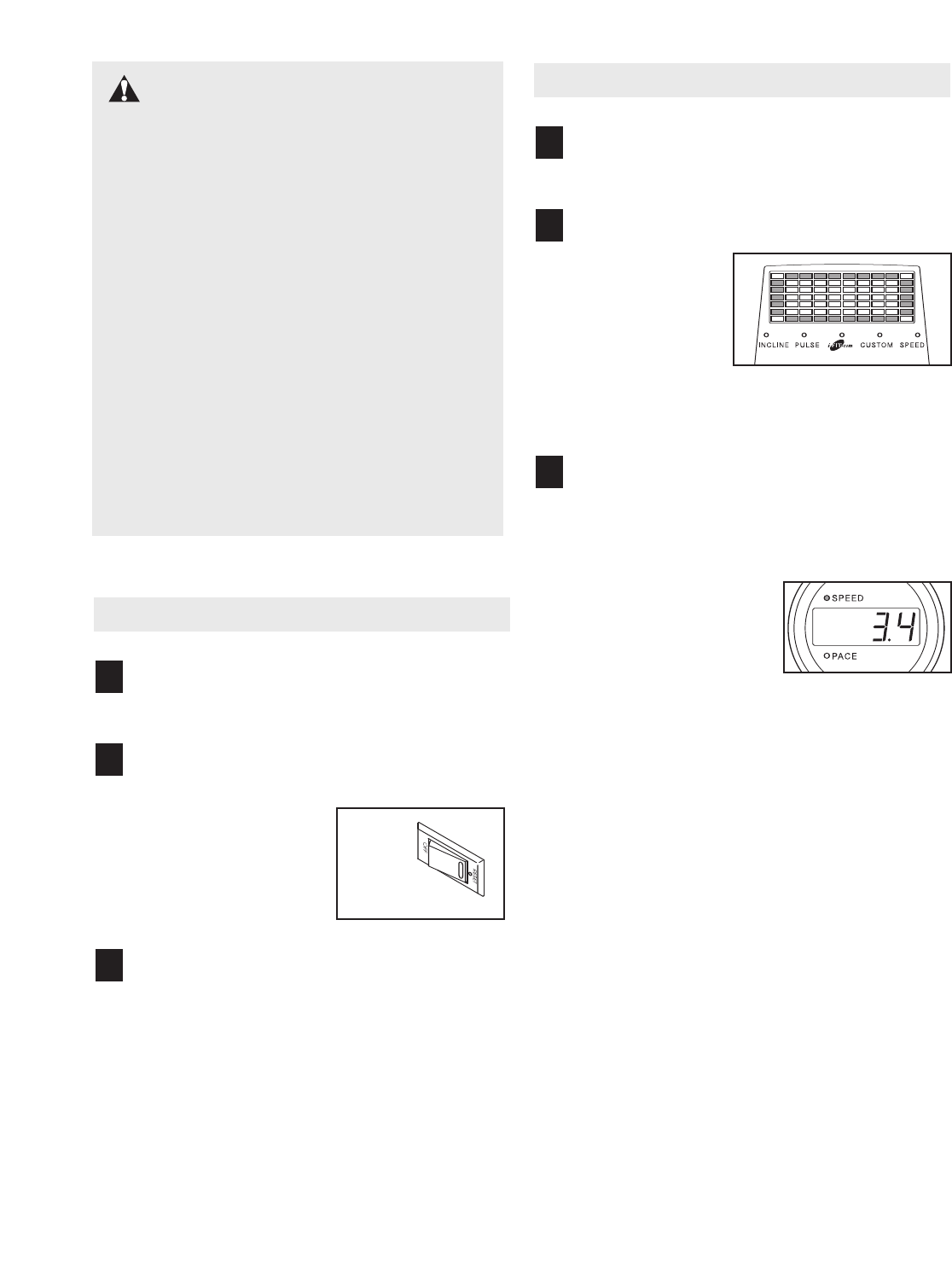
HOW TO TURN ON THE POWER
Plug in the power cord.
See page 11.
Move the reset/off circuit breaker to the reset
position.
Locate the reset/off cir-
cuit breaker on the
Incline Trainer near the
power cord. Make sure
that the circuit breaker
is in the reset position.
Attach the clip to the waistband of your clothes.
Stand on the foot rails of the Incline Trainer. Find
the clip attached to the key (see the drawing on
page 12), and slide the clip securely onto the
waistband of your clothes. Next, insert the key into
the console.
Important: In an emergency situa-
tion, the key can be pulled from the console,
causing the walking belt to slow to a stop.
Test the clip by carefully taking a few steps
backward; if the key is not pulled from the
console, adjust the position of the clip.
Then,
remove the key from the console.
Note: To prevent damage to the walking platform,
always wear clean shoes when using the treadmill.
H
OW TO USE THE MANUAL MODE
Insert the key into the console.
See HOW TO TURN ON THE POWER at the left.
S
elect the manual mode.
When the key is
inserted, the man-
ual mode will be
selected. If a pro-
gram has been se-
lected, press the
iFIT.com button
once or twice until a track appears in the matrix but
the iFIT.com indicator is
not lit.
Start the walking belt.
To start the walking belt, press the Start button,
the Speed + button, or one of the 1-Step Speed
buttons.
If the Start button or the
Speed + button is
pressed, the walking belt
will begin to move at 1
mph. As you exercise,
change the speed of the
walking belt as desired by pressing the Speed +
and – buttons. Each time a button is pressed, the
speed setting will change by 0.1 mph; if a button
is held down, the speed setting will change in in-
crements of 0.5 mph.
If one of the 1-Step Speed buttons is pressed, the
walking belt will gradually increase in speed until it
reaches the selected speed setting. Note: It may
take a few seconds for the walking belt
to reach
the selected speed setting.
The Incline Trainer is
designed so that the walking belt cannot move
at high speed while the Incline Trainer is at a
high incline level. Therefore, when you in-
crease the speed, the incline may automatically
decrease.
To stop the walking belt, press the Stop button.
The time will begin to flash in the Time/Distance
display. To restart the walking belt, press the Start
button, the Speed + button, or one of the 1-Step
Speed buttons.
Note: Before the Incline Trainer is used, a
short break-in period is required. Adjust the
speed to 10 mph, let the Incline Trainer run for ten
minutes, and then press the stop button.
3
2
1
3
2
1
CAUTION: Before operating the
c
onsole, read the following precautions.
• Do not stand on the walking belt when turn-
ing on the power.
• Always wear the clip (see the drawing on
p
age 12) while operating the Incline Trainer.
• Adjust the speed in small increments to
avoid sudden jumps in speed.
• The pulse sensor is not a medical device.
Various factors, including the user’s move-
ment, may affect the accuracy of heart rate
readings. The pulse sensor is intended only
as an exercise aid in determining heart rate
trends in general.
• To reduce the possibility of electric shock,
keep the console dry. Avoid spilling liquids
on the console.
Reset
Position
13


















