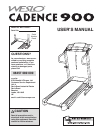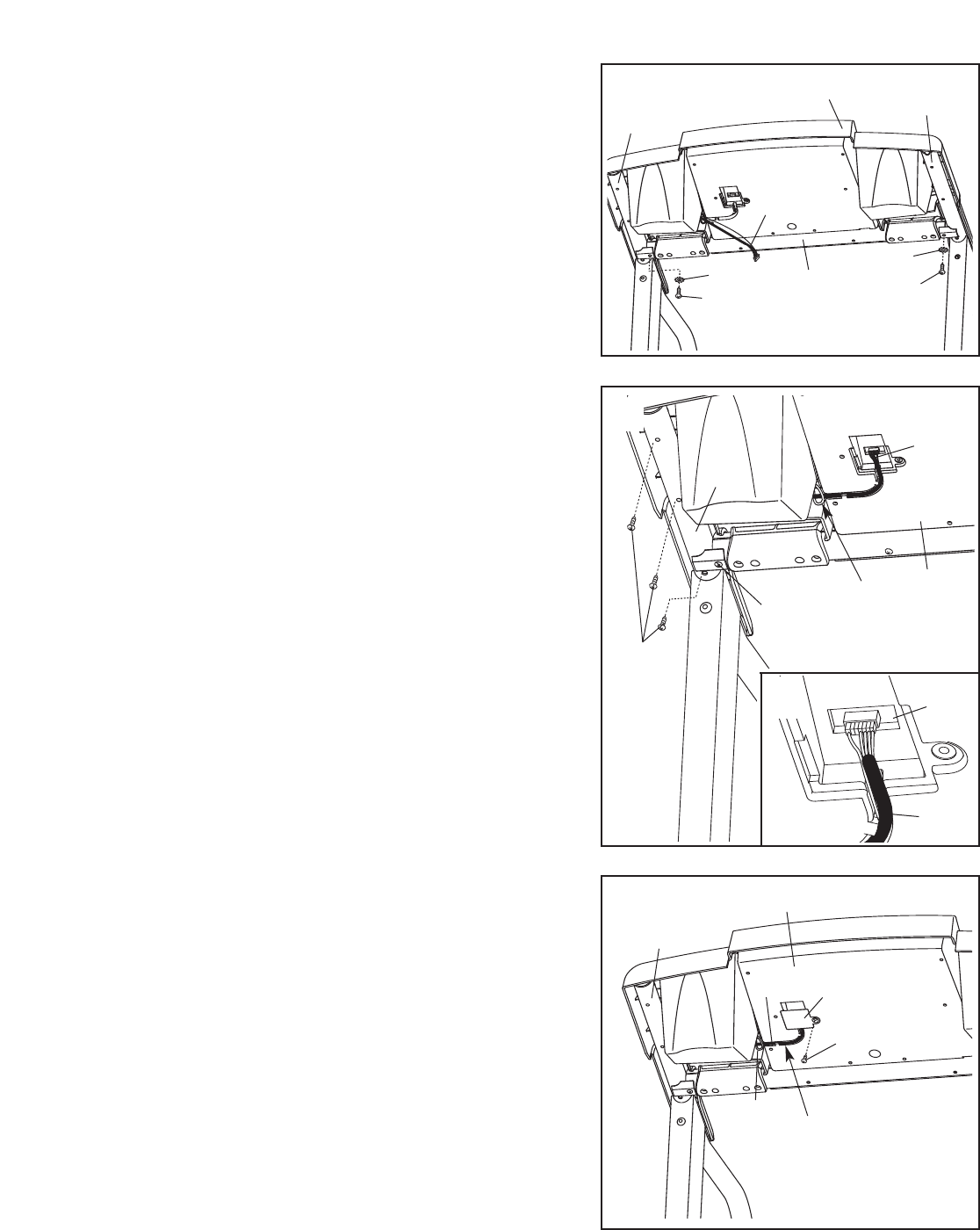
Tie
7. Insert the Wire Harness (65) through the indicated nylon tie
on the Console Base (67). Next, touch the Right Handrail
(40) to discharge any static. See drawing 7a. Insert the
connector on the end of the Wire Harness into the red
socket beneath the Console (69). The connector should
slide easily into the socket and snap into place. If the
connector does not slide easily and snap into place, turn it
and then insert it.
IF THE CONNECTOR IS NOT IN-
SERTED PROPERLY, THE CONSOLE MAY BE DAM-
AGED WHEN THE POWER IS TURNED ON.
Identify the 3/4” Screws (38). Attach the Console Base
(67) to the Right Handrail (40) and the Left Handrail (not
shown) with six 3/4” Screws (only three Screws are
shown). Start all six Screws before tightening them; do
not overtighten the Screws.
Tighten the Pulse Bar Screws (37).
65
67
7
40
8
65
69
38
37
6. Set the console assembly onto the Left and Right
Handrails (13, 40). Be careful not to pinch the Wire
H
arness (65). T
ighten two Pulse Bar Screws (37), with
two #10 Star Washers (108), through the brackets on the
H
andrails and into the Pulse Bar (39).
D
o not tighten
the Pulse Bar Screws yet.
6
39
37
40
37
108
108
Console Assembly
1
3
6
5
7a
38
67
84
65
40
8. Press the Wire Harness (65) into the indicated track in
the Console Base (67). (Note: If there is a cylinder on the
Wire Harness that will not fit into the track, press as
much of the Wire Harness as possible into the track.)
Next, insert the excess Wire Harness into the large hole
in the side of the Right Handrail (40). Securely tighten
the nylon tie to prevent the Wire Harness from slip-
ping, and then cut off the end of the nylon tie.
Attach the Access Door (84) to the Console Base (67) with
the 3/4” Screw (38).
See step 4. Tighten, but do not overtighten, the 1”
Bolts (43) and the 4” Handrail Bolts (78).
8
Tie
Track