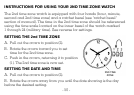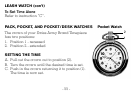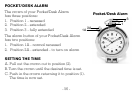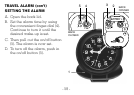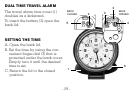- 60 -
SETTING THE ALARM
A. Set the alarm time by using the convenient finger-dial (4).
Continue to turn it until the desired wake-up is set.
B. Then pull out the on/off button (5). The alarm is now set.
C. To turn off the alarm, push in the on/off button (5).
SETTING THE SECOND TIME ZONE
The second time zone can be set by turning the small, black, toothed
wheel positioned at 5:00 (6). As you turn this wheel forward or backward
you will see the outer ring of numerals also turning. Set this ring so
the numeral of your desired second time zone lines up with the full hour
of the actual time. Example: It is 7:30, the numeral must line up with 7.
The second time zone can be easily read by looking at the hour hand
and its position in relation to the outer ring of numerals.
CRESCENDO AND SNOOZE FEATURES
(Available on select models only.)
Crescendo: When the alarm is activated, it will emit 4 bips low/4 bips
middle/4 bips high, increasing in volume.