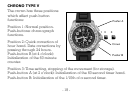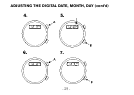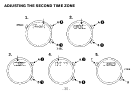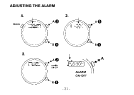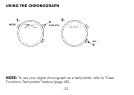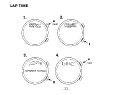
- 26 -
CHRONO TYPE V
Zero Reset of the Minute Counter Hand
A. Pull out the crown to position (2).
B. Press Pusher B briefly until the hand reverts to the original
position (on 60).
Zero Reset of the Seconds Counter Hand
A. Pull out the crown to position (3).
B. Press Pusher A briefly until the hand reverts to the original
position (on 60).
Zero Reset of the 1/10th Second Counter
A. Pull out the crown to position (3).
B. Press Pusher B briefly until the hand reverts to the original
position (on 0).
C. Push the crown back down firmly against the case to position (1).
NOTE: You must always push in and screw down (if applicable) the
crown to form a water resistant seal with the case. Never operate the
crown when the watch is wet.