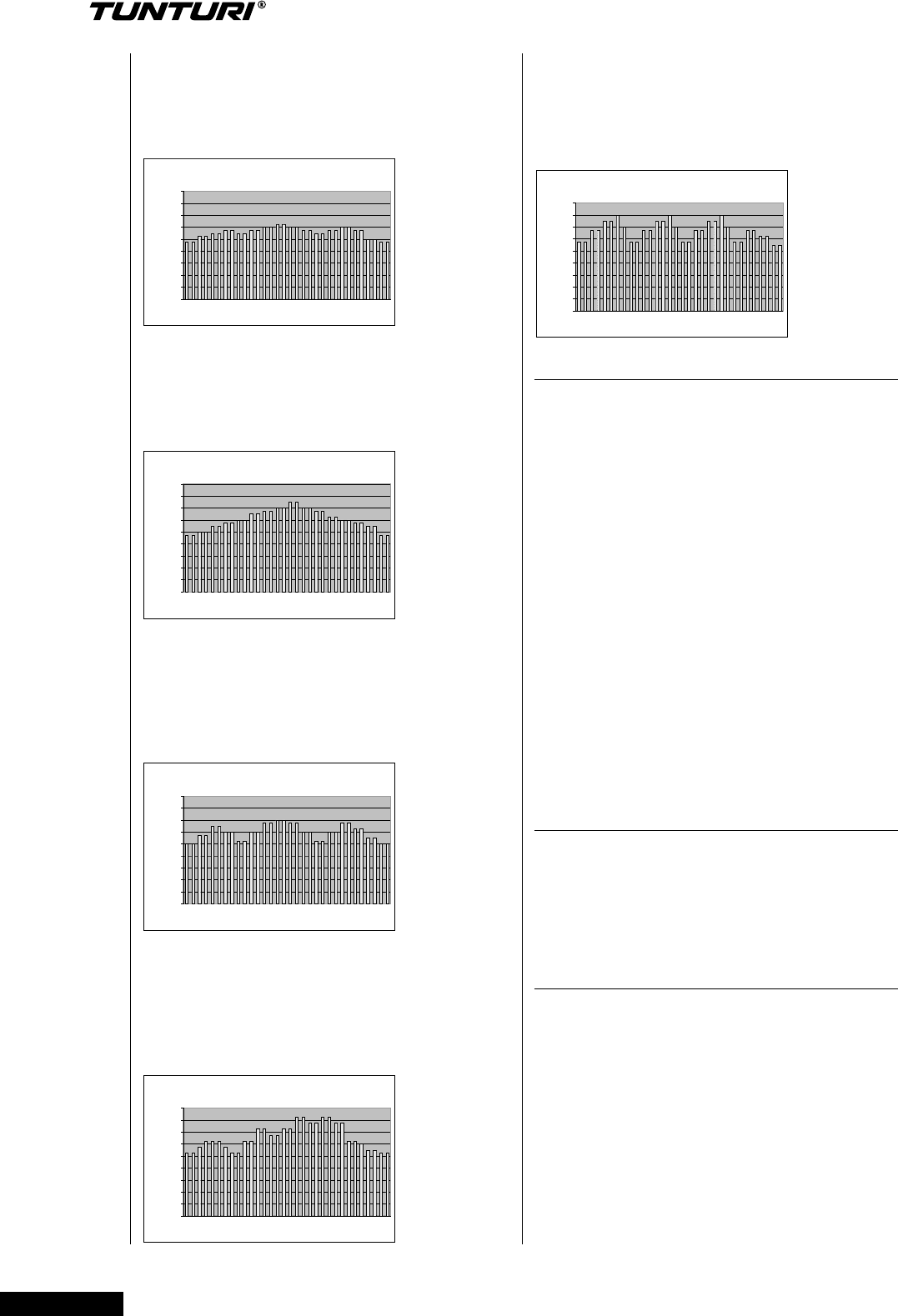
10
O W N ER ’ S M AN U AL
PROFILE P10. 3-peak heart rate profile for the
improvement of oxygen uptake capacity. Peaks are
relatively longlasting, with each followed by a steady
recovery period. This profile is specifically suitable for
the physically fit. With default setting, max. HR value is
160, average HR is 133.
P10 Cardio Interval
0
20
40
60
80
100
120
140
160
180
Duration
BPM
T-RIDE
T-RIDE TRAINING simulates riding a bike on a
natural terrain. During training, you can change gears
using the selection dial and watch the altitude profile.
1. Select T-RIDE.
2. Select the terrain and confirm your selection.
3. Set the starting point for the session using the
selection dial.
4. Set the ending point for the session using the
selection dial.
5. Start your training session by pedalling. You can
change gears (1–8) using the selection dial. During
training, you can display altitude profile or heart rate
using the selection dial. The heart rate display requires
heart rate measurement.
6. Once you have completed the route, the meter beeps
and the training session ends.
7. To stop the training session, press the BACK/STOP
button. You can then stop the session by selecting EXIT,
save the session to the memory by selecting SAVE AND
EXIT or continue your training session by selecting
CONTINUE.
T-ROAD
IMPORTANT: You can only carry out a T-ROAD
training session when the memory stick is inserted in
the meter. T-ROAD is similar to T-RIDE, but during a
T-ROAD training session, you can also see your progress
on a video. During training, you can display the altitude
profile or video using the selection dial.
T-MUSIC
IMPORTANT: You can only carry out a T-MUSIC
training session when the memory stick is inserted
in the meter. T-MUSIC programs are controlled by
heart rate. During training, the music tempo changes
according to the effort level of the training session.
The duration of the T-MUSIC program is 40 minutes.
You cannot change the selected heart rate level during
training. The program requires measurement of heart
rate.
1. Select T-MUSIC.
2. Select a program (1–3) using the selection dial.
Confirm your selection by pressing the selection dial.
3. Start the program by pedalling. During training, you
PROFILE P6. 3-peak heart rate profile for the
improvement of oxygen uptake capacity. With relatively
longlasting peaks, this profile is suitable for beginners.
With default setting, max. HR value is 125, average
HR is 112.
P6 Fatburner 1
0
20
40
60
80
100
120
140
160
180
Duration
BPM
PROFILE P7. Uphill heart rate profile where the heart
rate increases steadily until the midpoint of the profile,
steadily decreasing thereafter. This profile is suitable for
beginners. With default setting, max. HR value is 150,
average HR is 121.
P7 Fatburner 2
0
20
40
60
80
100
120
140
160
180
Duration
BPM
PROFILE P8. 3-peak heart rate profile for the
improvement of endurance fitness. Peaks are relatively
longlasting, but the heart rate level remains fairly
constant throughout. This profile is suitable for all
fitness levels. With default setting, max. HR value is
140, average HR is 120.
P8 Cardio Strength
0
20
40
60
80
100
120
140
160
180
Duration
BPM
PROFILE P9. Uphill heart rate profile for the
improvement of endurance fitness. Peaks are relatively
longlasting, increasing in intensity until the closing
phase of the profile. This profile is specifically suitable
for the physically fit. With default setting, max. HR
value is 170, average HR is 131.
P9 Cardio Climb
0
20
40
60
80
100
120
140
160
180
Duration
BPM


















