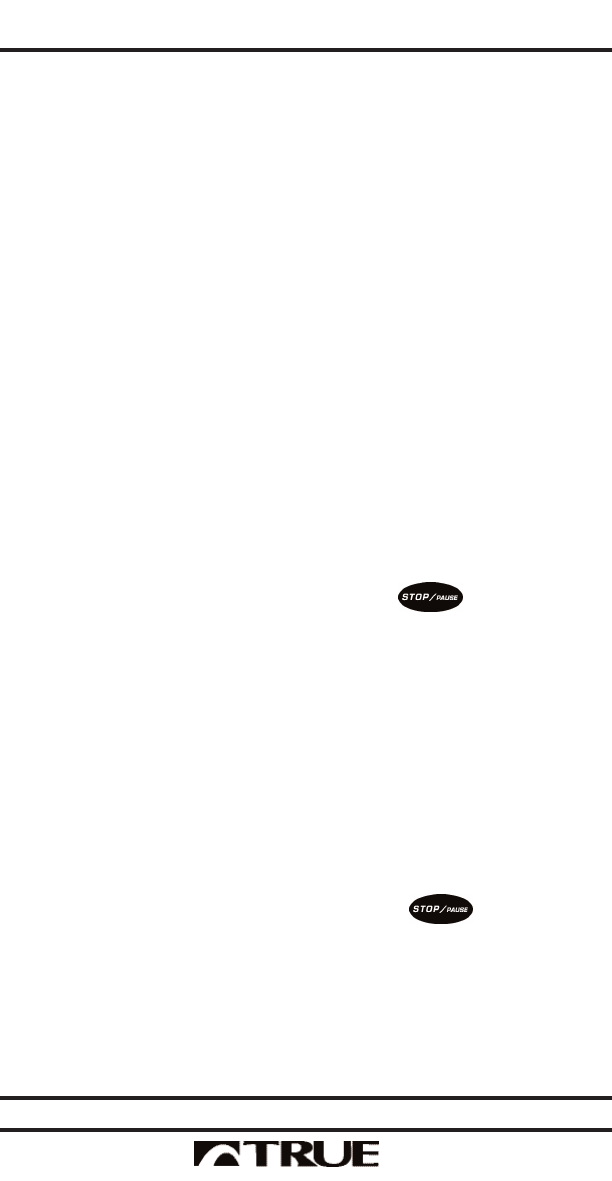
Heart Rate Control Workout
20
rate control and begin your cool down stage.
As your heart rate increases or decreases from your target,
the treadmill will automatically make adjustments to speed
and/or grade to keep your heart rate near your selected
target.
Cool Down Stage
When time is elapsed and the HRC stage is completed, there
will be an immediate 50% MET reduction in your work load.
Your accumulated distance, calories, time and average heart
rate will be displayed.
The treadmill will now operate in the manual mode. The time
will reset to 00:00 and begin to ascend. You will be in
complete control of all speed and grade changes. It is
recommended that you spend an equal amount of time in the
cool down stage as you did in the warm up stage, or a
minimum of at least two minutes. Press when you are
finished.
Note: Workout totals of time, distance, calories and average
heart rate will appear in message at the end of your workout.
If you prematurely press speed or grade to end your workout
during the HRC stage, you will enter the cool down stage and
your workload will remain constant. You may then manually
adjust speed and grade.
Note: Accumulated data of average heart rate, distance,
calories, and time is displayed each time is pressed .


















