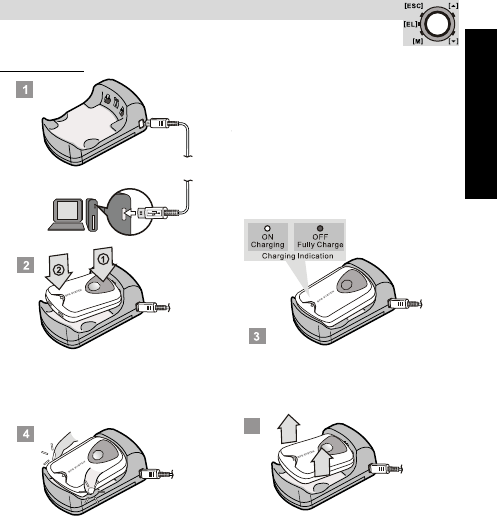
TOPCOM HB 10M00
ENGLISH
47
10.2 CHARGING THE GPS
10.2.1 By PC
Note:
• The PC must be turned on during the charging.
• The GPS pod can be functioned normally during charging.
5
1. Insert the smaller end of the USB cable
into the charger. Insert the opposite end
of the USB cable into the PC.
2. Lower the button end to the charger
first and then the LED end. A click will be
heard.
3. The LED will turn on continuously
when the GPS pod is charging. It turns
off when the GPS pod is fully charged.
4. Insert your fingers into the gap at
the hollow marks on the charger.
5. Pull the GPS pod from the charger.


















