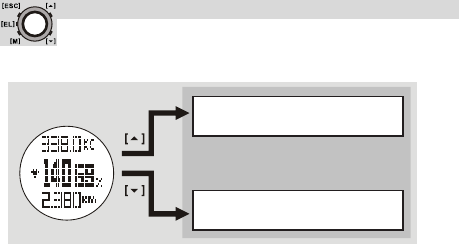
TOPCOM HB 10M00
40
How to change the displayed functions:
Note:
• See “Function menu 4: View” for more detail about changing the display
function for the top row.
During user mode you can enter the user mode function menu to (Press and
hold the [M] key):
• Function menu 1: ‘Save’ To save the current session into today’s record.
• Function menu 2: ‘Session’ To review the statical data of the current
session.
• Function menu 3: ‘Daily Rd’ To review the daily records for the last 10
days.
• Function menu 4: ‘View’ To set one of the 17 display functions on the
upper, middle or lower row of the display.
• Function menu 5: ‘Pos.FM’ To set the position format i.e. longitude and
latitude display format.
User mode
change the middle row
change the bottom row
change the display function (select
one from the 18 functions)


















