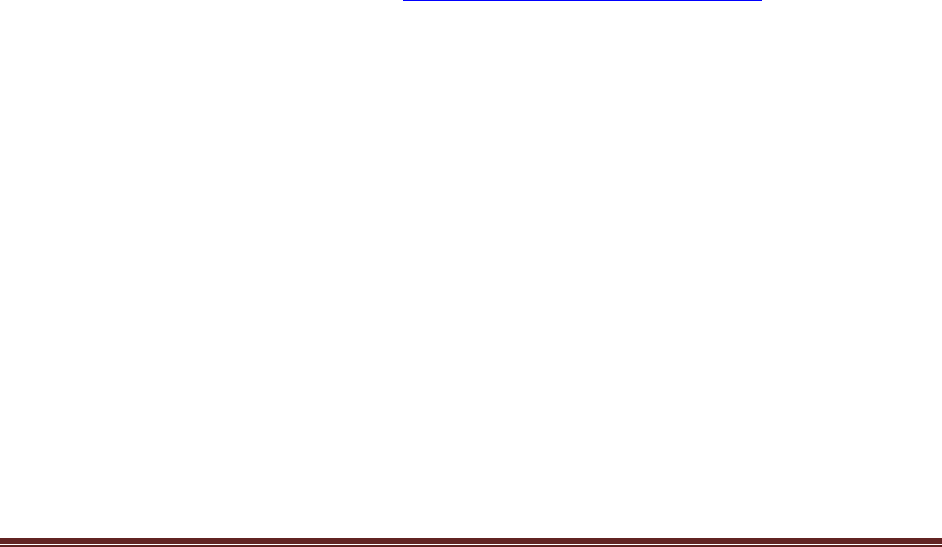
TIMEX
®
IRONMAN
®
Classic 50 Move+ Owner’s Manual Page 4
Press Mode button repeatedly to step through modes: Sync, Chrono, Interval Timer, Timer,
Review, Setup, Appointment and Alarms.
Press Mode button to exit current mode and return to Time of Day.
WEARING YOUR TIMEX IRONMAN CLASSIC 50 MOVE+
The TIMEX IRONMAN Classic 50 Move+ can be worn on either wrist, just close the strap
buckle in a comfortable position and you are ready to Move!
USING YOUR TIMEX IRONMAN CLASSIC 50 MOVE+
Not only is your watch a robust chronograph training watch with 50 lap memory storage, your
watch also includes a built in accelerometer which detects your all-day activity. The built in
sensor will automatically be turned on after you manually set the time on your watch (after reset)
or after your first sync with the TIMEX Connected app. The watch will track and display: steps,
distance and calorie expenditure and will store the last 7 days of activity data, however you can
enjoy virtually unlimited storage by transferring your data to the free TIMEX Connected app.
NOTE: Your TIMEX IRONMAN Classic 50 Move+ will automatically reset your activity tracking
data at midnight.
GETTING STARTED
Setup of the TIMEX IRONMAN Classic 50 Move+ can be done on the watch itself or through the
use of a compatible mobile device.
To see if your device is compatible, visit: http://www.timex.com/classic50move
BATTERY
Your TIMEX IRONMAN Classic 50 Move+ is powered by a user replaceable coin cell battery
(CR2025), however Timex strongly recommends that a retailer or jeweler replace the
battery. The battery in your TIMEX IRONMAN Classic 50 Move+ will last approximately 15
months. Battery life estimates are based on certain assumptions regarding usage; battery life
may vary depending on actual usage.
DO NOT DISPOSE OF BATTERY IN FIRE. DO NOT RECHARGE. KEEP LOOSE
BATTERIES AWAY FROM CHILDREN.


















