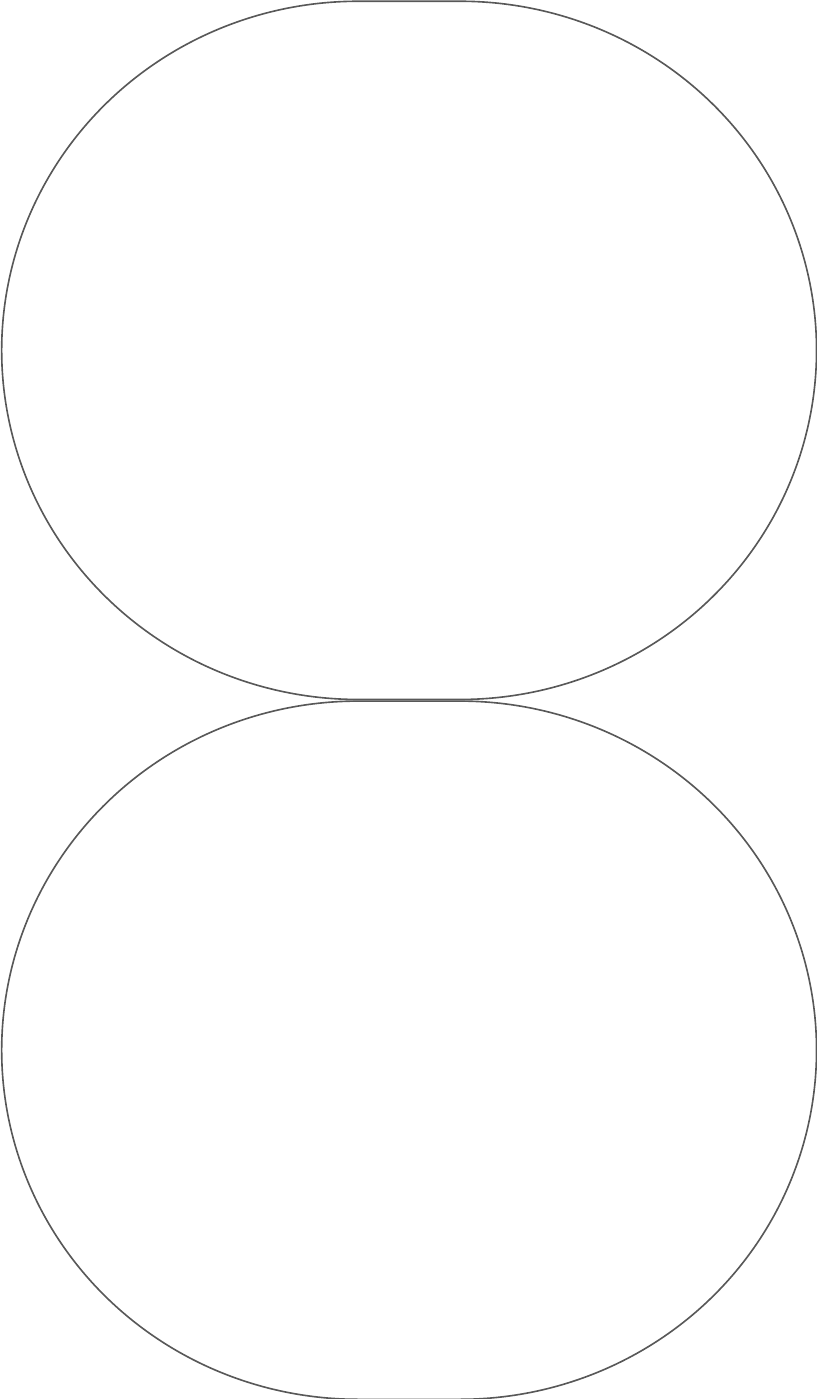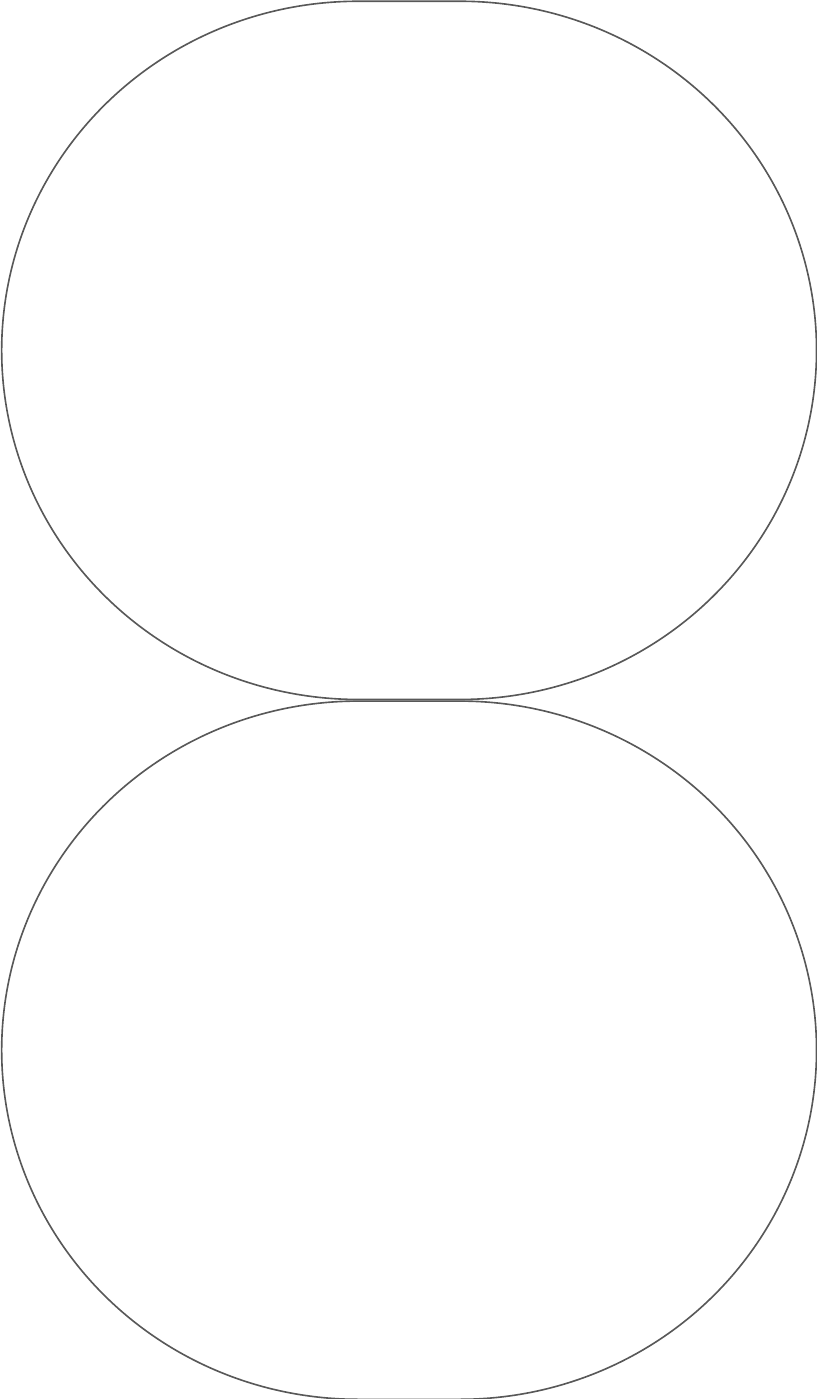
To review stored segments in
ALTIMETER/CHRONOGRAPH mode, see Reviewing
Split Times. While reviewing stored segments the display will
show the following:
Line 1: Number of the segment currently being viewed.
Line 2: Difference between altitude during the segment currently being
viewed and the one immediately prior to it.
Line 3: Altitude at the time the start/split button was pressed.
Line 4: Length of the segment being viewed.
NOTE: If you didn't already know, with information like this you could rule the world! Or at
the very least, find out how fast you've been climbing or descending.
Taking Readings at Set Intervals
Your watch can be programmed to take altitude readings at set intervals in both
ALTIMETER/CHRONOGRAPH and THERMOMETER/ALTIMETER modes. This comes in handy if
you don't want to be looking at your watch all the time, but still enjoy the consumption of trivial
data and information after the fact.
A. To choose an interval setting, pull the crown out to Position 4 (see Figure 1.B) while in
ALTIMETER/CHRONOGRAPH mode. SET UPDATE PERIOD appears.
B. Rotate the crown and choose from 15 seconds, 30 seconds, 1 minute, 2 minutes, 4 minutes,
or 8 minutes, then press the crown back to the run position (Position 2).
HELPFUL HINT: Depending on your activity, you should choose an interval based on your
rate of ascent or descent. So, if you're doing something kind of slow, like rock climbing,
you'd choose a longer interval setting such as 8 minutes. But if you're doing
something kind of fast, like skiing, you'd choose a shorter interval setting such
as 15 seconds. The proper interval setting will more accurately measure your
rate of travel. You know what I mean?
COMPASS
(WRKS)
Rotate the crown until you get to COMPASS mode.
When to Recalibrate and Set Declination Angle
A compass works by responding to the Earth’s magnetic field; therefore, it
cannot give accurate readings when you’re in or near large metallic objects
(bridges, spaceships, automobiles, oil tankers, etc.) or near appliances that give
off electromagnetic radiation (like TV’s or computer monitors). This stuff could mess
with the watch’s calibration and/or accuracy. Don't calibrate your compass while
inside buildings, trains, or flying on airplanes. Thanks, friend.
Typically, the accuracy of wrist-worn compasses is within ± 10 degrees. That ain't half bad.
When calibrating and taking headings, it's important to maintain a level plane relative to the
Earth’s horizon. Use the force. Performing calibration or taking headings when the watch isn't
level can result in enormous heading errors. This could get you really lost. You should also avoid
areas that exhibit higher than normal concentrations of hard and soft iron — they throw off the
watch's calibration, too. A geology class or a pickax wouldn't be such a bad idea at this point.
Whenever a heading value is suspect, you should recalibrate the compass. It's also a super
good idea to recalibrate when you travel to a new area.
You should avoid storing the watch near any source of magnetism (computers, TV’s, gigantic
magnets, etc.), because the watch could take on a magnetic charge and render subsequent
headings inaccurate. If you think the watch might have taken on a magnetic charge, a
new calibration should be performed.
Good maintenance procedures, periodic calibration, a balanced diet including the
four major food groups, and strict observation of the guidelines outlined above
will help ensure that headings are accurate and movements are smooth
within the limitations of the immediate environment.
Compass Calibration
A. To calibrate the compass, pull the crown
out to Position 3 while in
0301102-Helix.US/CAN 7/27/01 1:27 PM Page 9