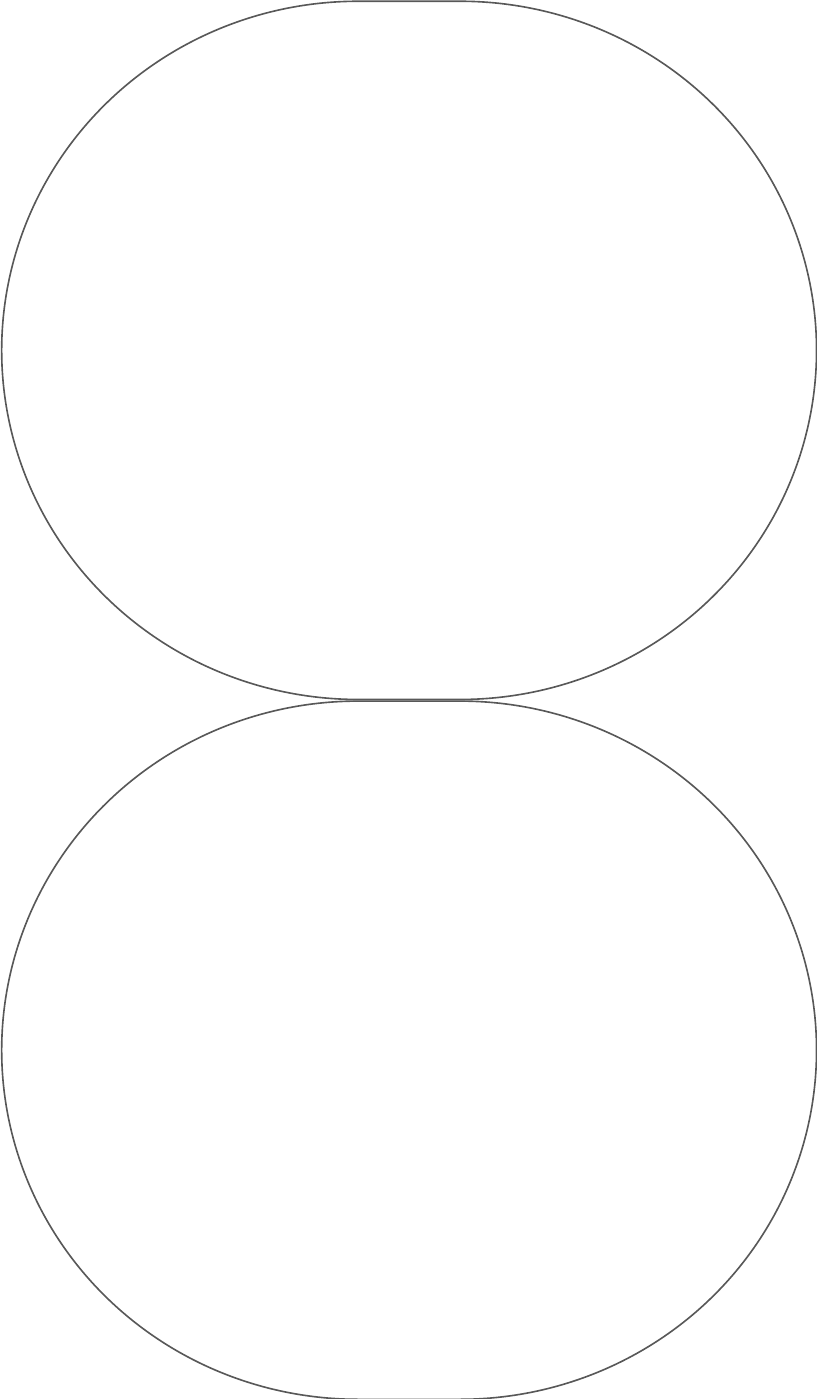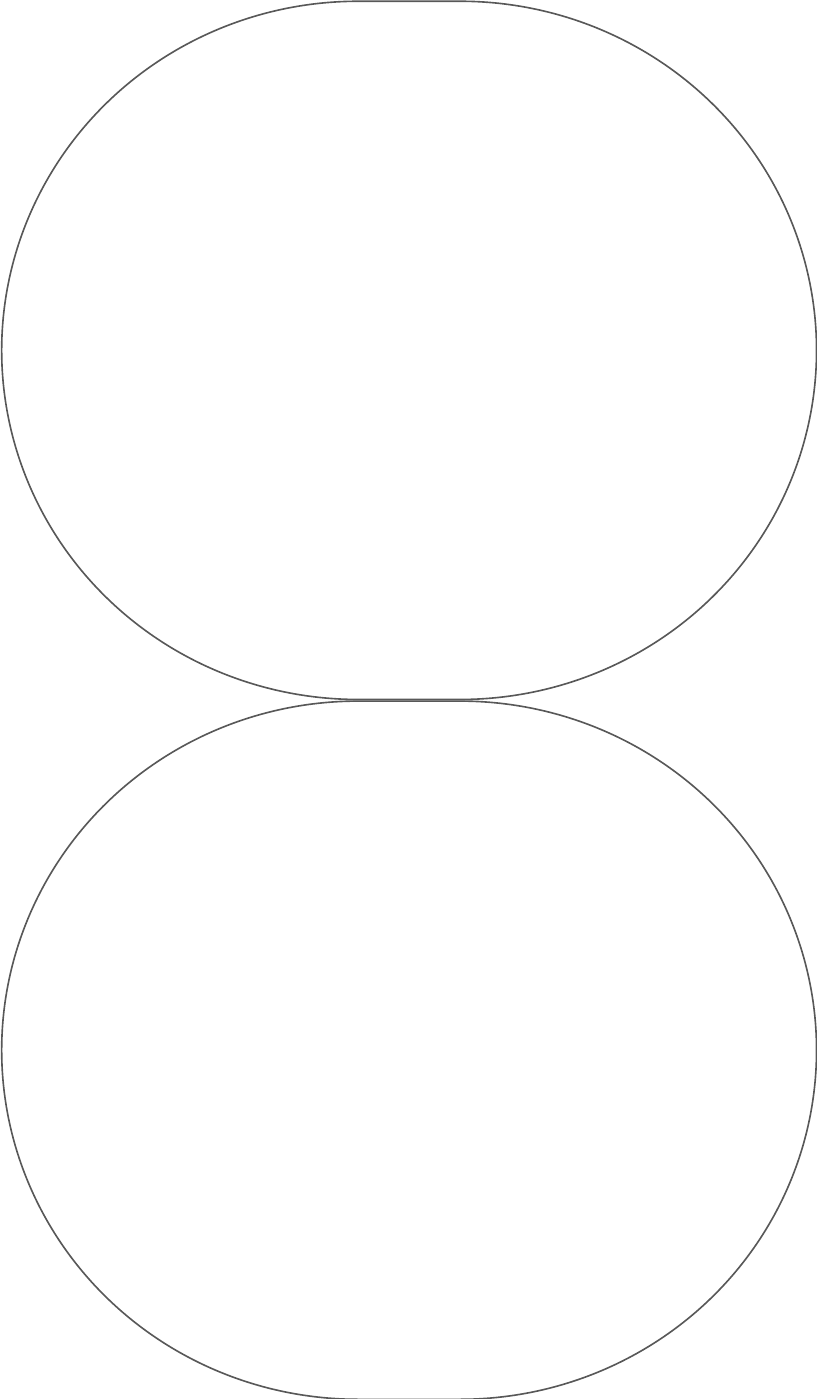
B. The range of readable barometric
pressures is equally huge: 13.30 to 31.00 Hg or
450 to1050 mb, with .05 Hg or 1 mb resolution.
C. Your watch's range of measurable altitudes is a healthy
0 to 19,680 feet or 0 to 6,000 meters, with either a 10-foot or
5-meter resolution.
D. Range of readable depths is 0 to130 feet or 0 to 40 meters, with a 1-foot or
1-meter resolution (DM only).
All out-of-range readings will be displayed as HI or LO. At that very moment, you'll be
either very cold, very hot, very deep, or very high; and you may want to make a mental note.
What the note says is entirely up to you.
IMPORTANT NOTES REGARDING YOUR HELIX INSTRUMENTS MAIN FEATURES
Altimeter
Your Helix wrist instrument, like most products of its kind, uses barometric pressure to measure
altitude. This means that your altitude reading could change while you’re in the same place
based on shifting weather conditions. It will also not be accurate in climate-controlled settings.
So, if you’re trying to get a reading of your ascent/descent rate while running up and down the
stairs at home or in your office, chances are your readings are not accurate.
Your Helix wrist instrument should be used for recreational purposes (i.e., snowboarding,
skiing, hiking, or climbing), not for skydiving, hang-gliding, para-gliding, gyrocopter
riding (whatever), glider riding, or flying.
Temperature Reading
The temperature reading will be affected by your own body heat, direct
sunlight, and moisture. For the most accurate reading, remove the
watch from your wrist and wait 15 minutes.
HELIX is a trademark of Timex Corporation.
NIGHT-MODE is a registered trademark of Timex Corporation.
INDIGLO and I•Control are registered trademarks of INDIGLO Corporation.
TIMEX INTERNATIONAL WARRANTY
(U.S. — LIMITED WARRANTY — PLEASE SEE FRONT OF INSTRUCTION BOOKLET FOR
TERMS OF EXTENDED WARRANTY OFFER)
Your TIMEX watch is warranted against manufacturing defects by Timex Corporation for a
period of ONE YEAR from the original purchase date. Timex and its worldwide affiliates will
honor this International Warranty.
Please note that Timex may, at its option, repair your watch by installing new or thoroughly
reconditioned and inspected components or replace it with an identical or similar model.
IMPORTANT — PLEASE NOTE THAT THIS WARRANTY DOES NOT COVER DEFECTS OR
DAMAGES TO YOUR WATCH:
1. After the warranty period expires
2. If the watch was not originally purchased from an authorized Timex retailer
3. From repair services not performed by Timex;
4. From accidents, tampering, or abuse; and
5. Lens or crystal, strap or band, watch case, attachments, or battery Timex may charge
you for replacing any of these parts.
0301102-Helix.US/CAN 7/27/01 1:27 PM Page 14