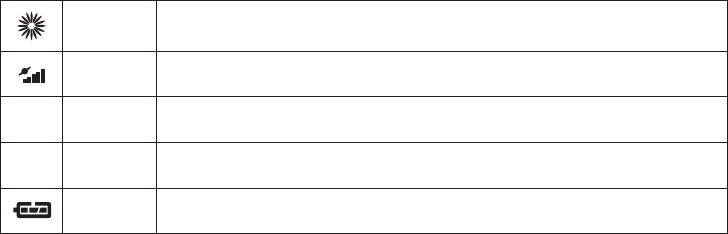
4
INDIGLO
®
NIGHT-LIGHT BUTTON
Presstoturnonthenight-lightfor10seconds.
GPS ON/OFF
PresstoturnontheGPS.HoldtoturnofftheGPS.
MODE
Presstocyclethrougheachmode.Insettingsscreens,presstomovetothenextitem.
START/SPLIT/+
InTimemode,presstogotoRunmode.InRunandChronomodeswiththetimerstopped,presstostartthe
timer.InRunandChronomodeswiththetimerrunning,presstotakeasplit.Insettingsscreens,pressto
increase values or move to the previous item in a list.
VIEW/OK
InRunorChronomodes,presstochangethedisplayview.Insettingsscreens,presstoconrmtheashing
option.InTimemode,presstoviewthesecondtimezone,orholdtomakethesecondarytimezoneprimary.
STOP/SAVE/-
Whentimerisrunning,presstostop.Whentimerisstopped,holdtoresetandsavetheworkout.Insettings
screens, press to decrease values or choose the next item in a list.
ICON DESCRIPTIONS
These icons indicate the watch status.
GPS search
Solid: GPS has a satellite fix.
Flashing:GPSisseekingasatellitex.
Connection
strength
Morebarsindicateastrongersatellitex.
G
Button
beep
Indicatesbuttonsoundsareon.
q
Alarm An alarm is set and will sound at the specified time.
Battery Indicatestheremainingbatterypower.Moredarksegmentsindicateahighercharge.
GETTING STARTED
SETTING THE TIME
Youcansettimefortwotimezones.ThetimeissetbytheGPS,butyouchoosethetimezone(GMToffset),
daylightsaving(ONorOFF),timeformat(12-or24-hour),anddateformat(month-dayorday-month).
NOTE:TheGMToffsetisthenumberofhoursdifferencebetweenyourtimezoneandGreenwichMeanTime.
EachGMToffsetislistedwiththeabbreviatednameofamajorcityinthattimezone(forexample,Londonis
displayedasLON).IfyoudonotknowyourGMToffset,ndyourcityoranearbyoneinTime Zones.
1. PressMODEuntilSETdisplays.
2. Press-or+toselectTIME,thenpressOK.
3. Press+or-toselectthetimezonetoset(TIME1orTIME2),thenpressOK.
4. Press+or-toselectAUTO(toallowtheGPStosetthetime),thenpressOK.
5.Press+or-toselectyourtimezone,thenpressOK.
6. Repeatstep5forDST(daylightsaving),timeformat,anddateformat.
7. PressMODEtoexit.
NOTE: Youcanalsosetthetimemanually,preventingtheGPSfromsettingthetime.SeeSetting the Time
Manually for more information.
SETTING DISPLAY UNITS
YoucandisplayunitsinEnglish(miles,feet,inches,pounds)ormetric(kilometers,meters,centimeters,
kilograms)measurements.
1. PressMODEuntilSETdisplays.
2. Press-or+toselectUNIT,thenpressOK.
3. Press+or-toselectMIforEnglish,orKMformetric,thenpressOK.
4. PressMODEtoexit.















