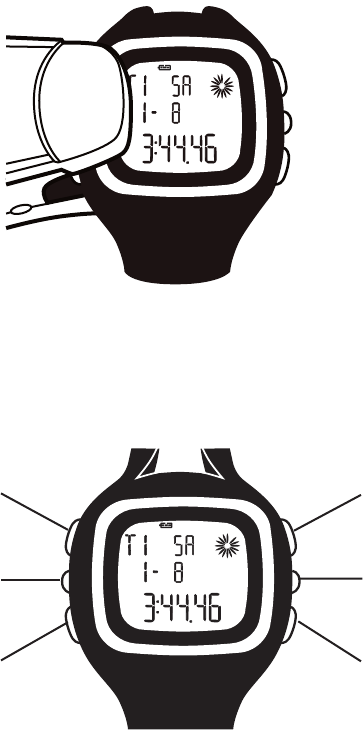
3
INTRODUCING YOUR WATCH
Congratulations on your purchase of the Timex
®
Marathon
®
GPS watch. As a serious road runner, you’ll
appreciate the accurate speed, pace, and other data the watch provides you. The watch’s GPS technology
finds satellites from almost anywhere in the world so you have the information you need to train efficiently.
FEATURES
• GPS–Obtainxesonsatellitestoprovideworkoutdata.Yourspeed,distance,andpacearedetermined
basedonhowyourpositionchangesrelativetothesatellites.SetthetimezoneusingtheGPS.
• Runmode–Trackdataduringworkouts.Viewyourworkoutdatawhileaworkoutisinprogress,andsave
dataforlaterreview.FreelyswitchbetweenRunandChronomodeswhilethetimerisrunning.
• Chronomode–Takesplitsduringworkouts,andsavelapdataforlaterreview.
• Workoutreview–Saveworkoutstomemoryforreviewwhenthetimerisreset.Storemorethan20hours
ofworkoutdata.Viewalldatatrackedfortheentireworkout,aswellasdataforindividuallaps.
• Hands-freeauto-lap–Automaticallytakeasplitwhenyoureachoneof6selectabledistances.
• Alarm–Setupto5alarmsthatwillsoundatyourspeciedtimeeachday.
• Indiglo
®
night-lightwithNight-Mode
®
feature–Pressabuttontolightthewatchfacefor10seconds.
CHARGING THE WATCH
Beforeyouusethewatchforthersttime,chargethebatteryforatleast4hours.
PlugthelargeendoftheUSBcableintoapoweredUSBportonyourcomputer,andattachthechargingclipto
thewatchsothatthe2pinsonthecliptouchthe2outermostmetalcontactsonthebackofthewatch.
BASIC OPERATION
INDIGLO
®
BUTTON
GPS ON/OFF
MODE
START/SPLIT/+
VIEW/OK
STOP/SAVE/-















