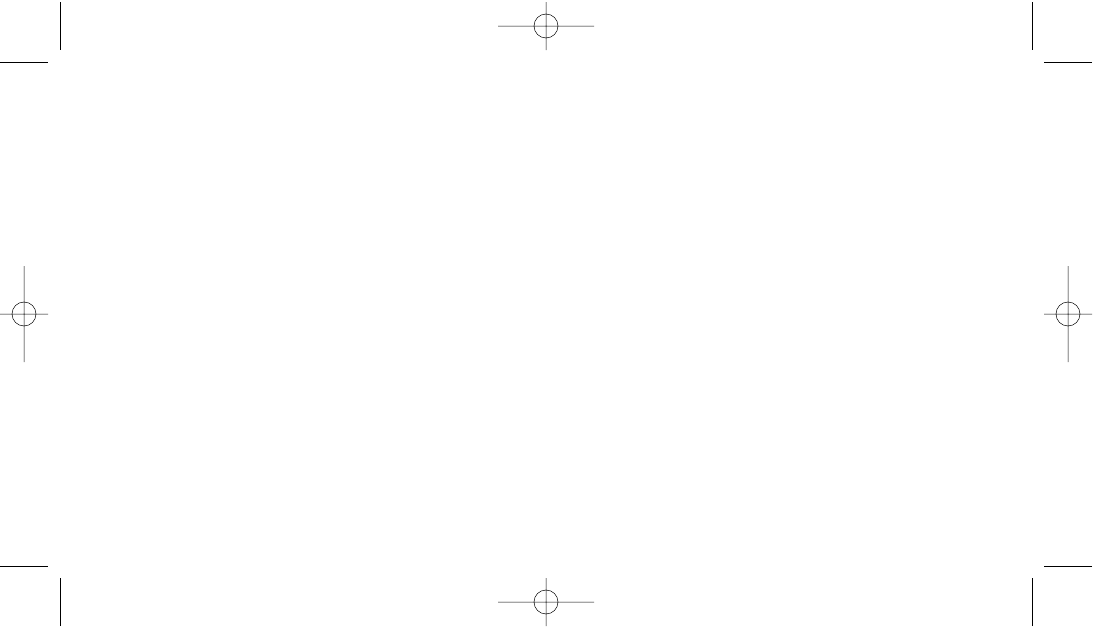
17
Resolving HRM Errors and Error Messages
I’m having trouble getting a first reading (“CAN’T SYNC” may appear on
the display) OR the heart rate numbers appear to be incorrect during
operation OR the heart rate displayed remains unchanged for an extended
period of time.
• LIBERALLY reapply moisture to the textured contact pads on the back of
the transmitter and ensure that the chest belt fits snugly and is making
good contact with the skin. You’ll need to restart the Monitor after
placing the chest transmitter back on your chest (hold the HEART RATE
button until the Monitor shuts off, wait a few seconds and then press
the HEART RATE button again to reactivate it).
• Move away from other Timex Fitness Monitors or any other sources of
radio signals and static electricity, such as exercise equipment or other
electrical machinery.
• Press HEART RATE after waiting a couple of minutes.
I’ve noticed that sometimes the heart stops flashing briefly.
The flashing heart is more than just an entertaining display; it has a
functional purpose as well. It reports the “health” of the communica-
tion link between the chest transmitter and the watch. As long as the
heart is flashing, the link is clear. The communication system used in
the Timex Fitness Monitor is extremely robust, yet no system is per-
fect, and occasionally, as in any radio system, there may be interfer-
ence or some other brief interruption of the signal. If this should occur,
the watch will communicate this to you first by suspending the flash-
ing of the heart. Most often, the problem resolves itself and the flash-
ing resumes. If the interruption continues, the watch will alert you with
one of the error messages described below.
When the HRM is active, the time of day will be replaced by a “heart
rate only” display five seconds after entering TIME mode. Press and
release HEART RATE to see the time again for four seconds. You can
turn the alarm sound on or off during exercise by pressing MODE to
reach the TARGET mode and then START/STOP between on and off.
This is not a medical device and is not recommended for use by per-
sons with serious heart conditions.
Interference with the radio signal, poor contact between your skin
and the chest strap, and other factors may prevent accurate trans-
mission of heart rate data.
Reviewing Heart Rate Data
When using the HRM in CHRONO or TIMER mode, pressing and releasing
the HEART RATE button will allow you to view statistical data involving
your heart rate during your current workout. You can view, in sequence,
Total time spent inside your Target Zone.
Average heart rate when in the Target Zone.
Average heart rate for the entire time the CHRONO or TIMER is running.
Heart Rate Data is also stored with each lap time. With CHRONO
stopped, press SPLIT/RESET/SET/RECALL to review stored lap and split
data. The first push will display the RECALLED LAP NUMBER and HEART
RATE at the moment a lap was taken, the second push will display the
LAP time and the SPLIT time. The data is maintained until the CHRONO or
TIMER is reset and is maintained independently for each mode.
16
0400156-W-29 English 8/3/00 11:06 AM Page 16
















