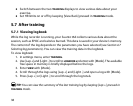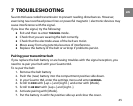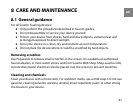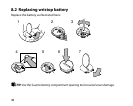7 TROUBLESHOOTING
Suunto t6d uses coded transmission to prevent reading disturbances. However,
exercising near overhead power lines or powerful magnetic / electronic devices may
cause interference with the signal.
If you lose the signal, try the following:
●
Exit and then re-enter TRAINING mode.
●
Check that you are wearing the belt correctly.
●
Check that the electrode areas of the belt are moist.
●
Move away from any potential sources of interference.
●
Replace the battery of the belt or wristop if problems persist.
Pairing your transmitter belt
If you replace the belt battery or are having troubles with the signal reception, you
need to re-pair your belt with your Suunto t6d.
To re-pair the belt:
1. Remove the belt battery
2. Push the (new) battery into the compartment positive side down.
3. In your Suunto t6d, enter the settings menu and enter GENERAL.
4. Scroll to PAIR with [Lap +] and [Light -] and enter with [Mode].
5. Scroll to HR BELT with [Lap +] and [Light -].
6. Activate pairing with [Mode].
7. Put the battery in with the positive side up and close the cover.
45
en