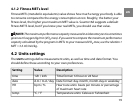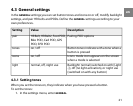4.3 General settings
In the GENERAL settings you can set button tones and icons on or off, modify backlight
settings, and pair HR belts and PODs. Define the GENERAL settings according to your
own preferences.
DescriptionValueSetting
Pairing POD optionsHR Belt, HR Belt2, Foot POD,
Bike POD, Cad POD, GPS
POD, SPD POD
pair
Button tones: indicate with a tone when a
button is pressed
on / offtones
Icons: mode icon appears on the screen
when a mode is selected
on / officons
Backlight: normal (switched on with [Light
-]), off (no light activation), or night use
(switched on with any button)
normal, off, night uselight
4.3.1 Setting tones
When you set the tones on, they indicate when you have pressed a button.
To set the tones:
1. In the settings menu, enter GENERAL.
21
en