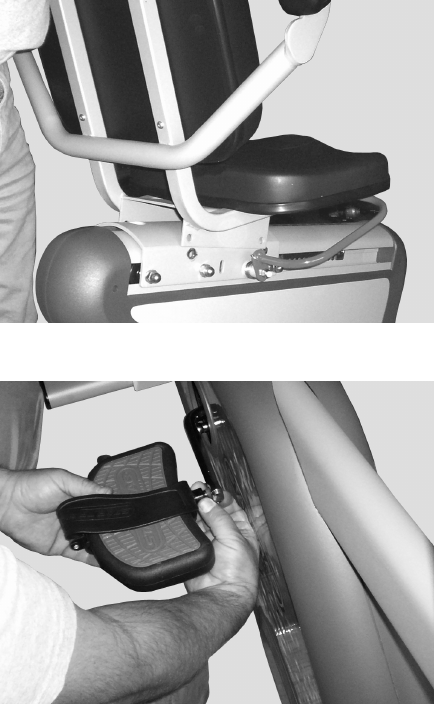
16 STAR TRAC SPORT BIKES OWNER’S MANUAL
CAUTION: Be careful not to pinch your fingers between the console neck and the bike frame when sliding the console into place.
CAUTION: Be sure not to pinch the display cables between the console neck and the bike frame.
While gently pushing the display cables up into the display console neck, carefully slide the console neck onto the neck brackets
until it is fully seated. Secure the display console to the bike frame with four M6 X 16 flat head screws (two screws in front side
and two screws in back side). Tighten all four screws securely.
4. Install the Seat Frame
Carefully position the seat frame over the seat carriage on the bike
frame, aligning the attachment holes in the sides of the seat frame with
the holes in the seat carriage.
Using four M6 X 10 socket head screws, secure the seat frame to the
seat carriage. Tighten all four screws securely.
5. Install the Pedals
NOTE: Turn the left pedal spindle counterclockwise when
threading into the crank arm; turn the right pedal spindle
clockwise when threading into the crank arm.
Install the pedals on the pedal cranks using a 5/8-inch open-end
wrench. Tighten the pedals securely.
6. Leveling the Bike
Place the bike on the floor in the position in which it will be used. Use the leveling adjusters (located on the underside of
the front and rear feet) to compensate for uneven floor surfaces and to eliminate wobbling.
You have now completed assembly of your STAR TRAC UB / Ubx SPORT RECUMBENT BIKE.
Step 4
Step 1
STAR TRAC SPORT BIKES OWNER’S MANUAL 21
QUICK START
Quick Start lets you begin your workout by simply pressing one key, or by pedaling for approximately 10 seconds without
pressing any key. Quick Start uses a default weight of 155 pounds (70 kg), a resistance L
EVEL of 1, and a time limit of 99 minutes.
YOU control resistance Level during the entire program.
NOTE: The default time and weight are adjustable through Manager / Maintenance Mode.
To operate the Quick Start program:
1. Mount the bike (please refer to “Seat Adjustments” section), and begin pedaling.
■ If necessary, enter the Lockout ID to enable the bike for operation (see “Lockout ID Processing”).
2. Press the Q
UICK START key.
3. If desired, you can use the personal fan during your workout (see “Using the Personal Fan” for details).
4. You can adjust the resistance L
EVEL during the program, using either of the following methods.
■ Use the
keys to enter a resistance level (from 1 to 20). When the desired level has been entered, press the
key to confirm the resistance level.
■ Press the
or key, as desired, to increase or decrease the resistance LEVEL in 1 unit increments.
5. If you wish to pause the program, stop pedaling. The bike enters pause mode and a “P” flashes in the T
IME Window.
Resume pedaling within 25 seconds to continue your workout.
6. When you have reached your workout goal, the bike enters the Cooldown cycle (see “Cooldown Cycle” for details). If you
wish to exit the program before you have reached your workout goal, stop pedaling and allow the Pause timer to expire.
If you wish to skip the Cooldown cycle, press the key to view your workout summary.
PRESET PROGRAMS
The STAR TRAC SPORT BIKES offer 10 preset programs to add variety and challenge to your workout, including the
A
DVANCED WORKOUTS function that provides three cardio-intensive training programs, a Fitness Test, individual goal workouts
and an auto-pilot program.
Pre-set programs include:
Allows the user to pre-program a time goal and user weight. Resistance is determined by the user during the
program.
An intense 3-peak ride that allows the user to pre-program a time goal, user weight and maximum resistance
level (from 1 to 20).
Allows the user to pre-program a time goal, user weight and maximum resistance level (from 1 to 20). The
program begins at a resistance level of 1, then increases linearly to the specified maximum resistance level.
Our A
DVANCED WORKOUTS programs offer the user the ability to train in specific HR zones, to complete a Fitness
Test, or to utilize other goal-oriented programs.
MANUAL PROGRAM
The MANUAL program allows the user to pre-program a time goal and user weight. Resistance is determined by the user during
the program.
To operate the M
ANUAL program:
1. Mount the bike (refer to “Seat Adjustments” section) and begin pedaling,
■ If necessary, enter the Lockout ID to enable the bike for operation (see “Lockout ID Processing” for details).
2. Press the key.
3. You are prompted to enter your weight. The bike displays a default weight of 155 pounds (70 kg). You may enter any
weight from 0 to 500 pounds (0 to 226 kg).
■ Use the
keys to enter your current weight; or press the or key, as necessary, to increase or decrease
the displayed weight in 1 pound (or 1 kg) increments.


















