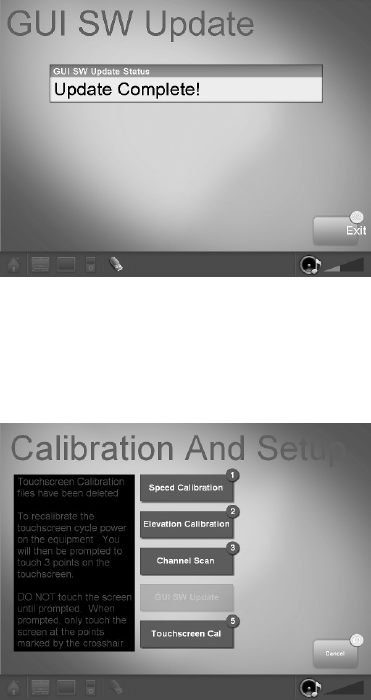
37
GUI SW Update - allows the manager to update the GUI software. If
for any reason you need to update the GUI, follow these steps:
1. Connect the USB stick that contains the GUI file.
2. Wait until the USB source is recognized by the system.
3. Press VOL+, CH/TRK+ and 3 simultaneously on the Center Con-
sole keypad to access the Maintenance Mode Screen.
4. Select Calibration And Setup.
5. Press the GUI Update icon on the Calibration and Setup screen.
6. The GUI update will start automatically.
7. After the GUI update is completed, press EXIT; The Calibration
And Setup screen appears.
8. Press Cancel to exit and go back to the Home Screen.
9. Cycle the equipment power.
10. You need to setup the system. See the Assembly and Product
Model Setup section.
•
Touchscreen Calibration - this menu lets you calibrate your Touch
Screen. The touch screen is calibrated before it leaves the factory. If
for any reason you need to recalibrate the unit, follow these steps:
1. Press the Touchscreen Cal icon. A message would appear indi-
cating the Touchscreen files have been deleted.
2. Cycle the equipment power.
3. Once the system power up, you will be prompt to touch 3 points
on the touch screen.
4. Do Not touch the screen until prompted.
5. Touch the screen at the points marked by the crosshair.
6. After touching the 3 indicated points, the Touch Screen is will be
calibrated.


















