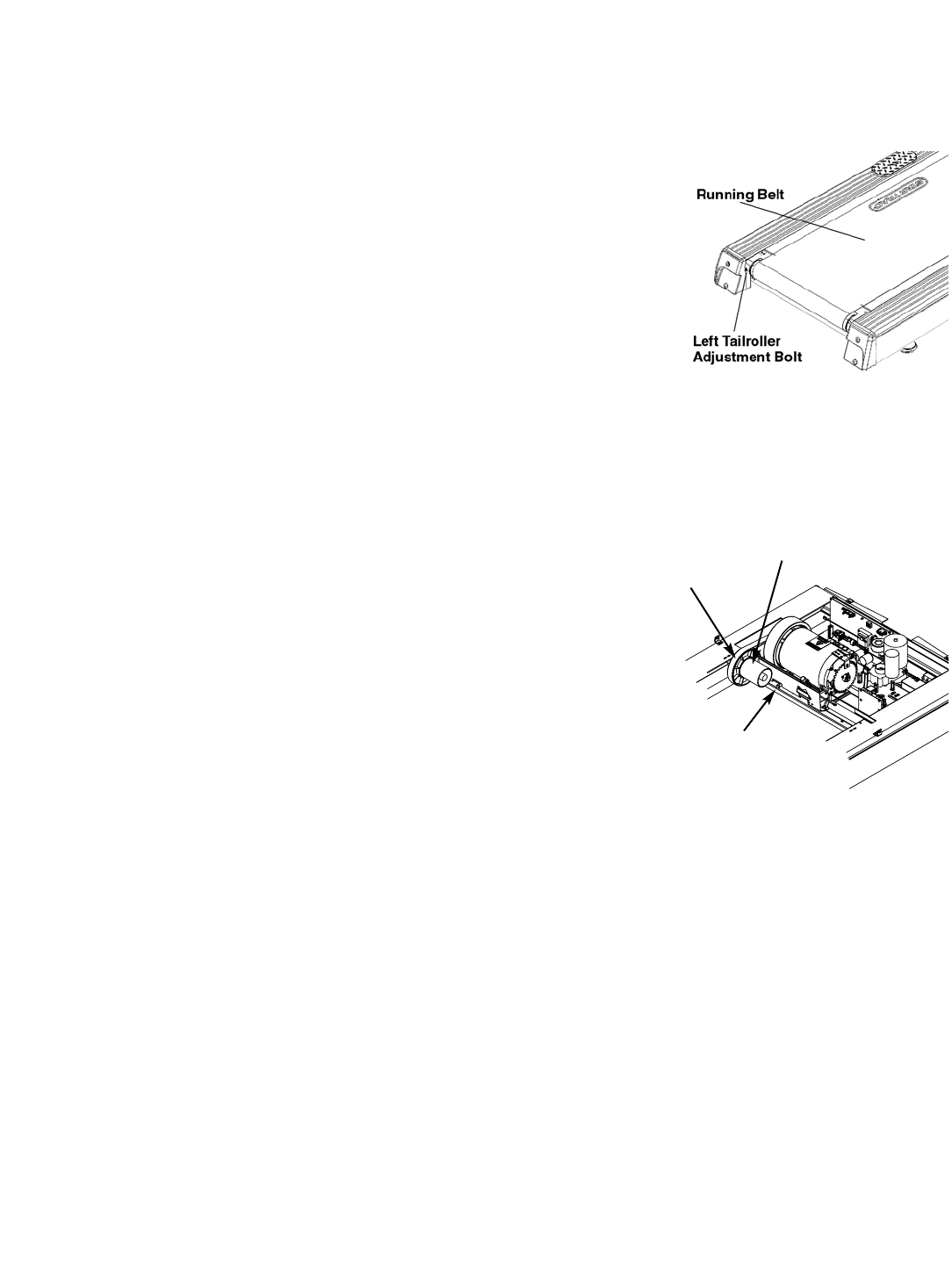
36
STAR TRAC E SERIES TREADMILL O
WNER’S MANUAL
ADJUSTMENTS
The running belt and its headroller, drive belt, tailroller, and running deck are designed to be self-centering, slip-free, and smooth-oper-
ating without the need for frequent adjustments. Running belt sideward movement, slipping, or grinding after extended use, or thump-
ing during initial use, may be corrected by the following procedures:
Change Sideward Movement to TRACKING: If the running belt is not centered on the tailroller and is either too far left or right, adjust
tracking using the following steps:
1. Turn the treadmill on. Increase treadmill speed to 3.0 mph (5.0 kph).
2. Adjust tracking by adjusting the tailroller Allen screws (located at the back
sides of the tailroller) with a 1/4" Allen wrench in 1/4-turn increments.
If the running belt is tracking to the left, adjust the running belt to track to the
right. Tighten the left tailroller Allen screw by turning clockwise, or loosen the
right tailroller bolt by turning counter-clockwise.
If the running belt is tracking to the right, adjust the running belt to track to the
left. Tighten the right tailroller Allen screw by turning clockwise or loosen the
left tailroller bolt by turning counter-clockwise.
3. After the running belt appears to be tracking properly, increase the treadmill
speed to 10.0 mph (16.0 kph) and verify that the belt stays centered.
Slipping-Running Belt: Remove the motor shroud and operate the treadmill slowly at 1 to 2 mph (2 to 3 kph). While observing the
headroller, walk on the belt and try to slow it down by gently applying pressure with your feet while holding the handrails. If only the run-
ning belt, and not the headroller, slows down, tighten the running belt by turning both the right and left tailroller adjustment bolts clock-
wise 1/4-turn. Repeat this adjustment until the running belt no longer slips, ensuring that you turn both tailroller bolts an equal number
of turns. Re-install the motor shroud. If the headroller and the running belt both slow down, tighten the drive belt as described under
“Slipping-Drive Belt”, below.
Slipping-Driver Belt: Adjust the treadmill incline to 5% to provide clearance under-
neath. Set the ON/OFF switch to the OFF position and unplug the treadmill. Remove
the motor shroud. With a 1/2" socket wrench, loosen the four motor bolts. Use the sock-
et wrench to adjust the tension bolt in the middle of the motor bracket 1/4-turn clock-
wise, stretching the drive belt. Tighten the motor bolts and re-install the motor shroud.
Plug the treadmill in, turn it on, and test for slipping as described under “Slipping-
Running Belt”, above. Repeat this step as necessary.
Thumping: Turn the treadmill off. Turn the right and left tailroller adjustment bolts
counter-clockwise with the 1/4" Allen wrench until the running belt is loose. Note the
number of times each bolt is turned. Remove excess accumulated running built up from
the tailroller with a credit card, a putty knife, or other flexible plastic implement. Tighten
the running belt by turning the adjustment bolts clockwise the same number of turns
as they were loosened. Turn the treadmill on and check for sideward movement and/or
slipping of the running belt. Tighten the tailroller adjustment bolts further, if necessary,
in 1/4-turn increments.
WAX BELT
CAUTION: Do not wax the belt on your E-Series Treadmill, as this model is equipped with a waxless belt and deck system.
TOOLS & MATERIALS
Clean Towel (1)
Paint Stick or Ruler (1)
Diluted All-purpose Cleaner (409), or Bristle Brush
HEADROLLER PULLEY
(HEADROLLER NOT SHOWN)
MOTOR
BELT
TENSION
BOLT


















